Diagram Ribbon
The Diagram ribbon contains the common commands that are used throughout GENESYS. The commands that are shaded become active when a user selects a valid option in Project Explorer.

Commands
Views
- Hierarchy Definitions - available for Spider and Hierarchy diagrams only
- View
- Save (View)
Show
- Toolbox
- Preferences
Layout
Alignment
Style
Elision
Diagram-Specific Commands
In addition to the common commands that apply to all diagrams, many diagrams have additional diagram-specific commands, shown below. The commands that are shaded become active when a user selects certain criteria.
Spider
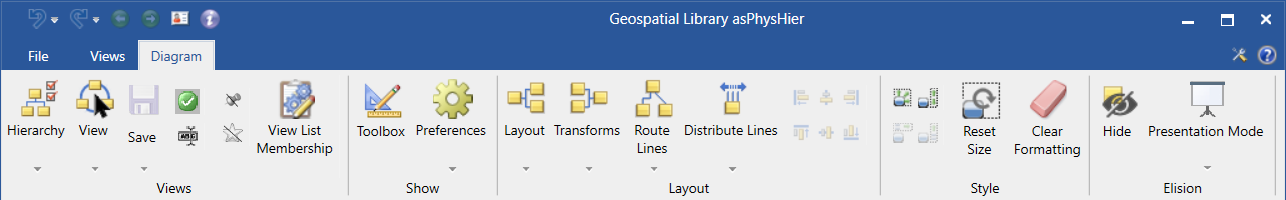
Additional commands -
Layout
- Transforms (in place of Layout Selections)
- Mirror on X-axis
- Mirror on Y-axis
- Rotate 90 degrees Clockwise
- Rotate 90 degrees Counterclockwise
- Route Lines
- Route All Lines Orthogonally
- Route Selected Lines Orthogonally
- Route All Lines Using PolyLine Routing
- Route Selected Lines Using PolyLine Routing
- Route All Lines Using StraightLine Routing
- Route Selected Lines Using StraightLine Routing
- Distribute Lines
- Left Face
- Right Face
- Top Face
- Bottom Face
Hierarchy

Additional commands - None
Requirements
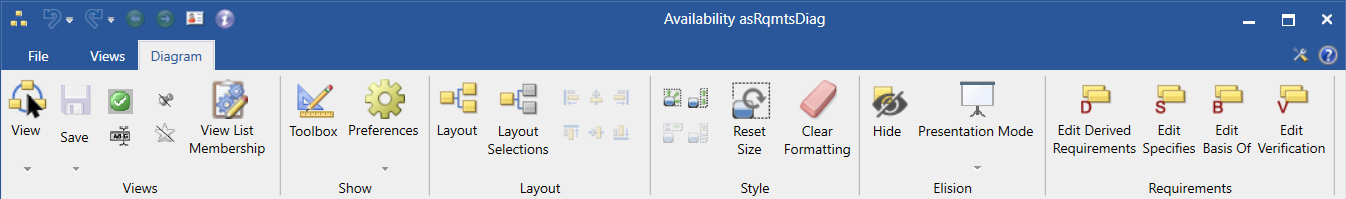
Additional commands -
Requirements
Use Case
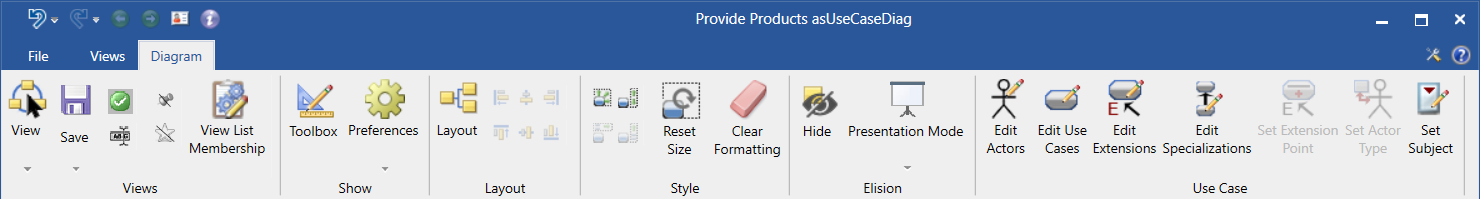
Additional commands -
Use Case
- Edit Actors
- Edit Use Cases
- Edit Extensions
- Edit Specializations
- Set Extension Point
- Set Actor Type
- Set Subject
|
NOTE: |
Layout Selections are not available for this diagram. |
Package
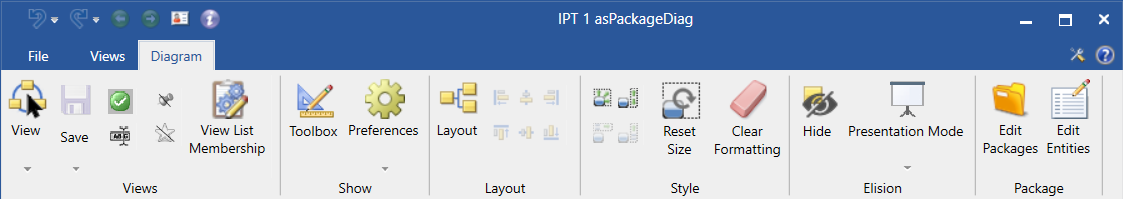
Additional commands -
Package
|
NOTE: |
Layout Selections are not available for this diagram. |
State Transition
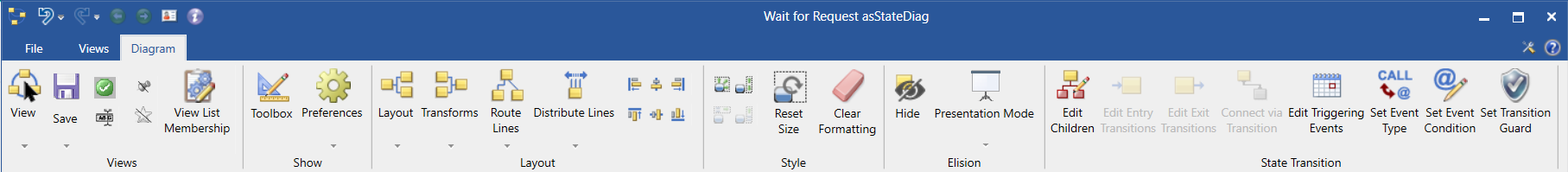
Additional commands -
Layout
- Transforms (in place of Layout Selections)
- Mirror on X-axis
- Mirror on Y-axis
- Rotate 90 degrees Clockwise
- Rotate 90 degrees Counterclockwise
- Route LInes
- Route All Lines Orthogonally
- Route Selected Lines Orthogonally
- Route All Lines Using PolyLine Routing
- Route Selected Lines Using PolyLine Routing
- Route All Lines Using StraightLine Routing
- Route Selected Lines Using StraightLine Routing
- Distribute LInes
- Left Face
- Right Face
- Top Face
- Bottom Face
State Transition
- Edit Children
- Edit Entry Transitions
- Edit Exit Transitions
- Connect Via Transition
- Edit Triggering Events
- Set Event Type
- Set Event Condition
- Set Transition Guard
Parametric
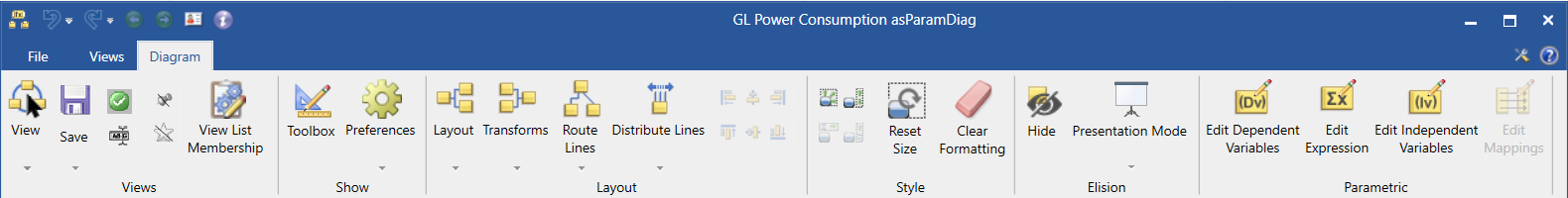
Additional commands -
Layout
- Transforms (in place of Layout Selections)
- Mirror on X-axis
- Mirror on Y-axis
- Rotate 90 degrees Clockwise
- Rotate 90 degrees Counterclockwise
- Route LInes
- Route All Lines Orthogonally
- Route Selected Lines Orthogonally
- Route All Lines Using PolyLine Routing
- Route Selected Lines Using PolyLine Routing
- Route All Lines Using StraightLine Routing
- Route Selected Lines Using StraightLine Routing
- Distribute LInes
- Left Face
- Right Face
- Top Face
- Bottom Face
Parametric
BDD
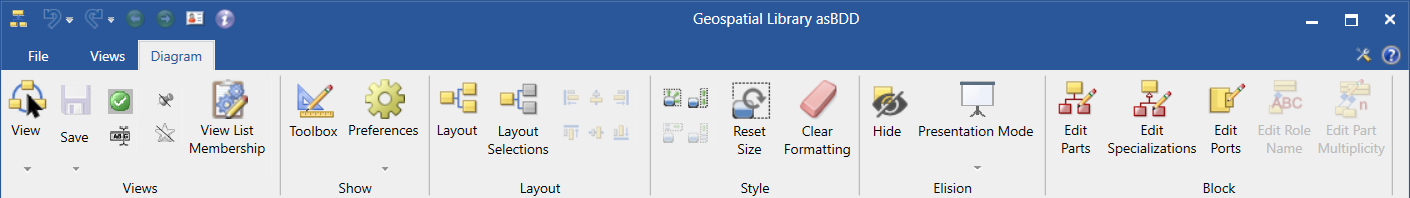
Additional commands -
Block
Constraint BDD
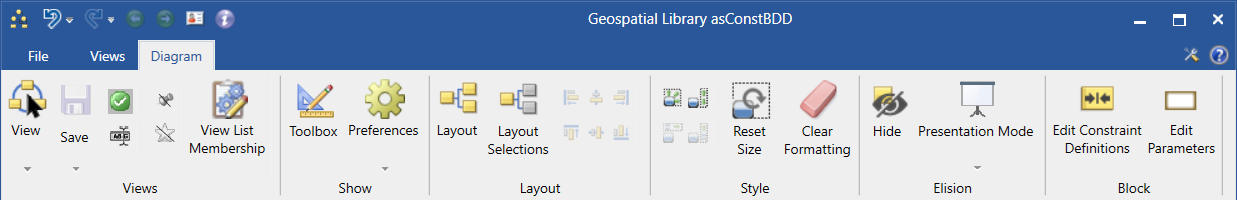
Additional commands -
Block
Physical N2

Additional commands -
Style - Most of these commands will be disabled since the diagram objects cannot be sized individually.
Structure
Data
|
NOTE: |
Layout Selections are not available for this diagram. |
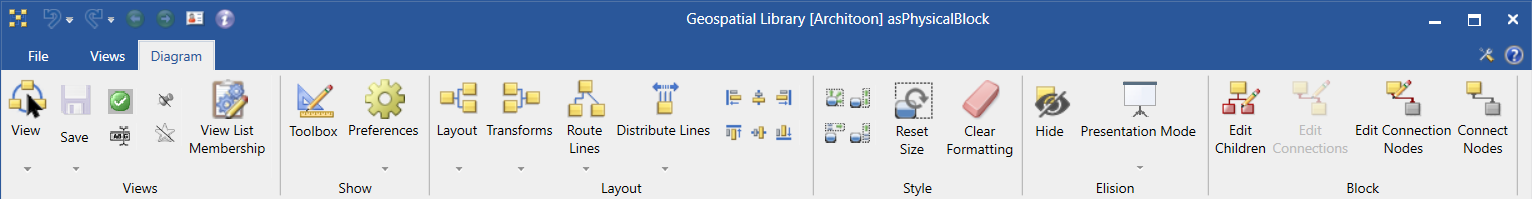
Additional commands -
Layout
- Transforms (in place of Layout Selections)
- Mirror on X-axis
- Mirror on Y-axis
- Rotate 90 degrees Clockwise
- Rotate 90 degrees Counterclockwise
- Route LInes
- Route All Lines Orthogonally
- Route Selected Lines Orthogonally
- Route All Lines Using PolyLine Routing
- Route Selected Lines Using PolyLine Routing
- Route All Lines Using StraightLine Routing
- Route Selected Lines Using StraightLine Routing
- Distribute LInes
- Left Face
- Right Face
- Top Face
- Bottom Face
Block
Flow Internal Block

Additional commands -
Layout
- Transforms (in place of Layout Selections)
- Mirror on X-axis
- Mirror on Y-axis
- Rotate 90 degrees Clockwise
- Rotate 90 degrees Counterclockwise
- Route LInes
- Route All Lines Orthogonally
- Route Selected Lines Orthogonally
- Route All Lines Using PolyLine Routing
- Route Selected Lines Using PolyLine Routing
- Route All Lines Using StraightLine Routing
- Route Selected Lines Using StraightLine Routing
- Distribute LInes
- Left Face
- Right Face
- Top Face
- Bottom Face
- Block
Class

Additional commands -
Layout
- Transforms (in place of Layout Selections)
- Mirror on X-axis
- Mirror on Y-axis
- Rotate 90 degrees Clockwise
- Rotate 90 degrees Counterclockwise
- Route LInes
- Route All Lines Orthogonally
- Route Selected Lines Orthogonally
- Route All Lines Using PolyLine Routing
- Route Selected Lines Using PolyLine Routing
- Route All Lines Using StraightLine Routing
- Route Selected Lines Using StraightLine Routing
- Distribute LInes
- Left Face
- Right Face
- Top Face
- Bottom Face
Class
- Edit Associations (with Component selected)
- Edit Subclasses (with Component selected)
- Edit Superclasses (with Component selected)
- Edit Children (with Component selected)
Association
- Edit Class Associations (with UMLAssociation selected)
- Edit Label (with UMLAssociation selected)
- Edit Role (with UMLAssociation selected)
- Edit Multiplicity (with UMLAssociation selected)
- Toggle Association Type (with UMLAssociation selected)
- Toggle Directionality (with UMLAssociation selected)
Aggregation/Composition
- Edit Part Role (with built from/built in relation selected)
- Edit Part Multiplicity (with built from/built in relation selected)
- Toggle Whole Multiplicity (with built from/built in relation selected)
FFBD
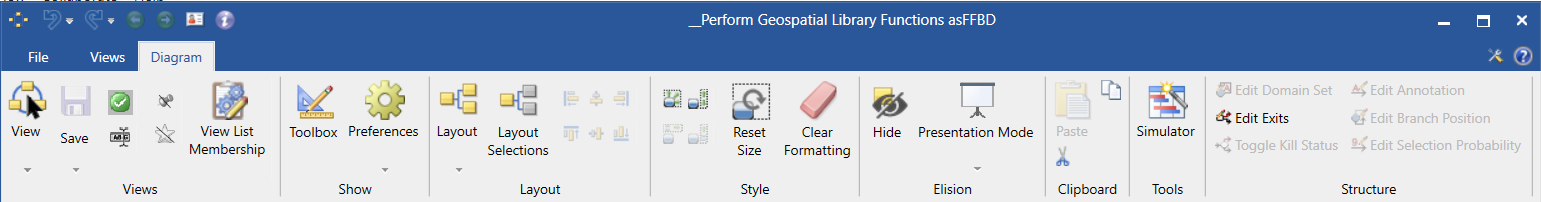
Additional commands -
Clipboard
Tools
Structure
- Edit Domain Set
- Edit Exits
- Toggle Kill Status
- Edit Annotation
- Edit Branch Position
- Edit Selection Probability
EFFBD
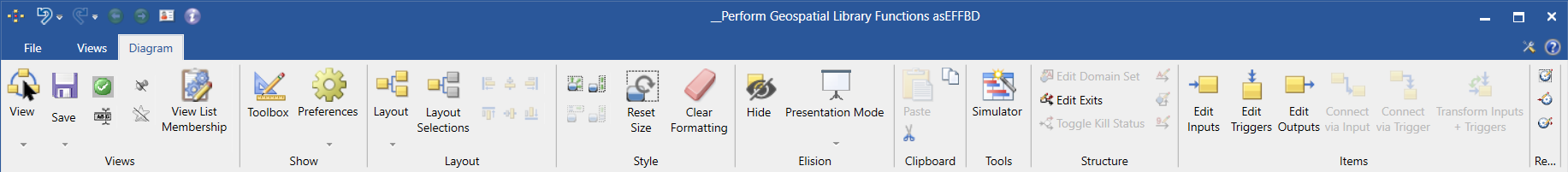
Additional commands -
Clipboard
Tools
Structure
- Edit Domain Set
- Edit Exits
- Toggle Kill Status
- Edit Annotation
- Edit Branch Position
- Edit Selection Probability
Items
- Edit Inputs
- Edit Triggers
- Edit Outputs
- Connect Via Input
- Connect Via Trigger
- Transform Inputs + Triggers
Resources
Activity
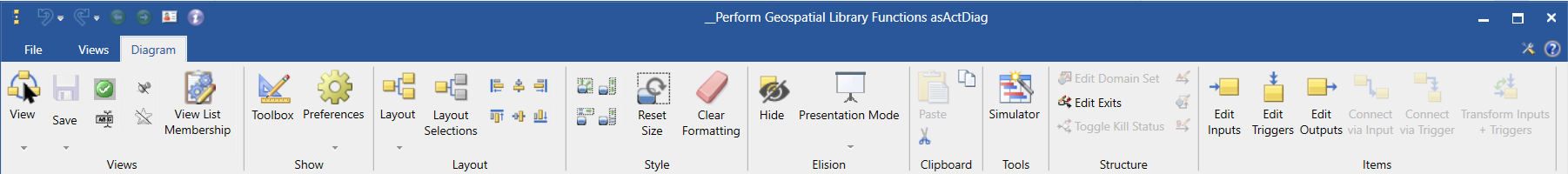
Additional commands -
Clipboard
Tools
Structure
- Edit Domain Set
- Edit Exits
- Toggle Kill Status
- Edit Annotation
- Edit Branch Position
- Edit Selection Probability
Items
- Edit Inputs
- Edit Triggers
- Edit Outputs
- Connect Via Input
- Connect Via Trigger
- Transform Inputs + Triggers
Sequence

Additional commands -
Tools
Items
- Edit Inputs
- Edit Triggers
- Edit Outputs
- Edit Allocation
- Connect Via Input
- Connect Via Trigger
- Transform Inputs + Triggers
|
NOTE: |
Layout Selections are not available for this diagram. |
N2
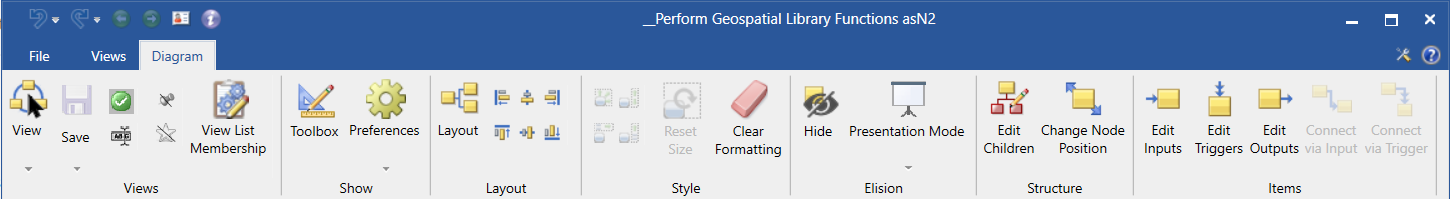
Additional commands -
Style - Most of these commands will be disabled since the diagram objects cannot be sized individually.
Structure
Items
IDEF0

Additional commands -
Style - Most of these commands will be disabled since the diagram objects cannot be sized individually.
Tools
Structure
ICOM
- Edit Inputs
- Edit Controls
- Edit Outputs
- Edit Mechanisms
- Connect Via Input
- Connect Via Control
- Transform Inputs + Triggers
IDEF0 A-0
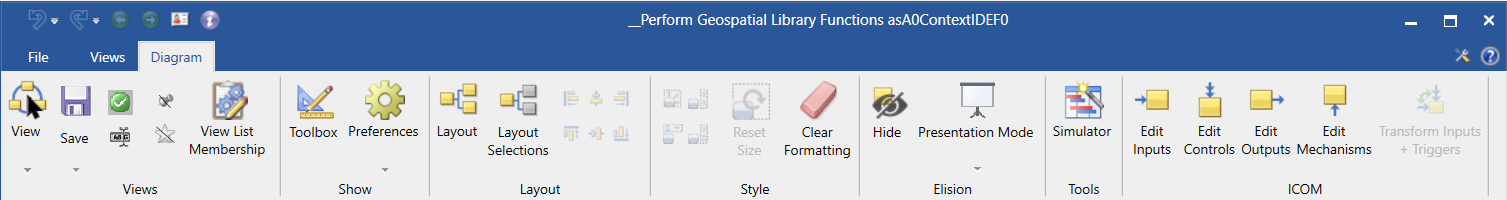
Additional commands -
Tools
ICOM