Set Event Condition 
The Set Event Condition command, accessed on the Diagram ribbon, sets the condition for the event associated with the selected transition on a state transition diagram. This command allows you to easily change the event condition directly from the diagram via a prompt dialog without opening the property sheet for the event.
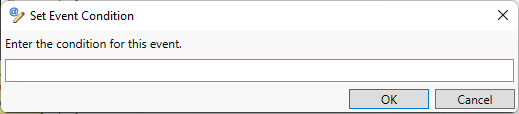
Changing the event condition changes the way that the event label is written for the transition (if triggering events are shown):
-
Events of type Call are written in the form EventName (condition), and the parentheses are written even if the condition is empty
-
Events of type Signal are written in the form EventName (condition), but the parentheses are not written if the condition is empty
-
Events of type Change are written in the form when condition
-
Events of type Absolute Time are written in the form at condition
-
Events of type Relative Time are written in the form after condition
|
NOTE: |
To use this convenience command, the selected transition must have one triggering event associated with it. When there are multiple triggering events, you may set the condition for each event using the event's property sheet. |