Hierarchy Type/Definitions
The Hierarchy Type command, accessed on the right-click drop-down menu, enables you to change from the currently displayed hierarchy to a new hierarchy definition for the same entity.
After selecting the Hierarchy Type command on the context menu, a sub-menu listing all of the defined hierarchies for the project displays.
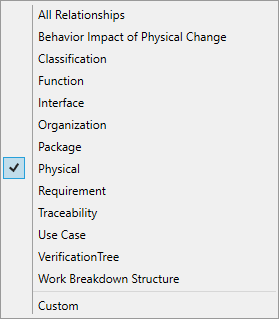
Selecting any of the currently defined hierarchies will replace the current hierarchy with the requested hierarchy diagram for the same root entity.
If you select Custom, the Hierarchy Definition Editor window that opens when you view a Hierarchy diagram in a separate window displays. From this dialog, you can select any of the existing hierarchy definitions, or create a new definition, by selecting the desired relations and target classes. When you click OK, the current view will update to display the requested hierarchy.
