Edit Actors 
The Edit Actors command enables you to manipulate the collection of actors (components) involved with the current selection (or, if no use case is currently selected, the main use case represented by the diagram). The command opens a target window on the involves relation from which you can add or remove actors as desired.
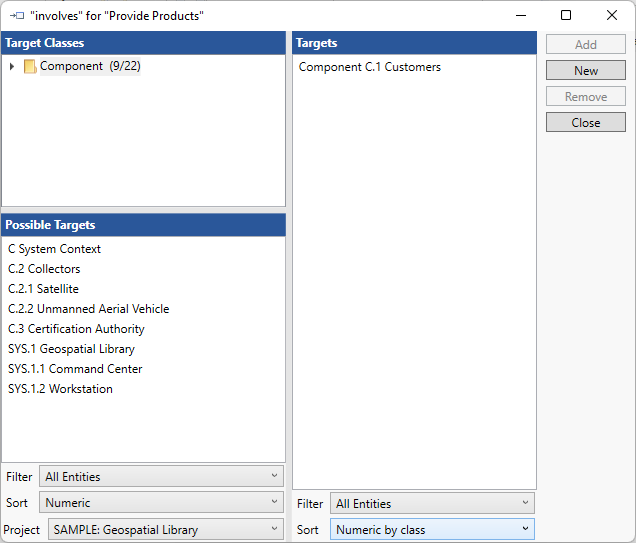
|
NOTE: |
If you simply wish to add an actor to a node or the diagram, often this can be accomplished most quickly with a drag-drop action from the diagram Toolbox - either by dragging the Actors construct from the Constructs tab or by dragging the specific component to be added from the Key Entities tab. |