Edit Connection Nodes 
The Edit Connection Nodes command opens a window on the selected link to show any connected nodes. From this window you can edit existing node connections or create new ones.
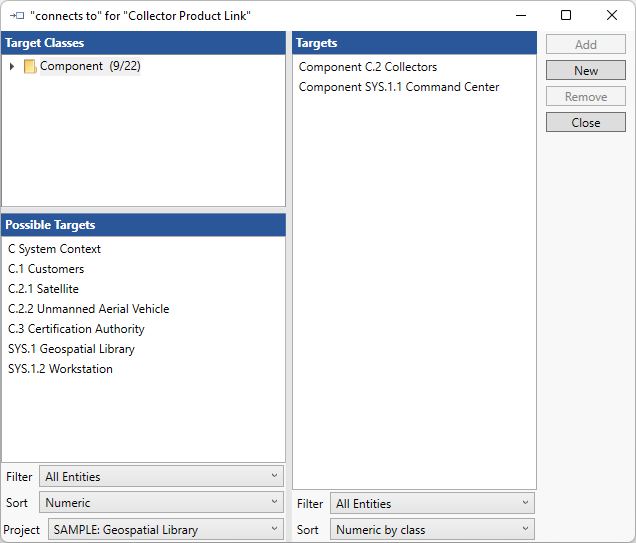
The variants of block diagrams (Physical Block diagrams and Flow Internal Block diagrams) all represent connectivity between components. In the case of these diagrams, the lines connecting two nodes actually represents a physical interface. This differs from most diagrams where lines simply represent relationships. Therefore, the Connections dialog offers additional power when connecting a node.