Edit Ports 
The Edit Ports command allows you to specify the ports for the selected component. The command opens a target window on the exposes relation from which you can add or remove components as desired.
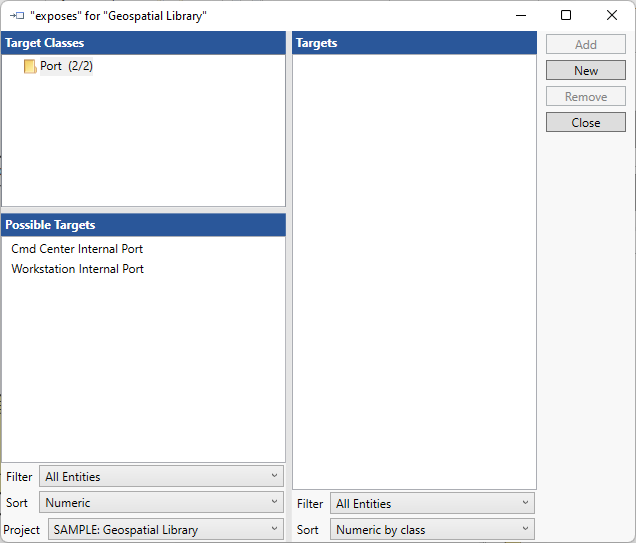
If you do not have ports shown on the diagram you will get the following prompt.

|
NOTE: |
If you simply wish to add a port to a component, often this can be accomplished most quickly by dragging and dropping from the toolbox - either by dragging the construct from the Constructs tab or by dragging the specific entity to be added from the Key Entities tab. |