Edit Outputs 
The Edit Outputs command allows you to manipulate the collection of items output from the current function. The command opens a target window on the outputs relation from which you can add or remove items as desired.
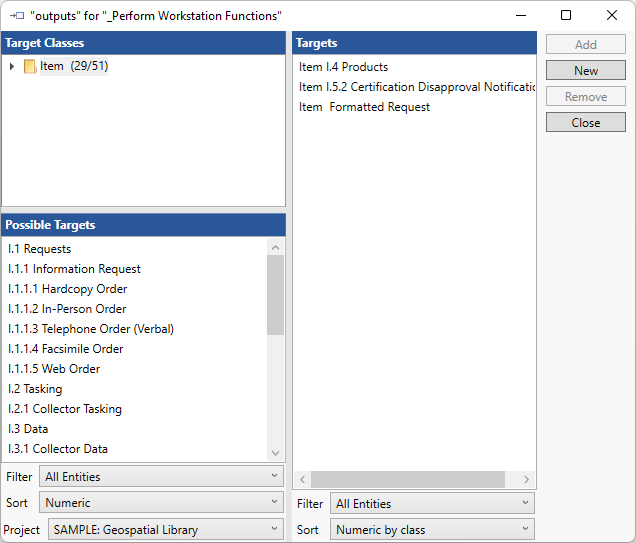
|
NOTE: |
If you simply wish to add an output to a function, often this can be accomplished most quickly by using a drag-drop action from the diagram Toolbox - either by dragging the Outputs construct from the Constructs tab or by dragging the specific item to be added from the Key Entities tab. |