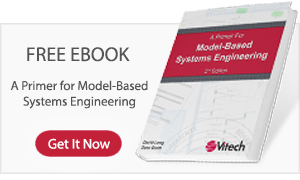Product Documentation
The latest version of our product guides and documentation are accessible through this section of our website.
Grouped by product release, these documents serve as reference guides to some of the more powerful tools in the CORE and GENESYS product families.
If you have any questions about the documentation, please contact our Customer Support team or call us at 540.951.3999.
Looking for documentation for previous software versions?

Version Information
Installation and Configuration
GENESYS Migration Guide
This guide provides information on migrating the CORE product family to GENESYS
GENESYS 2025 Installation Guide
This guide provides information on installing the GENESYS product family, licensing, installing new releases and upgrading from previous versions.
GENESYS Installation Guide (Japanese)
GENESYS University Edition Installation Guide
Definition Guides
Architecture Definition Guide
This Architecture Definition Guide (ADG) provides a structured approach for populating a GENESYS™ project with operational architectural information and producing information about the architecture following the Department of Defense Architecture Framework (DoDAF) requirements for viewpoint generation using the reports provided with GENESYS.
System Definition Guide
This System Definition Guide (SDG) provides a structured approach for populating a GENESYS™ project with system engineering design information using the GENESYS base schema.
Introductions and Quick Reference
Simulator User Guide
This guide provides information on the usage of the GENESYS model simulator.
Systems Engineering Guided Tour
The self-paced guided tour uses the Geospatial Library system sample to familiarize users with the GENESYS software and the model-based systems engineering approach.
FMEA Schema Extension User Guide
This document describes the schema extension to support Failure Mode and Effects Analysis. This document was introduced in GENESYS 5.0.
Security Classification Schema Extension User Guide
This document describes the schema extension to support security levels or classifications associated with elements in the system design.
Standard Compliance Schema Extension User Guide
This document describes the schema extension to support an alternative way for tracing system-level requirements to industry standards.
Introduction to Writing Reports
This document is an introductory guide for writing GENESYS reports.
Technical Product References
Getting Started with GENESYS API
The GENESYS architecture was designed with an extensive public Application Programming Interface (API) in mind, providing full programmatic access to repository and project model data. Vitech follows standard, accepted Microsoft .NET framework practices when it comes to managing public interfaces, resulting in a familiar look and feel to external application developers.
REST API Guide
The GENESYS architecture was designed with an extensive public Application Programming Interface (API) in mind, providing full programmatic access to repository and project model data. The REST API enables integrations with any client capable of handling HTTP/HTTPS communications, such as a web browser or other REST APIs.
DoDAF v2.0 Viewpoint Definitions
The following instructions identify the entities that appear in the various DoDAF 2.0 Viewpoints. It identifies the relationships used to select the appropriate entities contained in the viewpoint. It also identifies attributes that may appear in the viewpoint.
UAF Block Definition Diagram Definitions
This presentation describes the definitions of each of the Block Definition Diagrams defined for the applicable UAF View Specifications in a GENESYS UAF project.

Installation and Configuration
GENESYS Migration Guide
This guide provides information on migrating the CORE product family to GENESYS
CORE 9 Installation Guide
This guide provides information on installing the CORE product family, licensing, installing new releases, and upgrading from previous versions.
Installing CORE Service Packs
These basic instructions are for users that already have a CORE product installed and are installing a service pack update.
Configuring CORE on a WAN
This document describes how to use CORE 9 in a wide-area network (WAN) environment, including configuration of the CORE Enterprise server and clients, DNS, firewalls, and routers.
Data Migration Guide
This Guide provides information need to help project teams considering migration of their project data from the Base 8 schema to the Base 9 schema. Contact Customer Support for the latest schema and scripts once you have decided to migrate your project.
CORE 9 University Edition Installation Guide
Installation guide detailing installing the software, registration, and starting CORE University Edition.
Introductions and Quick Reference
CORE 9 Guided Tour
The self-paced guided tour uses the Geospatial Library system sample to familiarize users with the CORE software and the model-based systems engineering approach.
Quick Reference Guide to CORE 9 Icons
This guide provides a quick reference to commonly-used icons in CORE. Displaying the icon with a description of its function, this guide is valuable reference to have available while you become familiar with CORE’s user interface.
COREsim User Guide
This document provides the user with a description of the features and use of COREsim.
DOORS Connector Schema Extension User Guide
This document describes the schema extension to support the connector between CORE and DOORS.
Standard Compliance Schema Extension User Guide
This document describes the schema extension to support an alternative way for tracing system-level requirements to industry standards.
Security Classification Schema Extension User Guide
This document describes the schema extension to support security levels or classifications associated with elements in the system design.
Definition Guides
Architecture Definition Guide
Updated for DoDAF 2.0, this comprehensive guide provides a structured approach to populating a CORE project with architecture definition information using the CORE 9 DoDAF schema. It provides insight and helps teams understand how to make the most effective use of CORE on a project responding to DoDAF. This guide augments the Model-Based Systems Engineering with CORE training course.
System Definition Guide
This guide describes a structured approach to populating a CORE project with systems engineering information using the basic schema provided with CORE. It presents actions that must be accomplished in the context of the classic systems engineering activities of requirements analysis, functional analysis, physical architecture synthesis, and verification and validation. Each activity and the CORE schema classes used to capture the associated information in the system definition repository are described. In addressing each activity, attention is given to populating the repository to facilitate the production of formal documents using the standard scripts provided with CORE. This guide augments the Model-Based Systems Engineering with CORE training course.
Technical Product References
API Reference
Programmer’s reference guide on how to use the Application Program Interface (API) to extract information from the CORE 9 database.
COREscript Construct Reference
COREscript reference that provides a description of the constructs (main building blocks) for CORE 9’s internal scripting language. COREscript is a hybrid procedural/object-oriented language which supports many of CORE’s advanced functions such as document generation and detailed simulation.
COREscript Expression Reference
COREscript reference for CORE 9 that describes the many functions and methods available. The expressions complement the COREscript constructs to give the language its full power and flexibility.
DOORS Connector User Guide
This guide describes the steps to be taken to extract requirement information from IBM® Rational® DOORS® and import this requirement information into CORE.