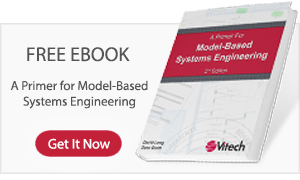UPDATES IN VERSION – GENESYS 2023 R2
GENESYS 2023, the latest iteration of Vitech’s flagship MBSE platform, introduces new capabilities aimed at improving usability and performance, making GENESYS easier to navigate and streamlining common operations. Most importantly with the release of GENESYS 2023, the GENESYS product portfolio has been changed to better meet the needs of the user community.
New features of GENESYS 2023 R2 include:
- Matrix Views
- Open a Project in the Command Line
- SBE Vision Connector
- CSDL Class Addition: Digital Thread Package
- CSDL Relationship Language Update
- GENESYS 2023 Resolved Issues
MATRIX VIEWS
Matrix Views are a data visualization grid that shows the relationships between entities in a system. The Matrix View feature is a powerful tool for gaining insights into complex systems by providing a customized visual representation of how individual entities are related within a specified class and scope. In GENESYS, Matrix Views are part of the suite of Independent View types.
Use a Matrix View to identify gaps in your project’s traceability or to show traceability coverage. For example, Matrix Views can demonstrate how system requirements are linked to lower-level design requirements, providing a way to visually verify that all requirements are adequately flowed down and connected across different system levels.
Another application example is to use Matrix Views to visually verify that all requirements and functions are allocated to components in the physical architecture. Users can also dynamically adjust the Matrix View to include various portions of the project, ensuring that each Matrix View is tailored to specific project needs.
Matrix Views can help to flag areas where entities may not have been properly related or allocated to other portions of the systems architecture model, providing a visual indication of completeness. The user can also manually create Relationships within the Matrix View as needed by double-clicking the cell where the desired relation is. By offering a clear, customizable, and interactive view of system relationships, the Matrix View feature enhances the user’s ability to manage and track complex requirement structures.
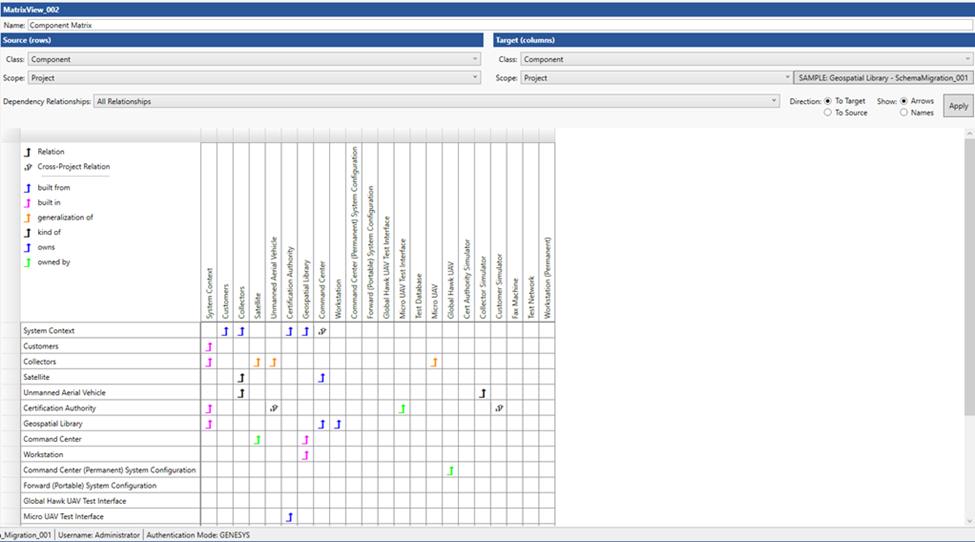
OPEN A PROJECT IN THE COMMAND LINE
GENESYS automatically opens one or more projects by looking for the “/p” command line argument followed by a project name. More than one argument and project can be specified. For example:
- genesys.exe /p “Project_001”
- genesys.exe /p “Project_001” /p “Project_002”
- genesys.exe /p “Project_001” /p “Project_002” /p “Project_003”
Names of projects specified that do not exist are ignored. All other command line arguments are ignored. Definitions
SBE VISION CONNECTOR
The primary goal of this update is to allow data from GENESYS to round-trip between associated projects in other MBSE tools.
This release is focused on:
- Providing additional capabilities to round-trip data between models.
- Enhancements to clarify the ability to sync versus providing authoritative refreshes.3. Multiple subscription selection.
- Remembering DT channel settings.
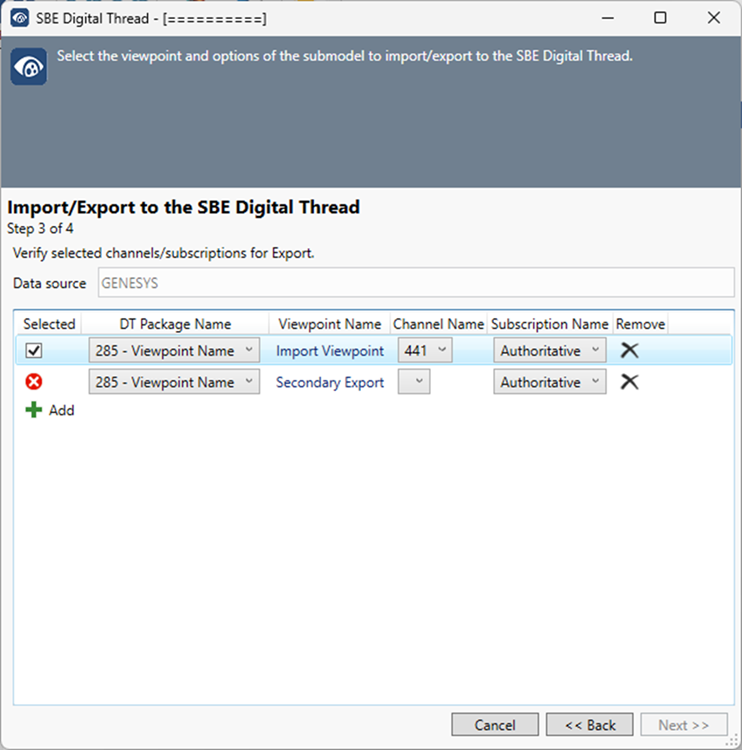
CSDL CLASS ADDITION: DIGITAL THREAD PACKAGE
GENESYS’ Comprehensive Systems Design Language (CSDL) has previously included a class called Package, which is used to group related entities for organizational and navigation purposes. With the release of GENESYS 2023 R2, an additional class has been added to CSDL called DigitalThreadPackage (DTPackage), which is a specialized type of ContainerElement that is used to define the set of GENESYS entities that are paired to a specified channel and subscription in an external Digital Thread platform. This facilitates the import and export of the specified entities and their relationships to a Digital Thread platform. This approach ensures that there is a 1:1 mapping of entities and relationships in GENESYS to a specific digital thread repository, which guarantees that in round-tripping scenarios the data remains consistent. Currently, GENESYS supports integration with the SBE Vision Digital Thread platform. The “subscriptionID” of the SBE Vision DT subscription is held in an attribute in the DTPackage. A GENESYS project may have as many Digital Thread Packages as desired, allowing the modeler to ingest and/or egest multiple data sets from other Digital Engineering Ecosystem (DEE) tools.
In the GENESYS Project Explorer, Digital Thread Packages can be found under Database > Packages. General packages, used for grouping of entities within the GENESYS model, have been renamed “Basic Packages” (previously they were referred to as “Packages”).
CSDL RELATIONSHIP LANGUAGE UPDATE
In the CSDL Relationship, “Performs/Allocated to” has been changed to “Performs/Performed by.” Some instances of “Allocated to” may still be observed in some reports during this transition.
Vitech is committed to using language that’s intuitive, easy to understand, and easy to learn. This change supports our goal of maintaining consistent, simple language on the platform.