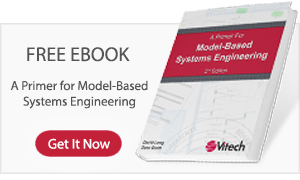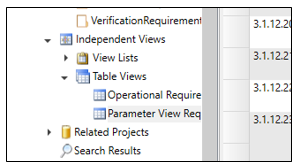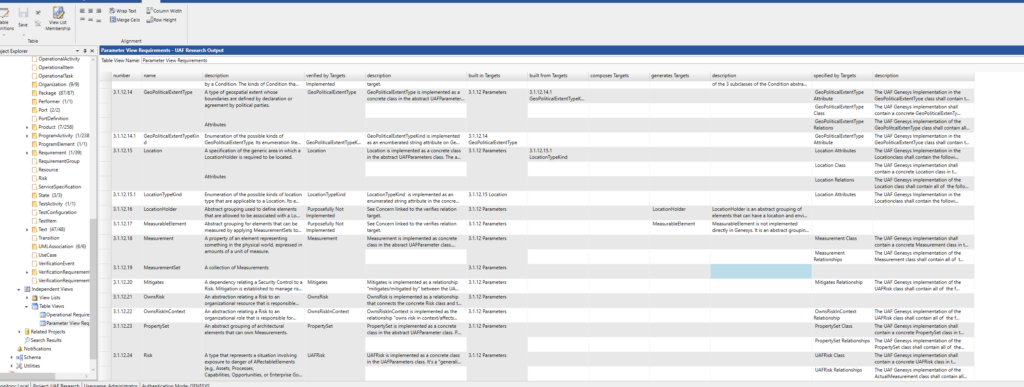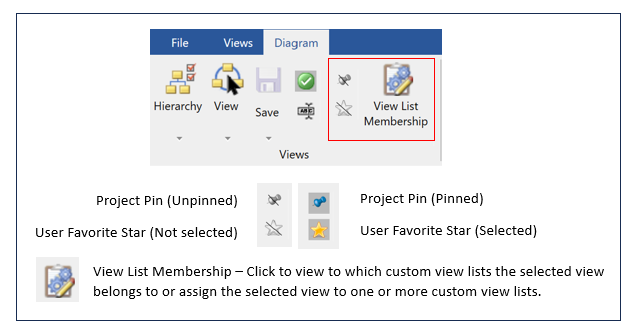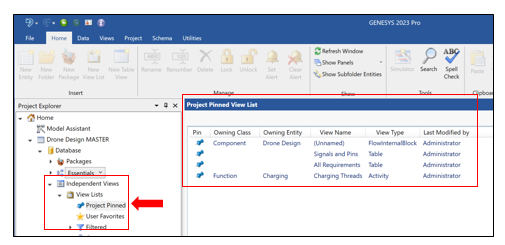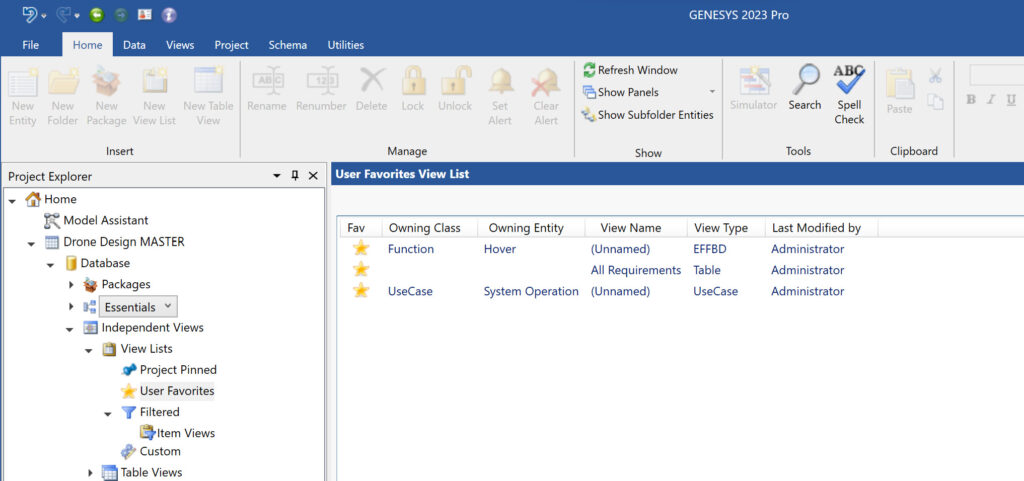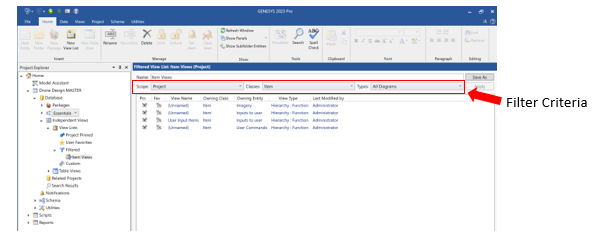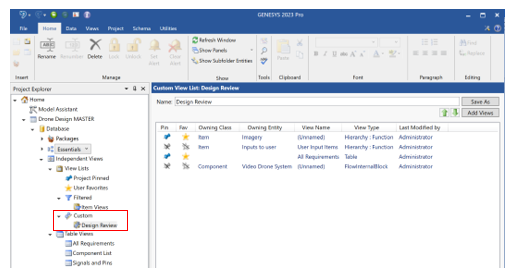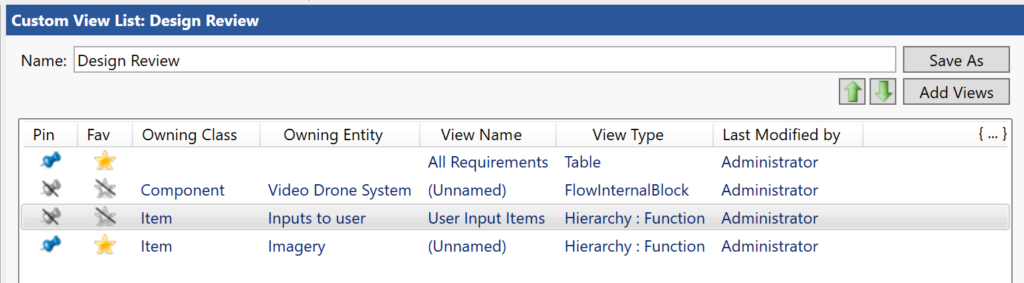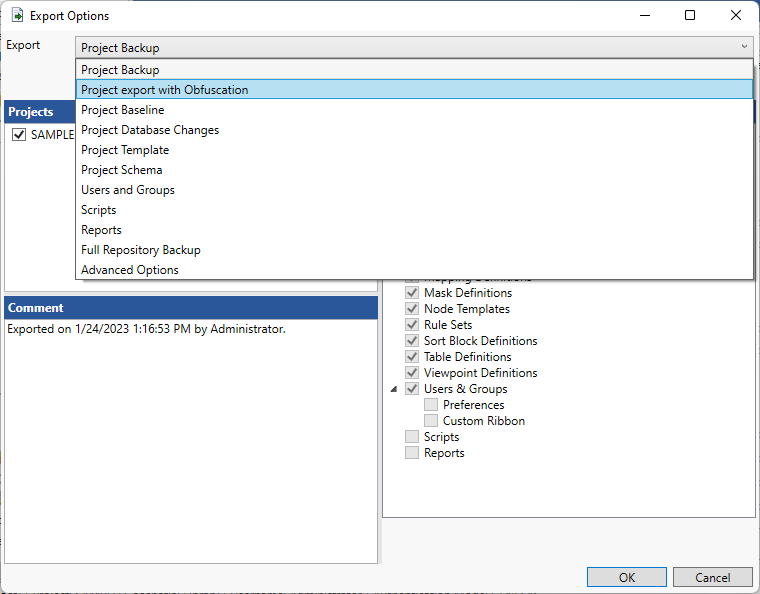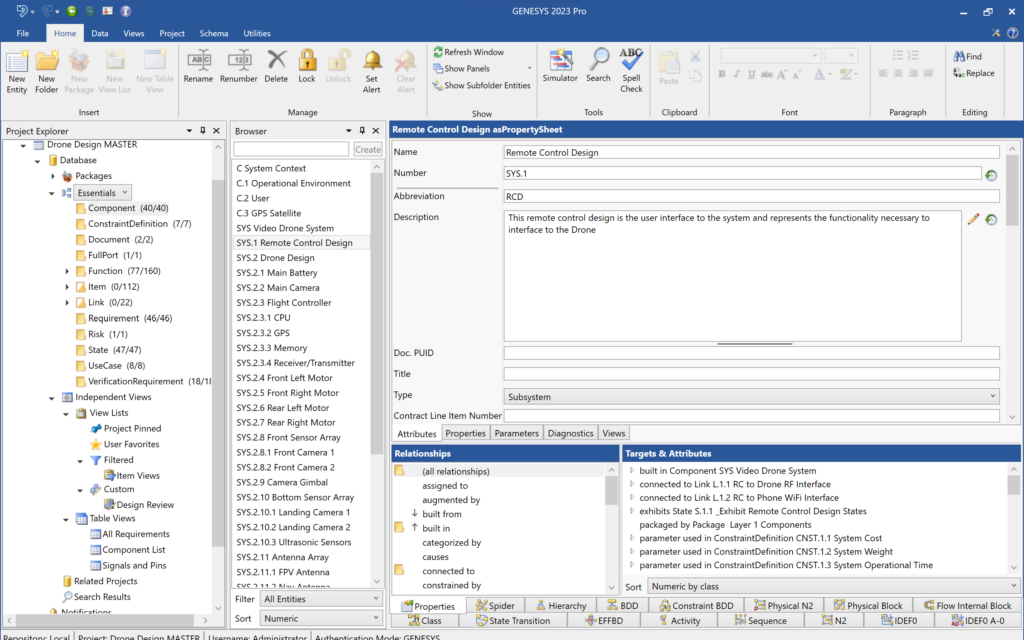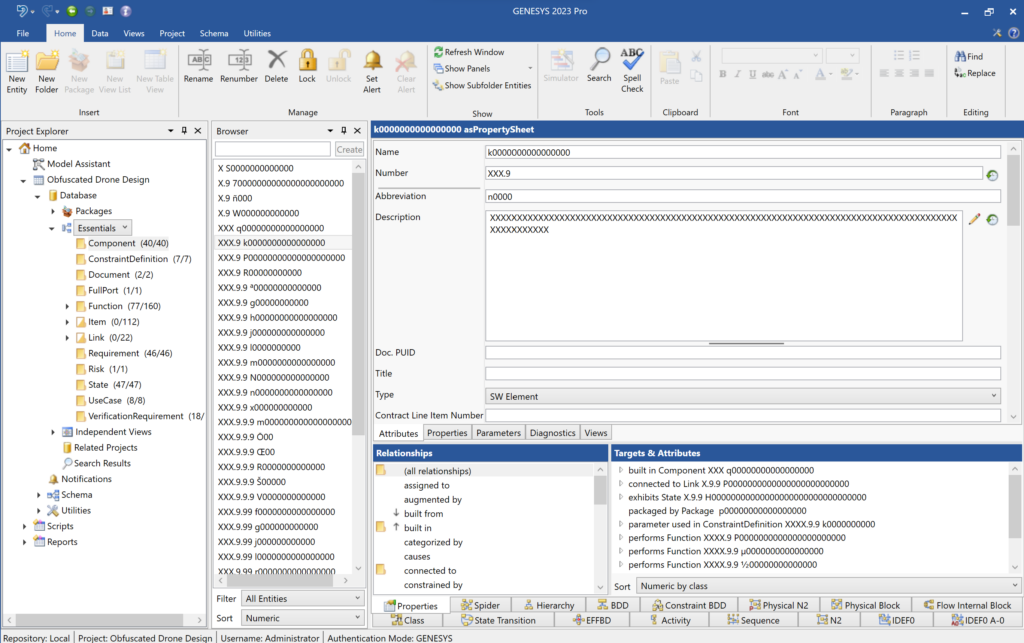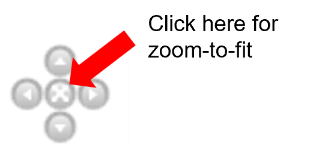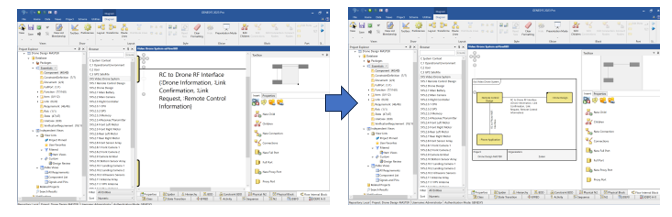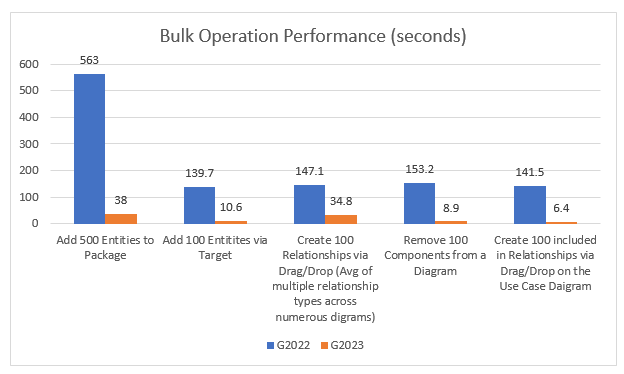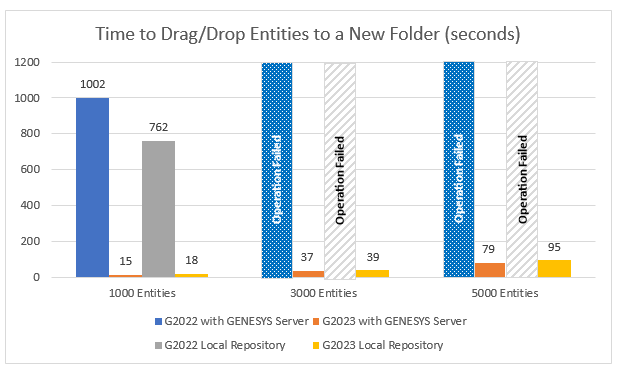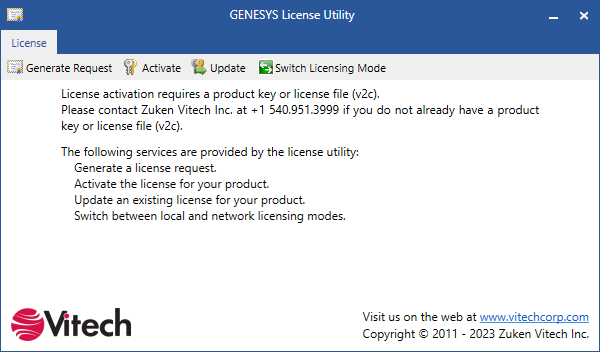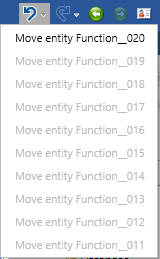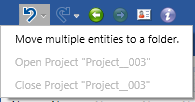UPDATES IN VERSION – GENESYS 2023
GENESYS 2023, the latest iteration of Vitech’s flagship MBSE platform, introduces new capabilities aimed at improving usability and performance, making GENESYS easier to navigate and streamlining common operations. Most importantly with the release of GENESYS 2023, the GENESYS product portfolio has been changed to better meet the needs of the user community.
New features of GENESYS 2023 include:
- GENESYS Product Line Changes
- Independent Views Container
- Table Views
- View Lists
- Model Obfuscator
- Zoom Diagram to Fit Window
- SBE Vision Integration
NEW FEATURES
The GENESYS product line now consists of GENESYS, GENESYS Pro, GENESYS University Edition, and GENESYS Server. The table below summarizes the capabilities included in each edition of the GENESYS client. Customers can mix GENESYS and GENESYS Pro in the same environment and can work concurrently on the same project with either edition. GENESYS University Edition is a special version targeted at educational institutions and is not suitable for commercial use.
| Comprehensive Systems Design Language (CSDL) | |||
| Traditional Views | |||
| SysML Views | |||
| Table Views | |||
| Essential Capabilities (reporting, scripting, etc.) | |||
| Mission Capability Architecture / DoDAF | |||
| Basic Connectors | |||
| MS Office Connectors (Excel, PowerPoint, Project) | |||
| DOORS Connector | |||
| SBE Vision Connector | |||
| Analytical Tools | |||
| Behavior Simulation | |||
| Ansys ModelCenter Connector | |||
| MATLAB Connector | |||
| SIMULINK Connector | |||
| Restrictions (local repository) | |||
| Full Client Connections | |||
| Conector/API Connections | |||
| Entity Limitations (per project) | |||
GENESYS and GENESYS Pro have a local repository for standalone usage. However, live collaboration requires an instance of GENESYS Server as the local repository can no longer be shared.
GENESYS Server now comes in 2 different configurations. The table below outlines the new packaging. Universal Connection Licenses (UCLs) are needed for each concurrent connection to the GENESYS Server. This includes connections from GENESYS/Pro clients as well as other connections made via any of the APIs. Note that only GENESYS Server includes OSLC and the REST API.
| Works wth SQL Express* | ||
| Works with MS SQL Server | ||
| # of UCLs | ||
| .NET/OSLC/REST APIs | ||
| * Although SQL Express is supported, it is not recommended for use with GENESYS Server | ||
Existing GENESYS Spectrum users will be migrated to GENESYS Pro. If you currently own GENESYS Essentials, CORE, or are using the built-in collaboration server in GENESYS Spectrum, please contact your account rep to discuss your migration options.
GENESYS 2023 introduces both Table Views and View Lists to improve usability and navigation of the model. Unlike the standard GENESYS views which are entity centric, table views and view lists are not owned by entities and therefore need a home in the GENESYS Project Explorer. In GENESYS 2023, a new container has been added to store, organize, and manage these views. Search capabilities have been updated to include views in the Independent Views container in the search results.
The Excel Connector has been one of the most-liked capabilities of earlier editions of GENESYS. Through the connector, users can interact with model data in tabular form, using Excel to enter or extract data from a GENESYS model. With GENESYS 2023, table views are a native part of the GENESYS user interface, giving you the same capabilities as the Excel Connector but with two key advantages:
- Table views are generated and visible directly within GENESYS.
- Model changes are updated in real-time, meaning that table views are always consistent with the underlying model.
Screen showing an autogenerated, fully editable Table View directly in GENESYS 2023
One of the key strengths of GENESYS and a significant differentiator from other MBSE tools on the market is that GENESYS autogenerates diagrams, or views, from the data captured in the model. Due to this design, GENESYS ensures consistency across all diagrams and layers of your architecture. GENESYS can also save multiple views of the same diagram, reflecting differences needed to better communicate diagrammatic aspects or content in a tailored way for the target audience. To better organize the multitude of views that exist in a GENESYS model, GENESYS 2023 includes several new features.
Three buttons/actions have been added to the Views section of the GENESYS 2023 ribbon.
Use the project pin, user favorite star, and view list membership dialog to take advantage of the new View Lists leaf of the Independent Views container.
Project pinned views –a list of views that are “pinned”. Once “pinned,” all users with access to the project will be able to see this list of views. It is designed to allow a team to mark those views that are considered important to most, if not all, of the team. Critical views can be accessed and viewed quickly, directly from the project pinned list.
User favorite views – supplies a list of saved views that have been flagged by the user as a favorite. This list is distinctly separate from Project Pinned Views. This allows the individual user to flag and then easily find the diagrams s/he is working on currently or finds most useful in their daily work.
Filtered View Lists – allows a user to create a new list of views based on specified filter criteria. The available criteria include model scope (i.e., project, package, or folder), included classes, and incorporated diagrams. These views are updated dynamically based on actual model content.
Custom view lists – allows a user to manually add specific views to the list with the ability to set a preferred sort order. This allows users to create specific lists for specialized purposes and applications.
Raw Custom List View Sample
User-sorted Custom List View Sample
GENESYS models often contain sensitive data or intellectual property that an organization may not want to show. In GENESYS 2023, there is a new capability that allows users to export obfuscated versions of GENESYS models so they can be easily shared with Vitech support.
During the process of obfuscation, the model’s size and shape are kept as closely as possible to the original, while attribute values including, but not limited to, strings, enumerations, and collections are replaced with random alphanumeric characters. This is not an encryption process that can be decrypted. It is a one-time transformation that redacts data through a random data replacement process. Obfuscated copies of projects can be imported into GENESYS for viewing and analysis. The screens below show a source model before obfuscation and then the results of the process after importing the obfuscated copy of the model.
Sample Model Before Obfuscation
Sample Model After Obfuscation
The obfuscation process does not redact certain types of data by default, such as parameters, which the GENESYS simulator may require. Depending on the nature of the problem being experienced with the model, it can be exported with different options that result in varying degrees of obfuscation, as instructed by Vitech support.
GENESYS 2023 includes a shortcut when viewing a diagram that both centers and scales the active diagram to fit in the current diagram window. This command can be executed using a single-click in the middle of the Navigation Tool, shown below:
Alternatively, you can also use the standard keyboard shortcut CTRL-W to zoom to fit the diagram to the window. If you wish to zoom to 100%, you can use CTRL-0. The effect of clicking the icon or inputting the keyboard shortcut for zoom to fit is shown in the screens below.
Today’s digital engineering environments require robust connectivity and data exchange to support the needs of engineering organizations. A connected digital engineering environment helps reduce errors, improves efficiency in exchanging data versus manual methods, and helps ensure consistency. Vitech is committed to open, connected, and integrated digital engineering environments.
GENESYS 2023 now includes an adapter for SBE Vision, allowing GENESYS users and model data to take part in the SBE Vision hub and spoke, ontology-based digital thread broker. With the SBE Vision Adapter, GENESYS model data can be published to the SBE Vision bus, allowing systems engineers to share important data with other disciplines or stakeholders in the organization. Likewise, GENESYS can subscribe to data published from other applications onto the SBE Vision bus. Through this mechanism of publishing and subscribing, GENESYS can fully participate in configuration managed data exchange with other products in the SBE Vision ecosystem.
Via SBE Vision, GENESYS can be integrated with PLM, requirements management, simulation, project management, mechanical CAD and other products that connect to SBE Vision, as shown in the diagram below.
PERFORMANCE IMPROVEMENTS
A key initiative for each GENESYS release is to find areas for improving performance, especially when working in teams or on large models. In GENESYS 2023, attention was given to improving the performance of bulk operations. The graphs below illustrate the magnitude of the improvements when performing certain operations with GENESYS 2023 over GENESYS 2022.
The chart above shows samples of performance data for different operations. All tests above were done with GENESYS and GENESYS Server as a shared repository. Overall performance has been significantly improved in GENESYS 2023.
*For the chart above, GENESYS 2022 failed to complete the move operations with 3000 and 5000 entities. Note that these operations run better in GENESYS 2023 with GENESYS Server than using the local repository. Additionally, performance scales in a nearly linear manner.
AUTOMATIC LICENSING UPDATES
GENESYS users can now use the included GENESYS License Utility to automatically update GENESYS software licenses. Instead of going through the previous process of generating the license c2v file and waiting to receive the corresponding v2c which must then be loaded into the GENESYS License Manager, users can now simply launch the GENESYS License Utility, click the Update button, and the utility will query the Vitech license servers, automatically applying licensing changes. Use of this utility requires an outbound internet connection from machine running the GENESYS License Utility and an existing entitlement on the Vitech servers.
MINOR IMPROVEMENTS – BULK OPERATION UNDO/REDO
Prior to GENESYS 2023, each entity in a bulk operation created an entry in the undo/redo stack. This means that large operations consisting of dozens, hundreds, or even thousands of entities could not easily be undone. In some cases, they could not be undone if the set was too large. In GENESYS 2023, these have been consolidated into a single entity in the undo/redo stack.
Below is a screen shot of the undo/redo stack from GENESYS 2022 after moving 20 entities.
With GENESYS 2023, that same operation now appears as follows:
The entire bulk move operation can be undone or redone with a single click, whereas previously each individual entity would have had to be selected individually.