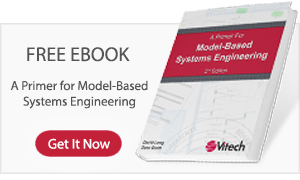Latest Software Versions and Service Packs
Vitech encourages CORE and GENESYS users to maintain the latest software version and service pack, which includes all changes, updates, and patches. The current version of Vitech software is available below.
GENESYS and CORE software downloads will only function with a valid serial number and license file purchased from Vitech. If you would like more information on how to purchase GENESYS for your team, please click here to have an account executive contact you.
For easiest access, the primary software download contains the current service pack and recommended documents for getting started with each product. Additional documentation is available from the CORE help menu as well as the online Document Library.
GENESYS Software
GENESYS 2024
Description
GENESYS empowers you to engineer successful outcomes through the entire product lifecycle from the first capture of need through verification and validation, operations, maintenance, and reitrement. GENESYS 2024, the latest iteration of Vitech’s flagship MBSE platform, introduces new capabilities aimed at improving usability and performance. The natural scalability of GENESYS gives you a simple path to upgrades and extensions for a growing team.
System Requirements
- Windows 11, Windows 10, Windows Server 2022, Windows Server 2019, Windows Server 2016, Windows Server 2012
- 2 GHz processor or faster
- 8 GB RAM (Server operating systems may require more)
- Installation hard drive space requirements:
- GENESYS Application Files – 493 MB
- SQL Server 2014 Express (for local repository only) – 2.2 GB
- Microsoft .NET Framework 4.8 – 4.5 GB (if not already installed)
- Additional disk space required for project databases
GENESYS 2024 (493 MB) What’s New In GENESYS 2024
Sentinel Software (18MB)
For users who are developing custom applications utilizing the API connection
GENESYS Licensing Manager (94MB)
For those users who are deploying this to a computer that does not have internet access, please download this SQL Installer which you must run before you can run the Collaborative Edition installer.
GENESYS 2024 Server
Description
Built on SQL Server, GENESYS Server provides a rock-solid scalable infrastructure for project teams small or large, local or distributed.
System Requirements
- Windows 11, Windows 10, Windows Server 2022, Windows Server 2019, Windows Server 2016, Windows Server 2012
- 2 GHz processor, multi-cores/processors strongly recommended
- 16 GB RAM
- Installation hard drive space requirements:
- GENESYS Application Files – 493 MB
- Microsoft .NET Framework 4.8 – 4.5 GB (if not already installed)
- Additional disk space required for project databases
- For SQL Server requirements, visit http://www.microsoft.com/sqlserver/
GENESYS 2024 Server Edition (493 MB) What’s New In GENESYS 2024
Sentinel Software (18MB)
For users who are developing custom applications utilizing the API connection
GENESYS Licensing Manager (94MB)
GENESYS 2024 Licensing Manager
Description
For GENESYS site administrators who wish to install a central license manager. The GENESYS License Manager is included in all GENESYS products. This installer need only be downloaded and installed if the licenses will reside on a machine separate from other GENESYS software.
GENESYS Licensing Manager (94MB)
STRATA Template
GENESYS Connectors
GENESYS 2024 Excel Connector
Description
Further leveraging the GENESYS API, we’ve built a connector to Microsoft Excel. This separately installed extension will add a GENESYS tab to the ribbon in Excel. From there, you can login to your GENESYS repository and access data.
System Requirements
- Windows 11, Windows 10, Windows 8, Windows Server 2019, Windows Server 2016, Windows Server 2012
- 2 GHz processor or faster
- 8 GB RAM (Server operating systems may require more)
- Microsoft Excel 2010 or later
- Application Files: 22 MB
GENESYS 2024 Excel Connector (23MB)
GENESYS 2024 PowerPoint Connector
Description
Further leveraging the GENESYS API, we’ve built a connector to Microsoft PowerPoint. This separately installed extension will add a GENESYS tab to the ribbon in PowerPoint. From there, you can login to your GENESYS repository and access data.
System Requirements
- Windows 11, Windows 10, Windows 8, Windows Server 2019, Windows Server 2016, Windows Server 2012
- 2 GHz processor or faster
- 8 GB RAM (Server operating systems may require more)
- Microsoft PowerPoint 2010 or later
- Application Files: 95 MB
GENESYS 2024 Project Connector
Description
Further leveraging the GENESYS API, we’ve built a connector to Microsoft Project. This separately installed extension will add a GENESYS tab to the ribbon in Project. From there, you can login to your GENESYS repository and access data.
System Requirements
- Windows 11, Windows 10, Windows 8, Windows Server 2019, Windows Server 2016, Windows Server 2012
- 2 GHz processor or faster
- 8 GB RAM (Server operating systems may require more)
- Microsoft Project 2010 or later
- Application Files: 35 MB
CORE Software
CORE 9 Integrated Desktop
Description
CORE 9 provides individuals, small teams, and distributed teams a complete systems development solution, independent of a server.
CORE 9 New Features Guide
Quick Start GuideSystem Requirements
- Operating System: Windows 10
- CPU: 1 GHz processor or higher.
- RAM: 1 GB
- Hard Drive:100 MB free disk space; additional disk space required for project databases.
- Screen Resolution: 1024×768 pixels or greater recommended
CORE 9 Integrated Desktop Application with SP16 (75MB) Release Notes
CORE 9 Server
Description
Utilizing a commercial object repository, CORE Server provides robust support for small and large project teams.
CORE 9 New Features Guide
Quick Start GuideSystem Requirements
- Operating System: Windows 10, Windows Server 2019, Windows Server 2016, Windows Server 2012
- CPU: 1 GHz processor or higher.
- RAM: 2 GB
- Hard Drive:100 MB free disk space; additional disk space required for project databases.
- Network: Static IP Address
CORE 9 Server with SP16 (21MB) Release Notes
CORE 9 Integrated Desktop Application with SP16 (75MB)CORE2net 9
Description
This package will install the CORE2net Web Server. No service packs are required for CORE2net. When the web server connects to an Enterprise Server, it will automatically download any service pack from the Enterprise Server.
CORE2net 9 with SP16 (38MB)
CORE Network Licensing Manager Installer
Description
For CORE site administrators who wish to install a central license manager. The Network License Manager is frequently used to share CORE licenses across a network.
University Editions
GENESYS 2024 University Edition
Description
For students enrolled in a systems engineering or architecting course using GENESYS
System Requirements
- Windows 11, Windows 10, Windows Server 2022, Windows Server 2019, Windows Server 2016, Windows Server 2012
- 2 GHz processor or faster
- 8 GB RAM (Server operating systems may require more)
- Installation hard drive space requirements:
- GENESYS Application Files – 493 MB
- SQL Server 2014 Express (for local repository only) – 2.2 GB
- Microsoft .NET Framework 4.8 – 4.5 GB (if not already installed)
- Additional disk space required for project databases
GENESYS 2024 University Edition (493 MB) What’s New In GENESYS 2024
CORE 9 University Edition
Description
For students enrolled in a systems engineering or architecting course using CORE. This edition uses online registration and requires a password from the course instructor.
CORE 9 New Features Guide
Quick Start GuideSystem Requirements
- Operating System: Windows 10
- CPU: 1 GHz processor or higher.
- RAM: 1 GB
- Hard Drive:100 MB free disk space; additional disk space required for project databases.
- Screen Resolution: 1024×768 pixels or greater recommended