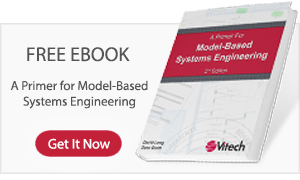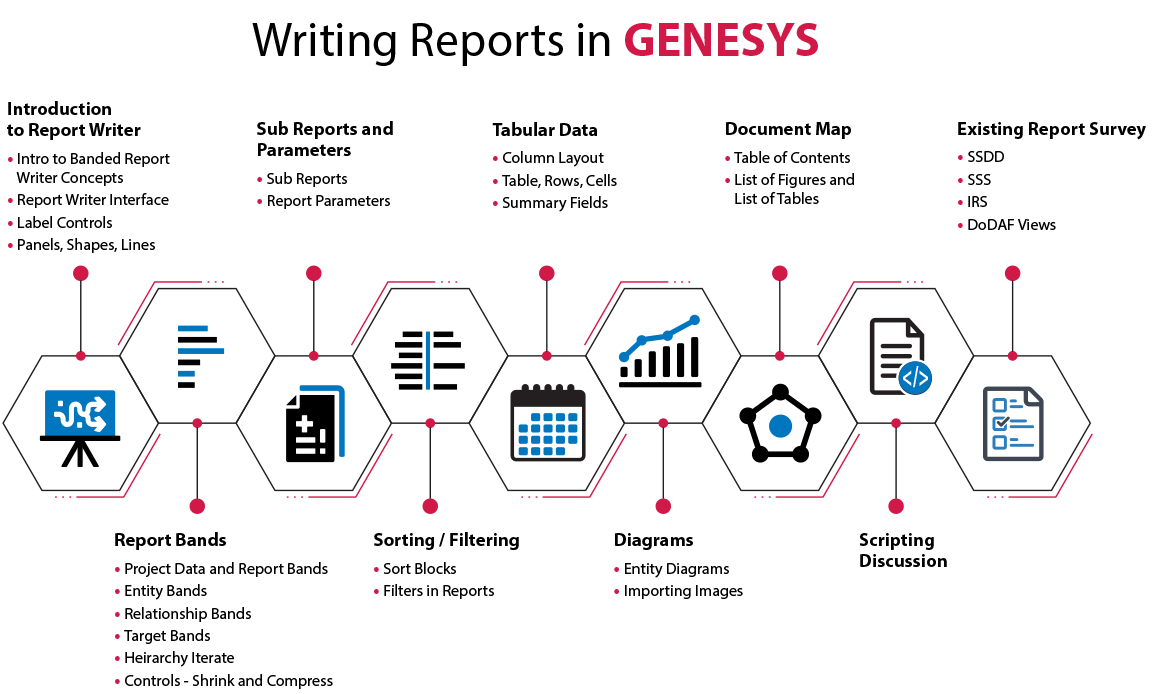Elevate your team’s MBSE command.
This course is an introduction to the GENESYS Report Writer. In the class, you will learn the basics of the Report Writer interface, banded report writing, connecting GENESYS data to fields in the report, an overview of the different controls available, and a brief introduction to what is possible with scripting. Participants will build out several reports that can serve as a base for their custom reports and be provided with an overview of the major reports with GENESYS.
Introduction to MBSE with GENESYS is a prerequisite for this course. This course is intended for GENESYS users wanting to leverage the power of the Report Writer. Software Development experience is helpful for this course but is not necessary.
Training Outline
- Introduction to the Report Writer
- Intro to Banded Report Writer Concepts
- Report Writer Interface
- Label Controls
- Panels, Shapes and Lines
- Report Bands
- Project Data and Report Bands
- Entity Bands
- Relationship Bands
- Target Bands
- Hierarchy Iterate
- Controls – Shrink and Compress
- Sub Reports and Parameters
- Sub Reports
- Filters in Reports
- Sorting and Filtering
- Sort Blocks
- Filters in Reports
- Tabular Data
- Column Layout
- Table, Rows, and Cells
- Summary Fields
- Diagrams
- Entity Diagrams
- Importing Images
- Document Map
- Table of Contents
- List of Figures and List of Tables
- Scripting Discussion
- Existing Report Survey
- SSDD
- SSS
- IRS
- DoDAF Views
- Course Wrap up