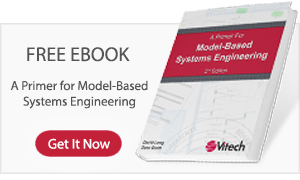UPDATES IN VERSION – GENESYS 2024
GENESYS 2024, released on December 24, 2024, is the latest and most robust version of Vitech’s flagship MBSE platform. Many new capabilities and changes are introduced in this release to facilitate project and model management, improve usability, and help engineers do their jobs more effectively.
New features of GENESYS 2024 include:
- GENESYS Architecture / Installation Improvements
- Support for Unified architecture Framework (UAF) 1.2
- Project Organization
- Project Owner
- Query to Package
- Independent Views
- UI/UX Improvements
- Add-In Framework
- Cross Probing Via API
- FMEA Extension
- Schema Updates
- SBE Vision Connector
GENESYS ARCHITECTURE / INSTALLATION IMPROVEMENTS
With the release of GENESYS 2024, the dependency on Microsoft® SQL Server® Express for the local repository has been removed. An in-process database has been implemented and replaces SQL Server Express. The result is that installation is faster with fewer prompts. Additionally, the removal of the dependency means that this and future releases of GENESYS will function on Windows computers using ARM-based processors as well as virtual machines on current Apple hardware. Note that GENESYS Server still requires Microsoft® SQL Server®.
SUPPORT FOR UNIFIED ARCHITECTURE FRAMEWORK® (UAF®) 1.2
A common framework used in defense as well as commercial organizations, GENESYS 2024 now supports the creation of projects using the UAF 1.2 specification[1]. Upon creation of a new project using the UAF schema, the project will open in GENESYS and display a UAF grid as shown below:
[1] Note: UAF is only available with GENESYS Pro edition.
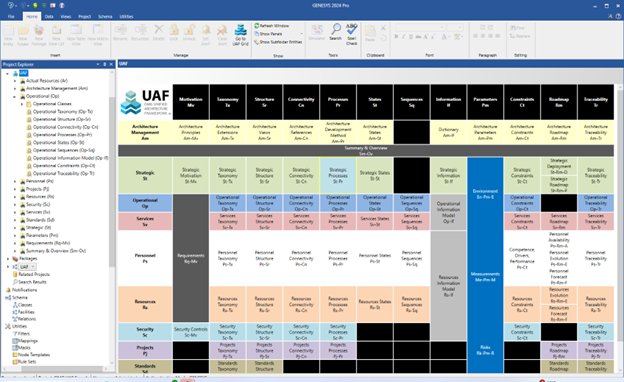
The UAF 1.2 implementation in GENESYS includes all UAF 1.2 model kinds, domains, and viewpoints. The UAF Project Explorer layout is organized for easy navigation with top-level folders representing domains and subfolders for all owned classes and viewpoints. Each viewpoint supports the UAF 1.2-defined visualizations as well as table views. In-tool descriptions of each UAF viewpoint are available on the diagram pallet.

PROJECT ORGANIZATION
GENESYS 2024 features a redesigned project window, providing many new features and capabilities to allow the organization of your projects by folder, subfolder, and metadata, along with the ability to search through your existing projects.
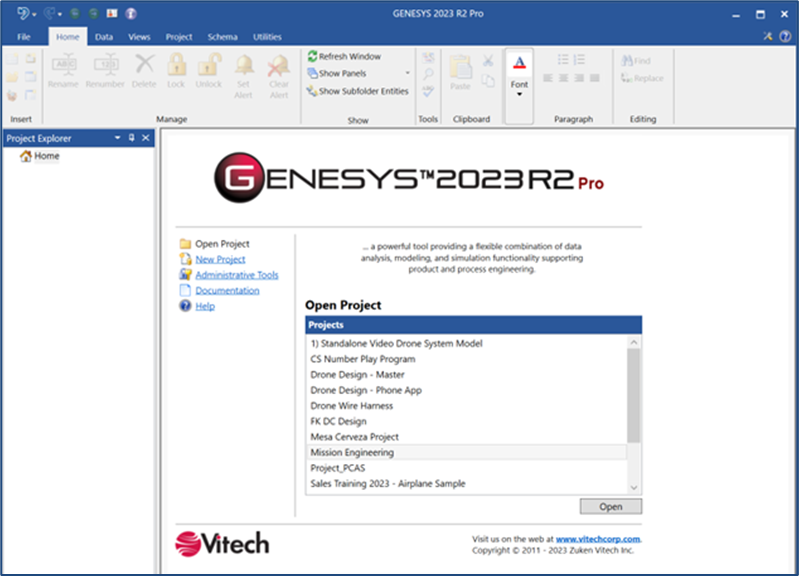
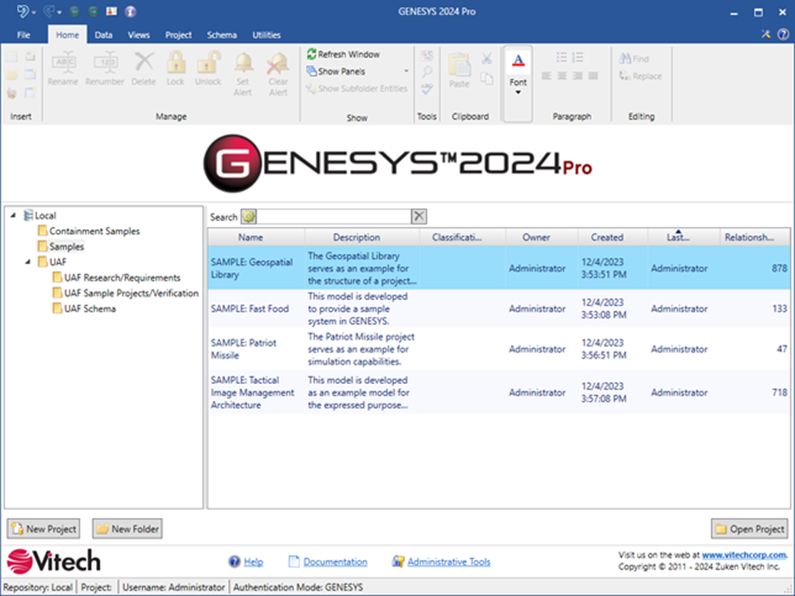
With this updated approach, organizations will be able to more effectively organize, browse, and search for projects. The same structure is implemented in administrative tools and file import/export operations, making for a consistent experience throughout GENESYS.
PROJECT OWNER
GENESYS 2024 now includes a Project Owner field. This is used to indicate the contact person with organizational project ownership responsibilities. This is not necessarily the GENESYS administrator of the project. The Project Owner can be set in the property sheet of the project.
QUERY TO PACKAGE
Automating the organization of model entities is critical to ensuring large models are easy to navigate and explore. GENESYS 2024 introduces a new capability called Query To Package, which allows a user to select an entity or entities and the associated relationships you want to query. The selected entities, relationships, and target entities will then be placed in either a new basic package or an existing package, depending on the selection in the query.
Query To Package (QTP) is located on the Data menu. It is visible when model entities are selected.

After selecting the desired entities on which to perform the function and clicking the QTP icon, the following screen will appear:
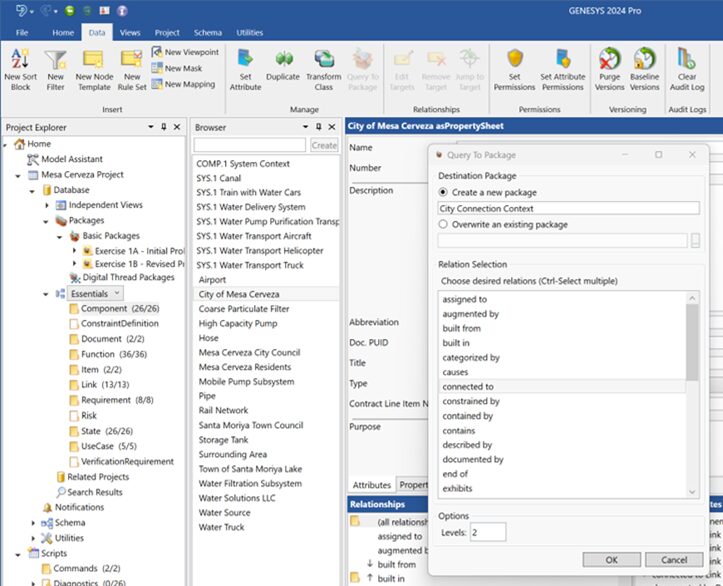
A new package will be created with all target entities with the “connected to” relationship from City of Mesa Cerveza. The results are shown below.
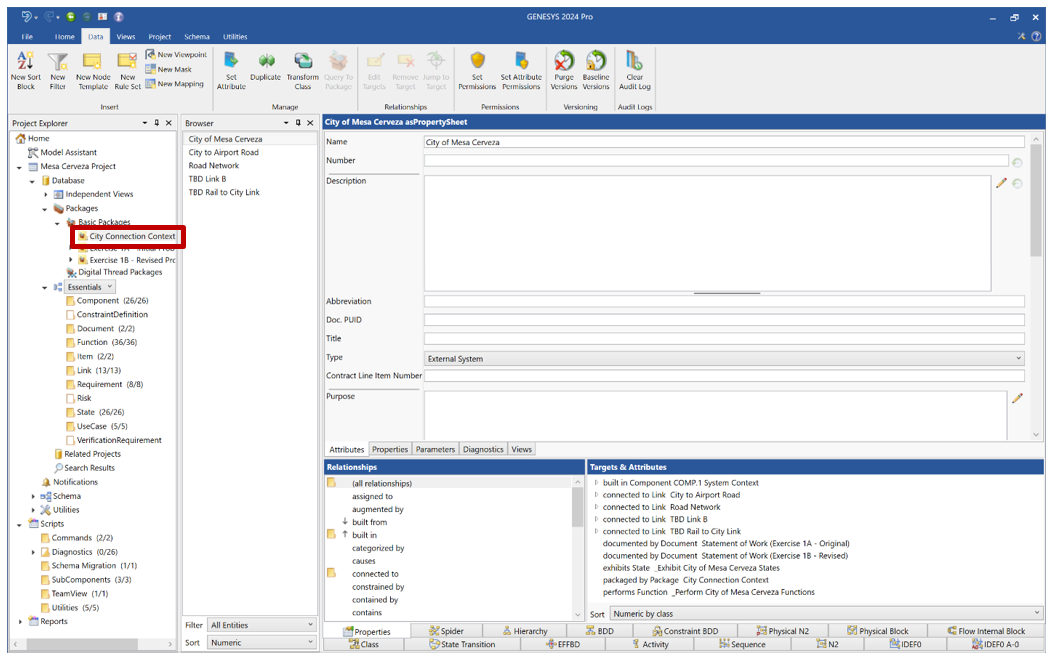
INDEPENDENT VIEWS
The Independent Views container, which provides a comprehensive approach to organizing and managing View Lists, Table Views, and Matrix Views, has been moved up to the top of the Project Explorer. The effect of this change is that common views used across the project (Project Pinned), views that a user frequently uses (User Favorites), and dynamic lists will be easier to locate and access for both new and existing users.
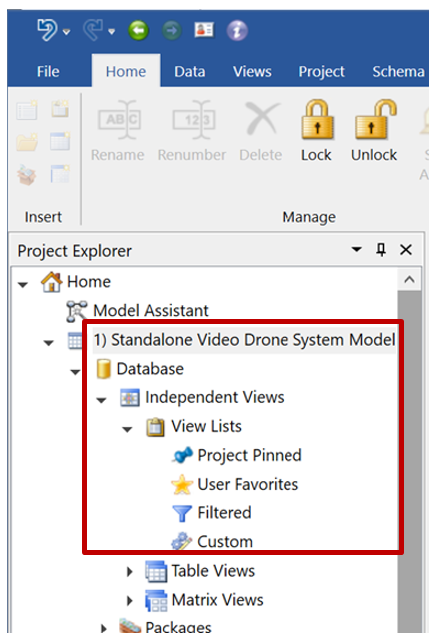
Relationship Editing in Table Views
Table Views in GENESYS are not only used for presenting model data in a tabular view. They can be used to create and modify model data. With GENESYS 2024, the ability to add or edit relationship targets directly in an active table view is now available. For example, in the table below, the parent requirement is a target class, shown in the red rectangle.
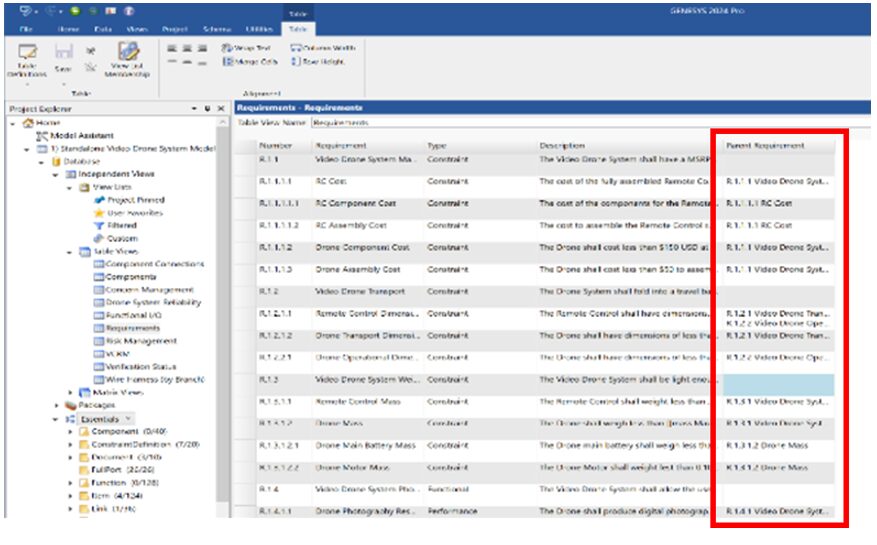
To use this, double-click on a cell with a possible relationship target (for example, any of the cells in the red, highlighted column above). Once this is done, the standard target selection dialog will appear. Notice the title bar of the dialog box where it displays the “refines” relationship, indicating that the requirement entity on this row of the table refines the selected parent requirement. This capability extends the usefulness of Table Views for editing model data.
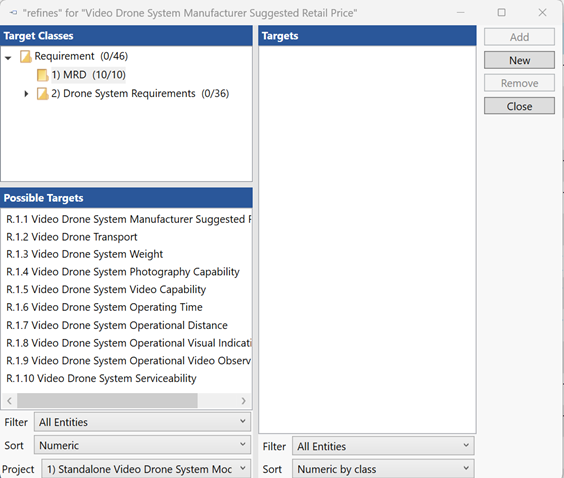
Manually Ordering Views in a View List
View Lists help organize views that may be spread out across folders and entities in the model into cohesive, purpose-driven lists that facilitate locating and accessing important model data and visualizations. In addition to ascending and descending sorts by selected column, you can now manually order the views in the list using the move up/down arrows. This functionality is supported in all view lists except for Filtered Lists.
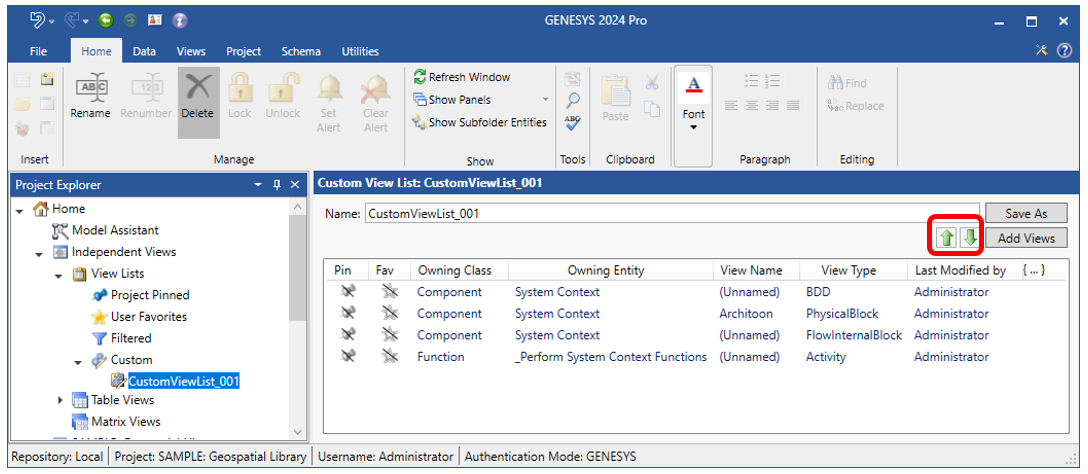
UI/UX IMPROVEMENTS
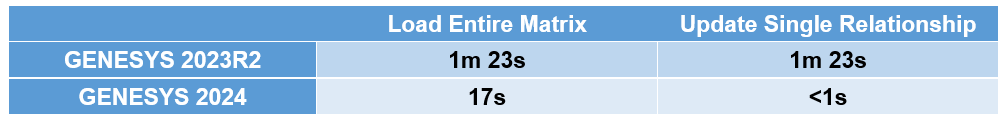
Grab and Pan
All Diagram types in GENESYS now can be panned by simply pressing and holding the wheel or middle mouse button. When the mouse cursor changes to a hand icon, the user can then grab and pan the diagram, moving the diagram to the desired location.
Distribute Nodes
The Distribute Nodes function allows you to select nodes (a minimum of 3) using shift-select in a diagram. Once all the nodes are selected, you can select distribute nodes horizontally as well as vertically, depending on the selected command. If you choose to distribute horizontally, GENESYS will take the space between the left-most and right-most edges of the selected nodes, and divide the space evenly based on the number of selected nodes such that the space between the nodes will be evenly distributed. If you choose to distribute vertically, the same function is performed based on the top-most and bottom-most edges.
In the screenshot below, you can see uneven horizontal spacing between the constraint blocks. Instead of manually adjusting the spacing, you can shift-select all the blocks and click on the Distribute Horizontally command, which is the bottom icon inside the red rectangle (the top icon is the Distribute Vertically command). Note that these icons are greyed out until the nodes you wish to distribute are selected.
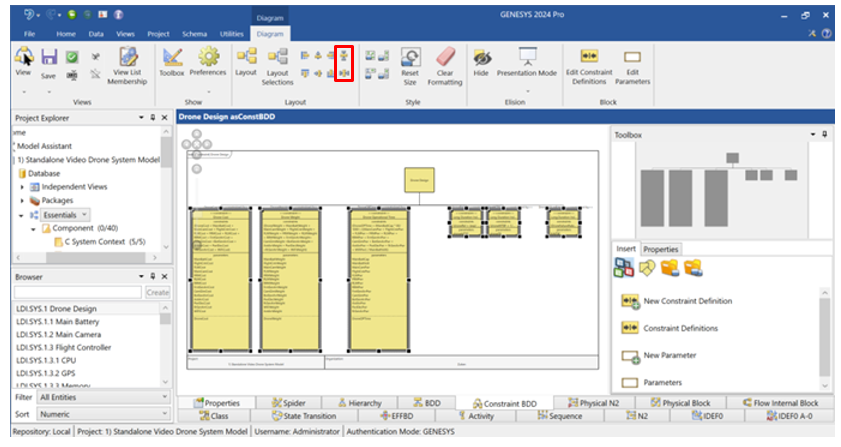
After executing the command, the nodes will be distributed evenly and appear as below.

Diagram Load Improvements
Large Spider diagrams now load 20-30% quicker than in previous releases. This is particularly noticeable in spider and hierarchy diagrams. The degree of impact depends on whether you are accessing the project from a local or remote repository. Additionally, project complexity and size are key factors. The most significant impacts are seen with remote repositories, where the reduction in load time is typically in the 50-70% range in all the test scenarios that were conducted.
Other Minor Improvements
- Aligning ports on different components – You can now select a port on one component and a port on another component (and possibly more beyond that) and use the align features in the ribbon to align the ports. This is useful for being able to quickly lay out diagrams such that link lines are perfectly straight.
- Resizing diagram frame proxy ports – You can now resize a proxy port residing on the diagram frame in the same way a component proxy port can be resized.
- Project export date stamp – When exporting a project using the File|Export command, the default filename for the project backup will append the current date. For example, if the project is called “System Project” and the export is created on 12/19/2024, then the default filename will be “System Project_12192024”.
ADD-IN FRAMEWORK
GENESYS 2024 includes an Add-In Framework, giving advanced users and third-party developers the ability to develop custom GENESYS software extensions that directly integrate into the GENESYS user interface. As part of the software extension, developers can add items to the ribbon bar or context menus. The screens below show the types of items that can be added through this framework.
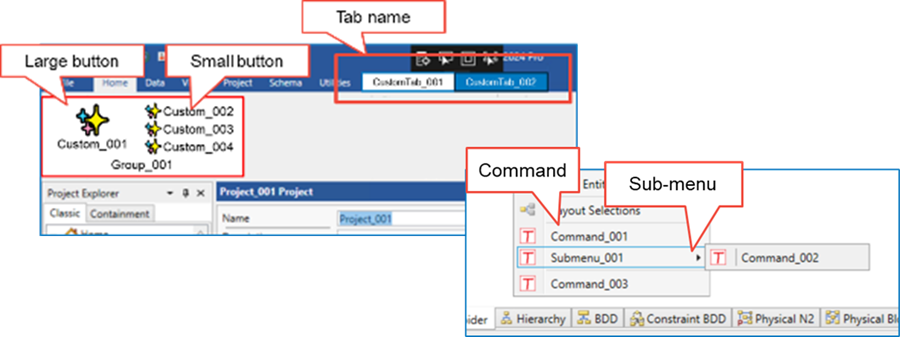
For assistance in developing an Add-In for GENESYS, please contact Vitech Customer Support at support@vitechcorp.com or +1 540 951 3999.
CROSS PROBING VIA API
An API for selecting entities and relationships in GENESYS diagrams has been added. This allows applications to open diagrams and select entities in GENESYS.

With the addition of this API, the following operations can be performed via applications:
- Select a specified entity in the browser.
- Activate a specified diagram or saved view.
- Select any combination of nodes/edges in a diagram.
- Adjust and center display of the selected area in the diagram.
FMEA EXTENSION
The new Failure Mode & Effects Analysis (FMEA) Schema extension for GENESYS 2024 was developed to support failure mode analysis of system design models. It is a replacement to and supersedes the previous GENESYS FMEA extension.
The basic FMEA process examines design entities and evaluates the system architecture to identify ways in which the system fails to meet designed performance, objectives, or other “–ilities” (reliability, safety, and quality) criteria. System failures can occur because of the failure of components in the physical architecture, failure of functions to properly execute, failure of an interface and/or link, or failure to meet a requirement. Accordingly, a failure mode can be associated with than one entity in an architecture and the failure can be created by one or more causes.
The updated FMEA schema extension takes these needs into account and provides a comprehensive set of updated classes and attributes that can be used to generate physical (bottom-up) or functional (top-down) FMEAs.
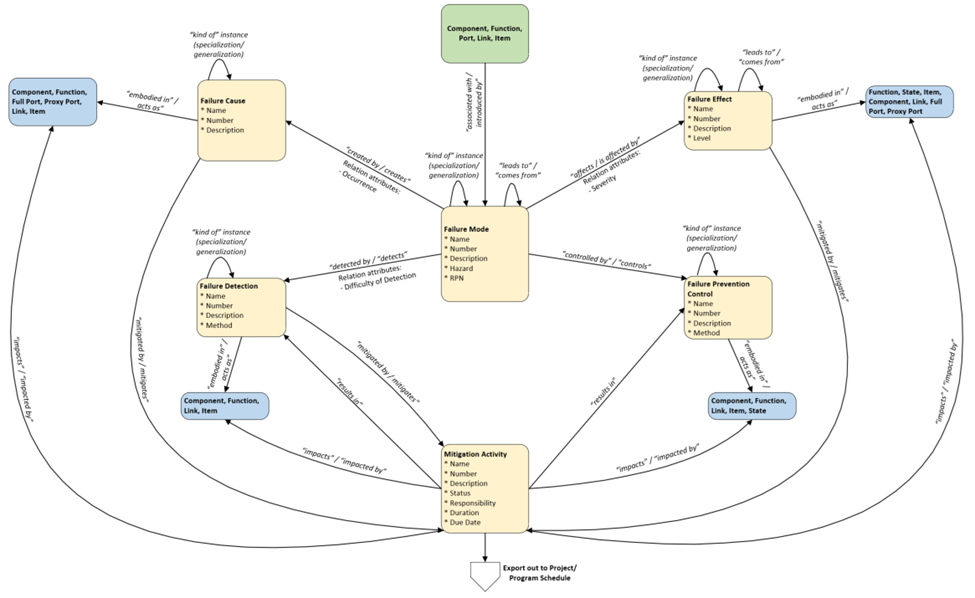
Failure Causes, Failure Detections, Failure Effects, and Failure Prevention Controls can be embodied in their associated MBSE system architecture entities (Components, Functions, Links, Items, etc.), providing a reusable and object-oriented means of conducting an FMEA in an integrated and consistent manner with the system architecture.
Once causes and effects are identified, mitigations can be developed to do one or more of the following:
- Decrease the probability of occurrence (or design it out)
- Decrease the impact of the effect
- Increase the probability of detection (so that a responsive action can take place as quickly as possible).
In addition to the added CSDL classes and relationships, the FMEA schema extension also includes:
- FMEA Facility that includes all FMEA classes, Failure Mode generating or impacted classes, and related classes.
- New FMEA Hierarchy Definitions that can be used on Hierarchy Diagrams or Spider Diagrams to visualize the FMEA information in the model.
- New FMEA Rule Sets for color coding of applicable entities on Hierarchy Diagrams or Spider Diagrams.
New FMEA Table Definitions for displaying FMEA information in a traditional tabular format.

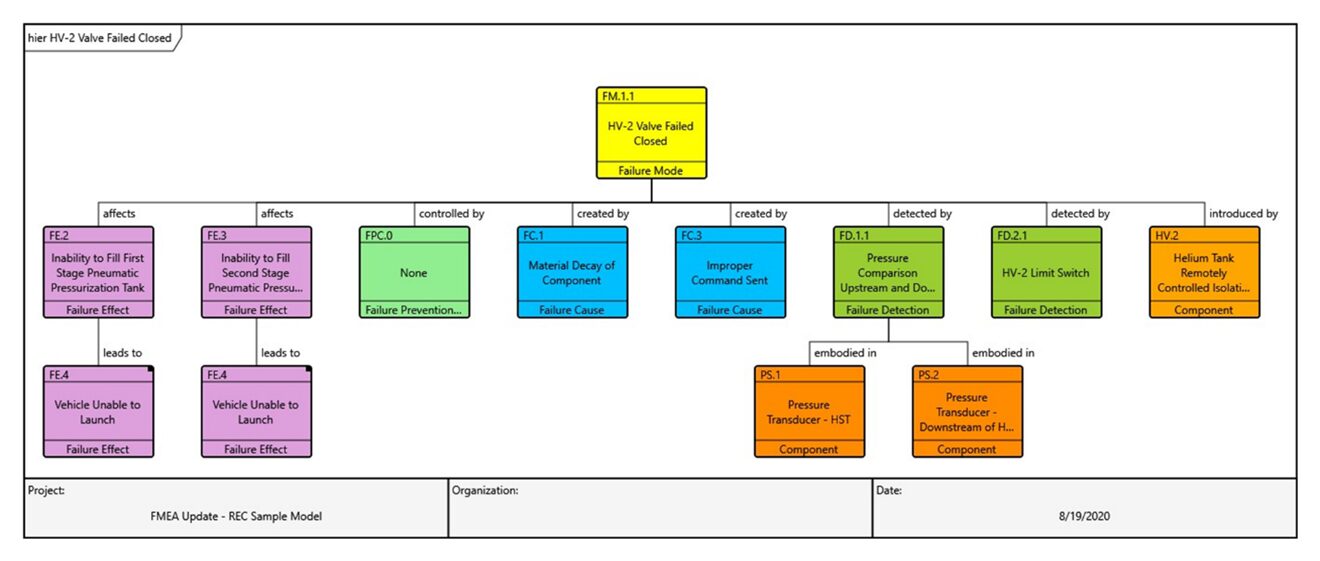
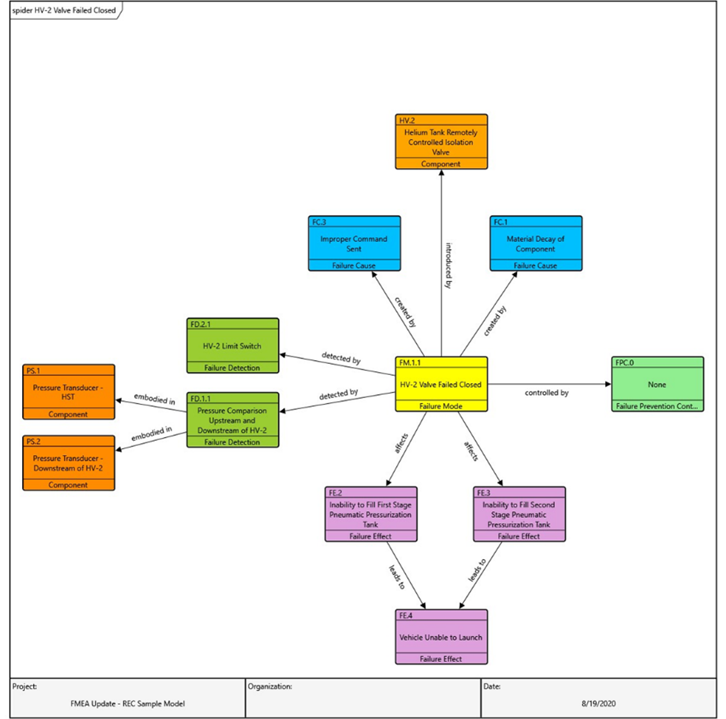
SCHEMA UPDATES
Numerous schema enhancements are being introduced with GENESYS 2024. The following is a summary of the changes to both the base schema as well as the capability schema:
New Class: Review
The Review class was added to support the upcoming release of the Sidekick™ Model Review and Collaboration Tool. The Review class will be used to capture the results and decisions of each review so that there is an artifact in the GENESYS project for convenience.
- Attributes:
- actualClosingDate( Actual Closing Date): This attribute contains the actual closing date for the review
- Type: Date Time
- createdBy(Created By): The Created By String contains the User ID of the creating user.
- Type: String
- description(Description): Description is the written statement of this entity.
- Type: Text
- Guidance(Guidance): The guidance statement for the Review entity
- Type: Text
- leadUser(Lead User): The Lead User is a collection of the Lead User ID Strings. Collection entries are User ID Strings.
- Type: Collection(String)
- mode(Mode): The enumerated Mode of the Review. Value can be “Static” or “Dynamic”. Default value is set to “Dynamic”
- Type: Enumeration(String)
- name(Name): the name of the entity
- Type: String
- number(Number): Number is the (ordinal) number, expressed in cells and using periods as separators, used to identify this entity’s place in a hierarchy.
- Type: Hierarchical Number
- plannedClosingDate(Planned Closing Date): This attribute contains the planned closing date for the Review.
- Type: Date Time
- publishedDate(Published Date): This attribute contains the date when the Review was published.
- Type: Date Time
- purpose(Purpose): The purpose statement of the Review entity.
- Type: Text
- reviewID(Review ID): This attribute contains the Review ID as provided by Sidekick.
- Type: String
- sidekickReviewLink(Sidekick Review Link): This attribute contains the hyper link to the Review in Sidekick.
- Type: Reference Spec
- startDate(Start Date): This attribute contains the start date for the Review.
- Type: Date Time.
- actualClosingDate( Actual Closing Date): This attribute contains the actual closing date for the review
- Relationship added:
- “generates” Note
- “has comments” Note
Requirement Class Changes
- Attributes:
- type(Type): Type is the nature of the requirement.
- Removed:
- Incentive Award Fee Criterion
- Test
- Added:
- Environmental
- Interface
- Operational
- Removed:
- type(Type): Type is the nature of the requirement.
Verification Requirement Class Changes
- Attributes added:
- environment(Environment): A description of the environment where the verification requirement is to be verified.
- Type: Text
- successCriteria(Success Criteria): Defines the necessary criteria to successfully verify a requirement.
- Type: Text
- environment(Environment): A description of the environment where the verification requirement is to be verified.
- Relationship Added
- “assigned to” Organization
SBE VISION CONNECTOR
The GENESYS – SBE Vision Digital Thread Platform Connector has been updated to utilize the new GENESYS Add-In Framework. As an Add-In, the connector can now be installed in the GENESYS client on an as-needed basis for designated users.
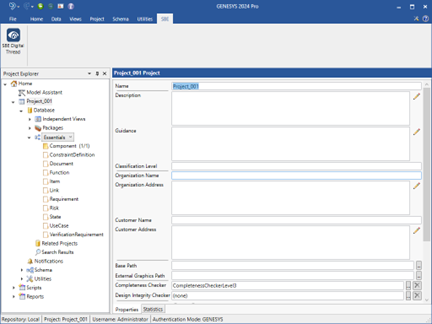
- Subscriptions: previously users could create “authoritative” subscriptions from GENESYS. Now, authoritative subscriptions are default/empty within the GENESYS Digital Thread wizard and must be populated manually due to updates made in the SBE Vision SDK.
- UI update on Import/Export Settings Screen: previously the Data Source field was queried, and a selection of valid options were presented to the user from which they could select. This must now be manually entered due to updates made in the SBE Vision SDK.
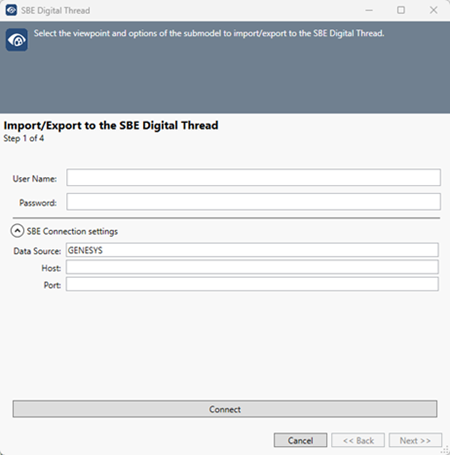
- “Digital Thread Data Store” File: Previously, GENESYS stored all SBE commit information for each entity in the SBE Digital Thread Item Locator attribute made available to all entities through the SBE Vision schema extension. Now, SBE manages this information via a local data store file, which is persisted on the user’s machine. GENESYS places this file in the Program Directory folder for Vitech along with the versioned GENESYS log files.