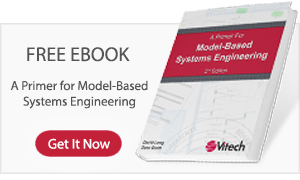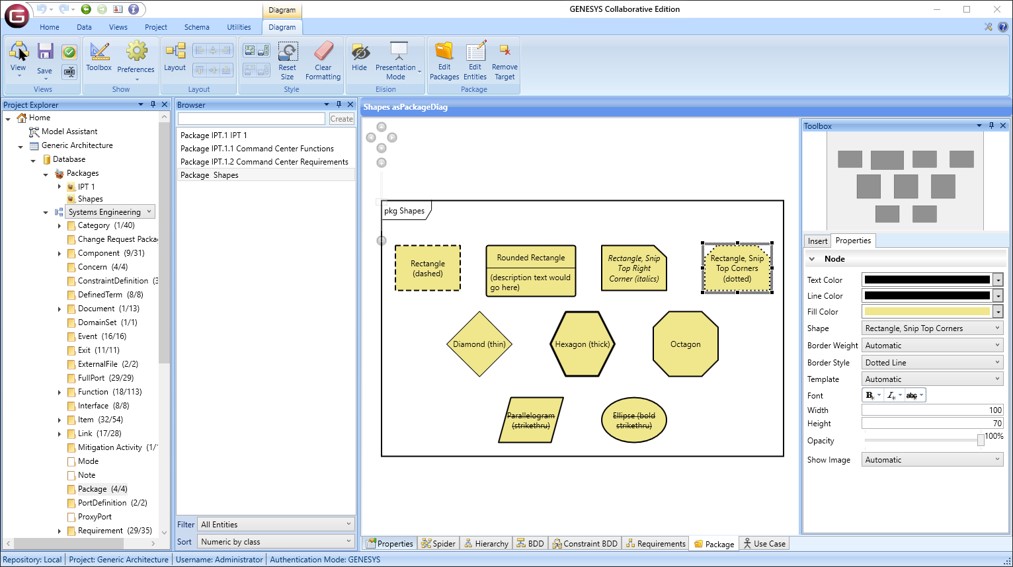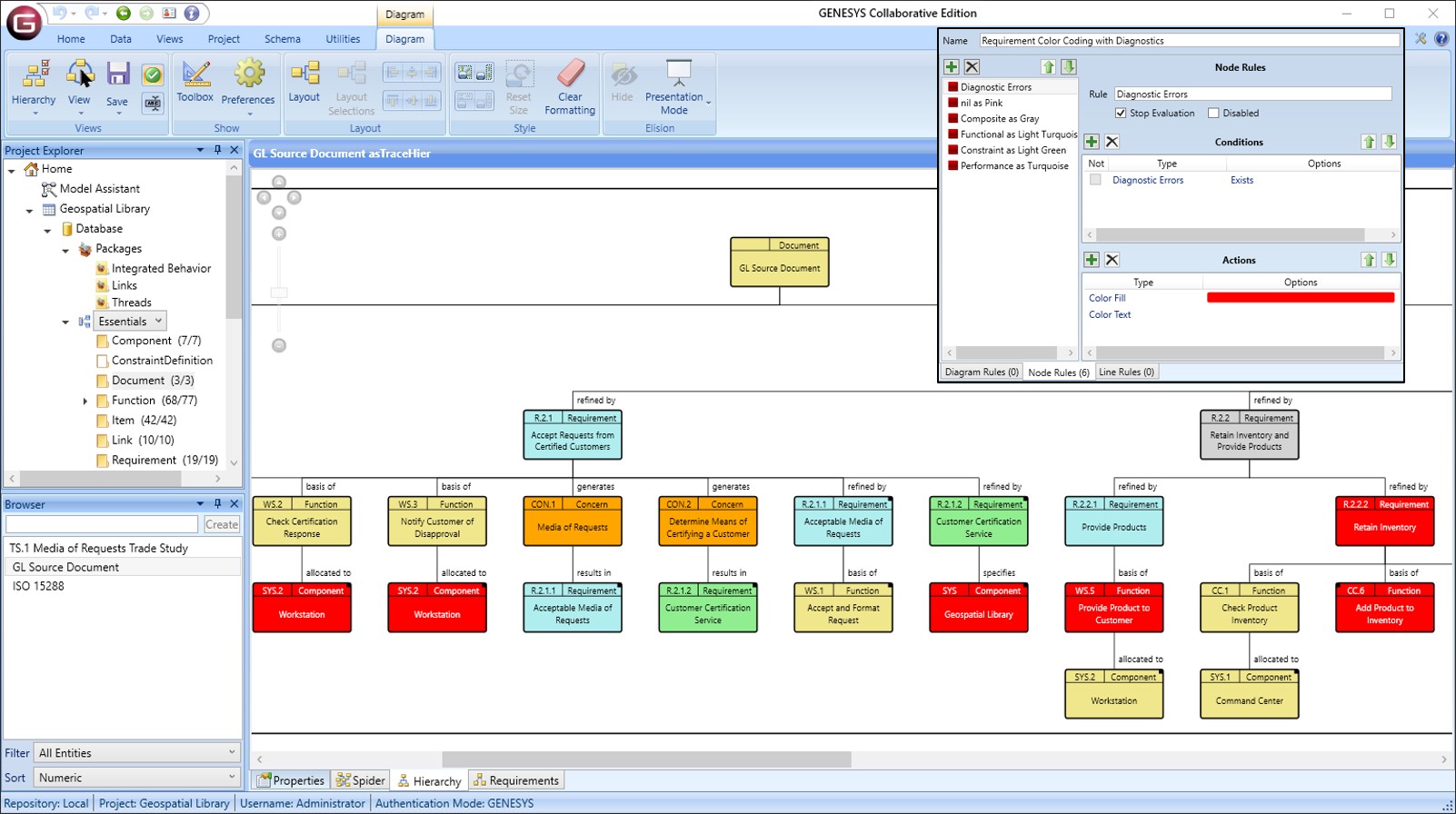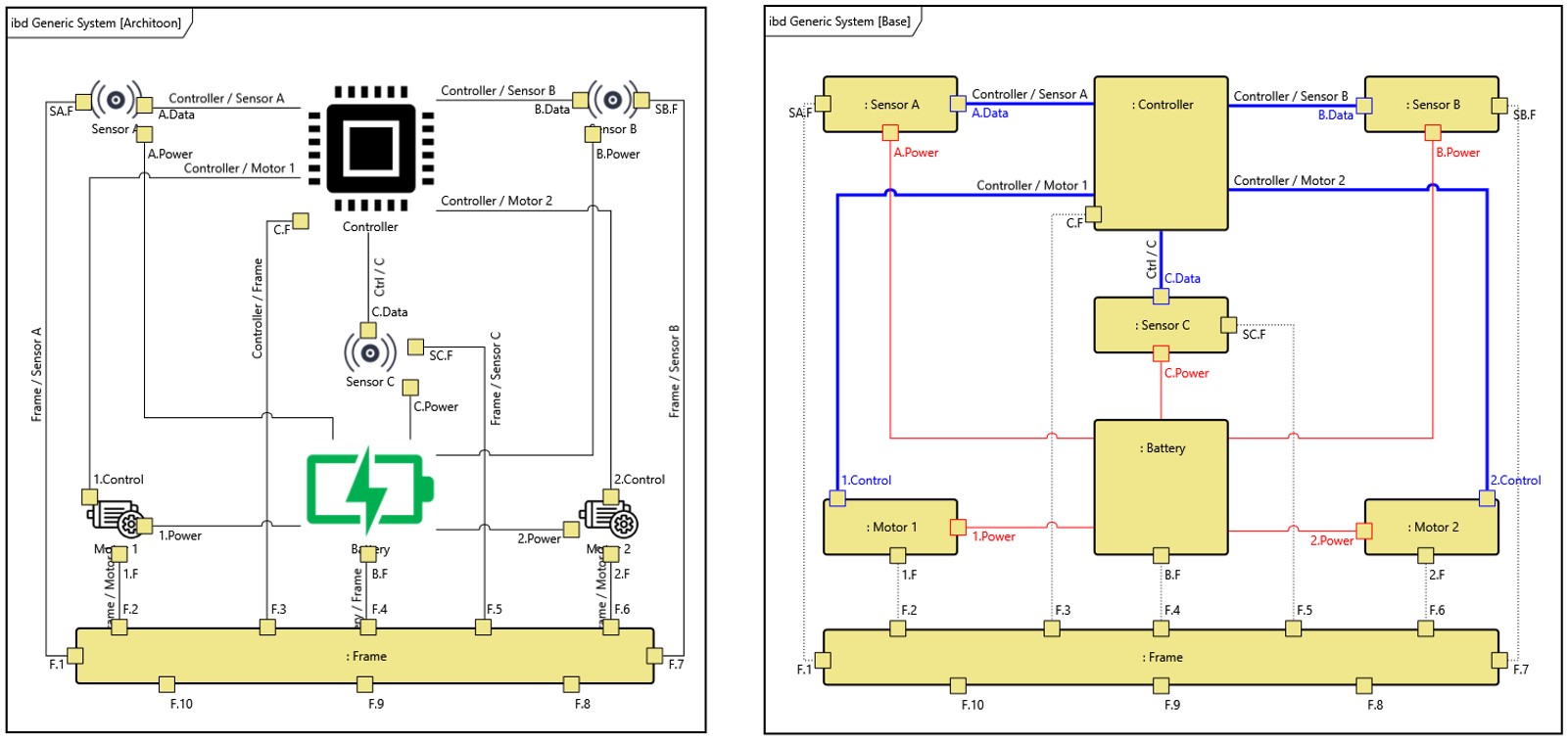Manual formatting is good, but automated formatting is even better.
See the Video: What’s New in GENESYS 2020 R2
A fundamental strength of GENESYS is the autogeneration and automated maintenance of diagrams. Rather than requiring users to create and maintain every diagram by hand—a time-consuming and error-prone proposition—the view generators in GENESYS translate the system source of truth into diagrams on demand.
GENESYS 2020 R2 takes this capability to a new level. Formatting options give you control over node shapes, content (now on a per-node basis), and font decoration. Go a step further and hide certain information from a diagram in order to enhance communication and understanding.
Manual formatting is good, but automated formatting is even better. Define rules—no programming required—to control the formatting of your diagrams. And with so much formatting at your control, you can now have multiple views of the same diagram (or viewpoint if you prefer). Lay out your base internal block diagram to show the complete technical system schematic. Store a different view using graphics to create an architoon for stakeholders. Use rule-based elision to create a different view for each type of connection: structural, electrical, data, etc.
There is more to GENESYS 2020 R2 than diagramming, but a best-in-class diagramming framework complementing the auto-generation and maintenance-free diagrams guarantees you will want to deploy the latest version as soon as possible.
View generators in GENESYS translate the system source of truth into diagrams on demand.
Enhanced formatting for diagram content
Within GENESYS, the diagram properties set the overall format of the diagram—what information is shown on each node; coloring for nodes, lines, and the diagram itself; sizing; specific diagram options. GENESYS 2020 R2 dramatically increases the range of formatting options you can apply to nodes and lines. Previously you could set size, color, opacity, and whether to display a node as a box or an image. Now you can choose from 9 different node shapes, 3 line weights, 3 line styles, font styles, and even change the template for a specific node or line to present your information your way with maximum flexibility.
Hiding diagram content (“eliding” in the language of SysML)
The one drawback of autogenerated diagrams is their technical completeness. From an engineering perspective, it is essential to have a complete picture. However, for communication purposes, sometimes it’s desirable to hide certain information in order to focus on other aspects. With GENESYS 2020 R2, you can now elide content, selectively hiding / showing nodes and lines on diagrams. Deliver comprehensive, complete, correct representations from the underlying model with complete control over the presentation. Focus audiences on the areas of interest while hiding other content without having to manage and synchronize separate artifacts.
Rule-based formatting for rich, effortless visualizations
Apply formatting options via a simple rule-based framework to the diagramming capability to another level. Author new rules in a matter of minutes—no programming required. Show all entities with diagnostic errors in red. Use thick lines for all electrical connections to highlight these interfaces. Elide all phase 2 functionality from the activity diagram, showing only the phase 1 capabilities. The options are endless.
Multiple views per diagram type to enhance communication and analysis
With all of this powerful formatting capability, it would almost be unfair to limit you to just one visualization per diagram type for a given entity. Not to worry—with GENESYS 2020 R2 you can have as many views as you like. Have one IBD to represent the as-is capability and a second to represent the phase 2 upgrade. Capture a technical diagram and an architoon. Separate electrical and data interfaces. As your system definition evolves, GENESYS automatically maintains the technical content of every view for guaranteed consistency. You control the formatting of each view to deliver just the right impact.
Additional refinements to enhance your MBSE experience
Powerful enhancements to the diagram framework clearly highlight the 2020 R2 release, but there is more:
- Improved simulator performance with simulations executing 3.5x faster, making dynamic validation of your behavioral architecture quicker than ever
- Enhanced drag-drop from Windows allowing you to set hyperlink attributes for entities (alongside the existing ability to associate files and set images)
- Extended entities in the key classes lists on diagrams, streamlining your systems engineering effort
- Enhanced modeling of risks with schema changes, better representing mitigation activities
- Support for RequirementGroups and VerificationRequirementGroups, two concepts proposed for SysML v2