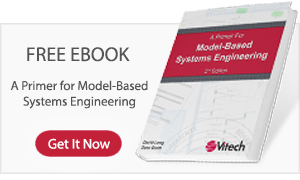Screencast Selection
These videos go over the basics of getting into GENESYS. Geared toward brand-new users and those who are not familiar with the latest version of GENESYS, these videos walk through everything from an introduction to GENESYS to how to navigate within the software.
| Video Title | Length |
|---|---|
| Intro to GENESYS | 1:49 |
| Installing and Activating GENESYS Collaborative Edition | 4:04 |
| Installing and Activating GENESYS University Edition | 8:17 |
| Import Options | 3:34 |
| Export Options | 4:15 |
| Document Parser | 3:01 |
| Learning the Schema | 2:28 |
| Building and Manipulating Diagrams | 6:02 |
| System Definition Language | 4:03 |
| Creating Entities and Relationships | 4:15 |
| Intro to Property Sheet | 2:12 |
| Saving Data | 1:26 |
| Simple Outputs | 2:58 |
| Simulation for Beginners | 4:40 |
| Working Collaboratively | 2:20 |
| Resource Overview | 2:50 |
Building upon what you learned in the Getting Started Collection, the Skill Building Collection will guide you through the next steps of efficiency and efficacy in using GENESYS. These videos will teach you intermediate skills and concepts.
| Video Title | Length |
|---|---|
| Activity Diagram | 7:55 |
| Block Definition Diagram (BDD) | 4:04 |
| Constraint Block Definition Diagram | 4:22 |
| Cross Project Relationships | 5:12 |
| Excel Connector | 9:02 |
| Excel Connector - Table Definitions | 11:46 |
| Functional Flow Block Diagram (FFBD) and Enhanced FFBD | 7:47 |
| Functional N2 Diagram | 4:58 |
| Hierarchy Diagram | 6:06 |
| IDEF0 and IDEF0 A 0 | 3:45 |
| Internal block Diagram (IBD) | 3:45 |
| Interface Block Diagram | 3:26 |
| Locking Entities | 5:08 |
| Model Assistant | 7:39 |
| Node Templates | 9:52 |
| Package Diagram | 2:55 |
| Physical Block Diagram | 3:06 |
| PowerPoint Connector | 4:30 |
| Project Connector | 4:58 |
| Requirements Diagram | 4:02 |
| Search | 7:17 |
| Sequence Diagram | 3:49 |
| Spider Diagram | 4:25 |
| State Transition Diagram | 7:43 |
| TeamView Output (HTML) | 8:09 |
| Use Case Diagram | 9:02 |