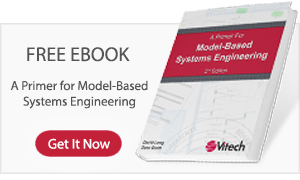Launch Your GENESYS Environment with Confidence
Installing GENESYS is the first step toward enabling a fully integrated model-based systems engineering environment. This video provides a guided walkthrough of the installation process, ensuring your team can quickly and correctly set up the software. Whether you’re preparing for an enterprise deployment or exploring GENESYS for the first time, this step-by-step guide will help you establish a solid foundation for successful system design and analysis.
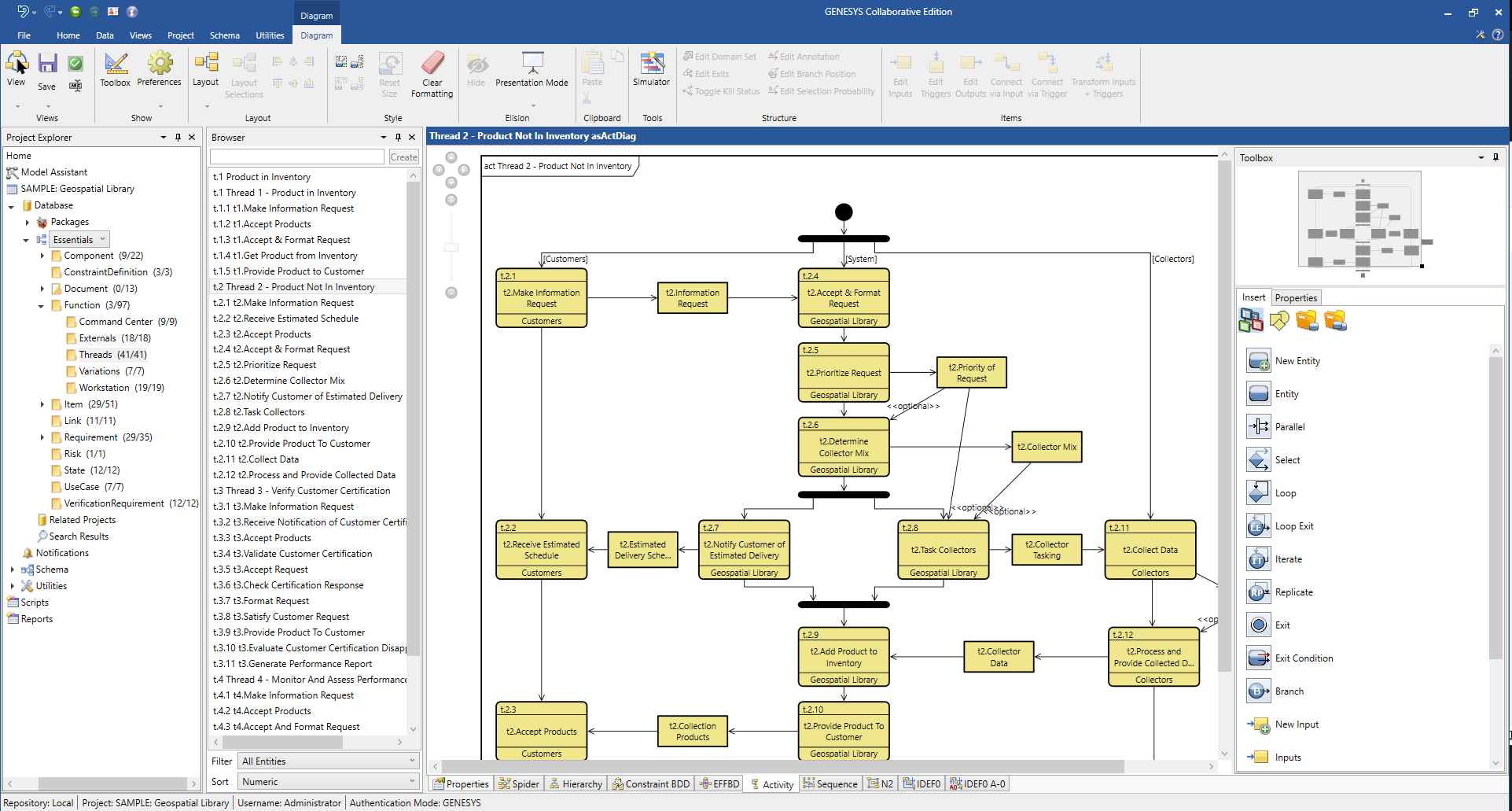
GENESYS integrates systems engineering with project data to provide a single source of truth throughout your system’s lifecycle.
What You’ll Learn:
-
System requirements and prerequisites
-
How to download the installer
-
Step-by-step instructions for setup
-
Tips for a successful first-time launch
Why It Matters:
Installing GENESYS properly sets the foundation for model-based systems engineering success. Our walkthrough ensures that your team can get up and running quickly, with confidence.
Installation Complete. Time to Design with Confidence!
With GENESYS successfully installed, you’re ready to unlock the full power of model-based systems engineering. From concept to deployment, GENESYS helps you design smarter, manage complexity, and deliver with confidence.