Views Ribbon
TheViews ribbon displays the available views for the selected entity. The commands that are shaded become active when a user selects a valid option in Project Explorer.
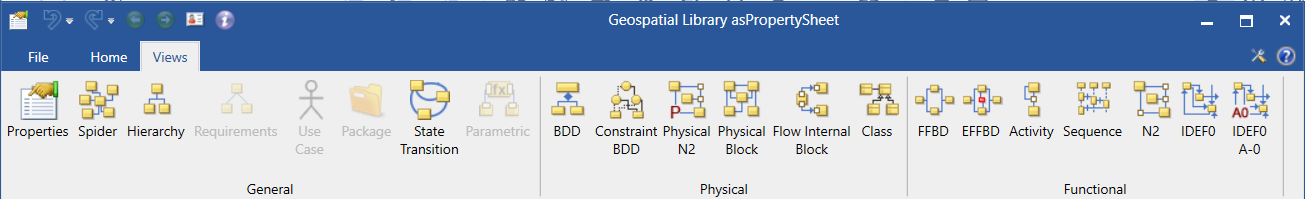
Views
General
Physical
Functional
|
NOTE: |
What if I don't see all the diagrams? In User Preferences under Diagrams to Display, you can uncheck any diagrams you will not be using and they will be hidden from this ribbon. You can always open the diagram via the context-sensitive menu using the Open Entity submenu (assuming it is an appropriate diagram for the selected entity). |