Diagrams to Display 
This setting controls which diagrams are available as tabs in Project Explorer and in what order the tabs are displayed. With the ever increasing set of views available in GENESYS, this provides you easy control over which diagrams are available directly in Project Explorer.
The Interface N2, Interface Block, and Internal Block diagrams are only available in Base Schema v70 or earlier that contains the Interface class.
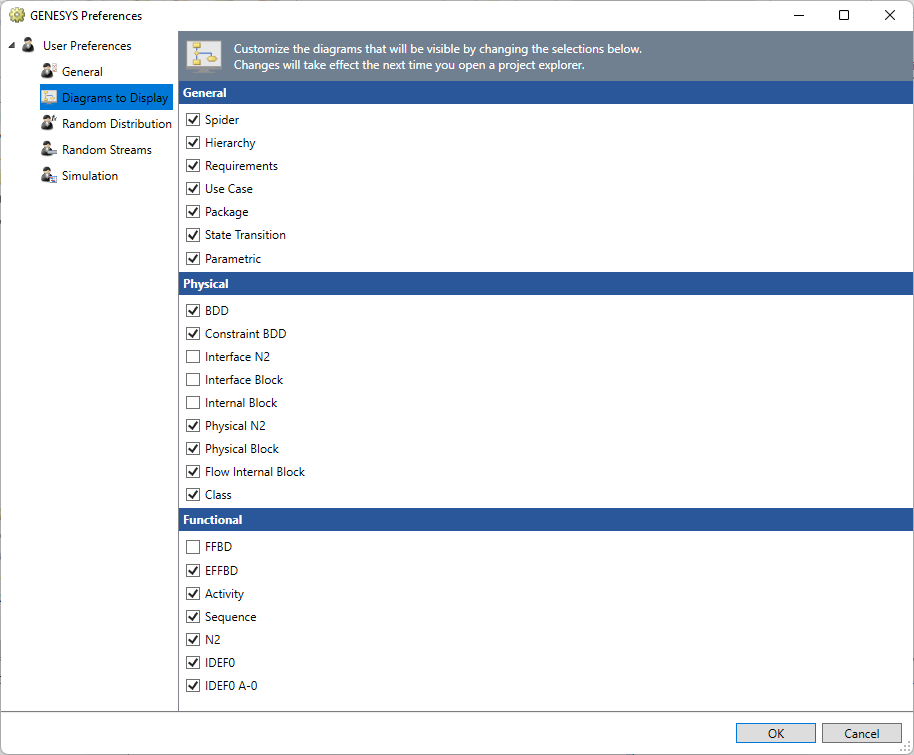
Checking the box next to a diagram will display that diagram as a tab in Project Explorer and make the view available on the Views ribbon.
This setting takes effect the next time Project Explorer is opened. It will not modify tabs on Project Explorer.
|
NOTE: |
If a diagram is not checked in User Preferences, it is not displayed on the Views ribbon, nor on the tabs in Project Explorer for appropriate entities. You can always open the diagram via the context-sensitive menu using the Open Entity submenu (assuming it is an appropriate diagram for the selected entity). |