Schema - Facilities
The Facilities category in the Schema section of Project Explorer enables you to view the facilities defined in your schema (the meta-data for your project). Facilities are subsets of the total class list defined in any manner you desire in order to focus on a subset of the system model at any given time. When you are in database mode, all facilities are shown in the database section of the project list pane as a drop-down list to select from, allowing you to quickly move between focusing on systems engineering or verification.
If the project is in schema mode, you can create and modify facilities. If the project is in database mode, the facility information will be displayed in read-only mode, enabling you to review but not change the schema.
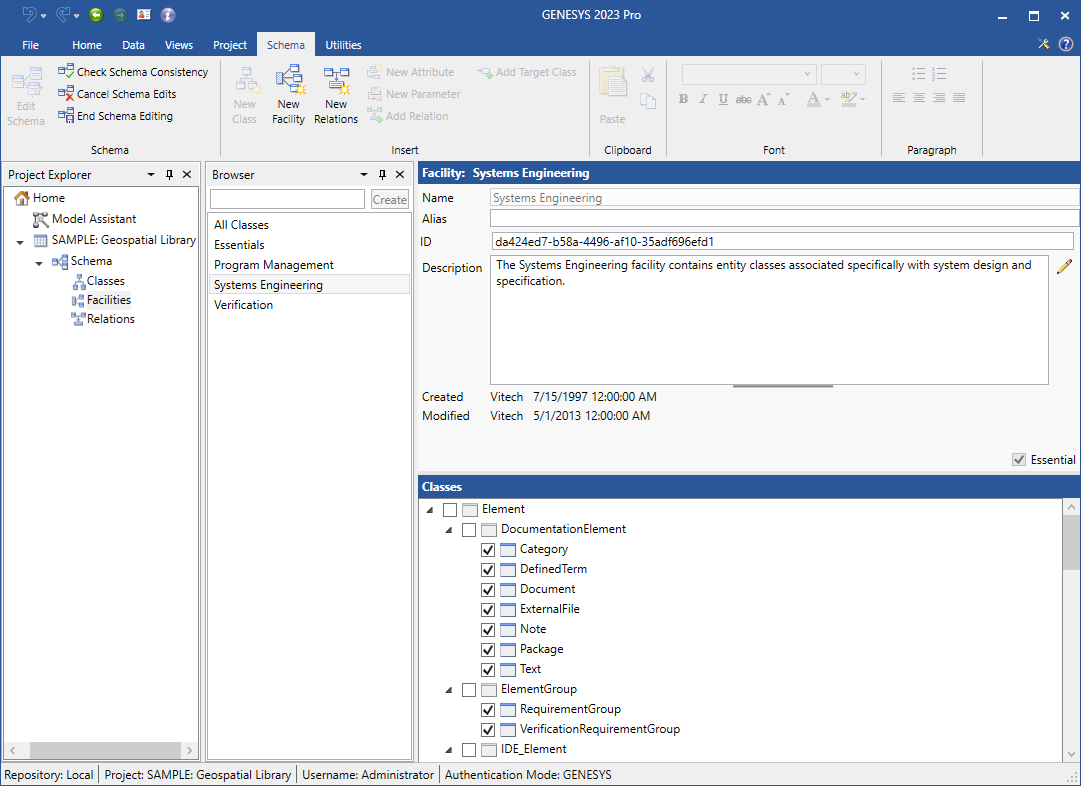
Facilities
The facilities pane lists all defined facilities in alphabetical order. When you select a facility, the information for the selected facility displays on the property sheet.
Properties
The property sheet shows the properties for the selected facility as well as the associated classes. The properties include:
-
- Name - the unique identifier of the selected facility. By convention, names are shown in title case with spaces, but there are no formal restrictions on the name.
- Alias - a project-specific public label to use in place of the formal name. The alias allows you to tailor the presentation of the language without affecting scripts or data interchange.
- ID - a unique identification number assigned to the facility.
- Description - basic overview of the facility with intended usage. All facilities must have a description. This makes the schema self-documenting which is an aid to all project team members.
- Creator - name of the user who created the facility plus the date and time of when the facility was created. This property is set when the facility is created and cannot be modified.
-
Modified - name of the user who last changed the facility definition plus the date and time of the last change made to this facility.
-
Essential - a flag indicating whether or not this facility is required by GENESYS. Essential facilities cannot be renamed or deleted.
Classes
The classes pane shows a tree view of all the classes in the schema. Those that are checked are included in the facility. If a superclass is added to a facility, the subclasses will be selected as well. Subclasses that are not needed can be individually deselected afterward.
Facility Commands