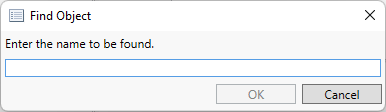Find Object 
The Find Object command, accessed on the right-click context menu when editing the schema under the Schema ribbon, searches the schema list for a schema item (class, relation, facility, or perspective) specified by you. GENESYS either highlights the desired object or, if no object by that name exists in the current list, notifies you that the object does not exist. If you cannot find the object you are looking for you might try using the Find Alias command instead.