Administrative Tools - Users
The Users tab on the Administrative Tools window lists all of the users defined in the GENESYS repository that the user logged into. For each user, the User Name, Description (if any), Full Name, Email Address, and whether the user has been associated with a Windows account are also listed.
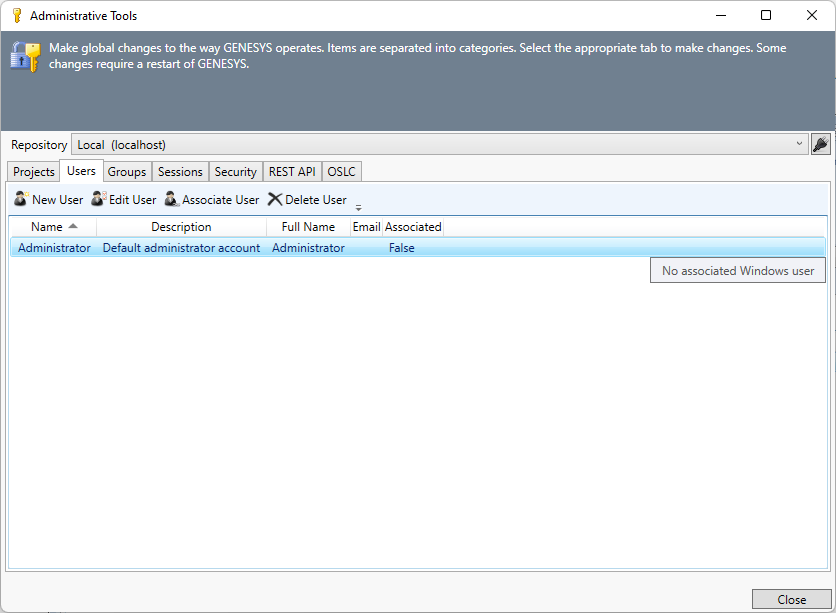
Resize the columns by dragging the right edge of the column if necessary to read all of the information in the column.
Sort the data in the column in ascending order by clicking on the column header; click the header again to sort in descending order.
Double-click a user name to open the User Properties.
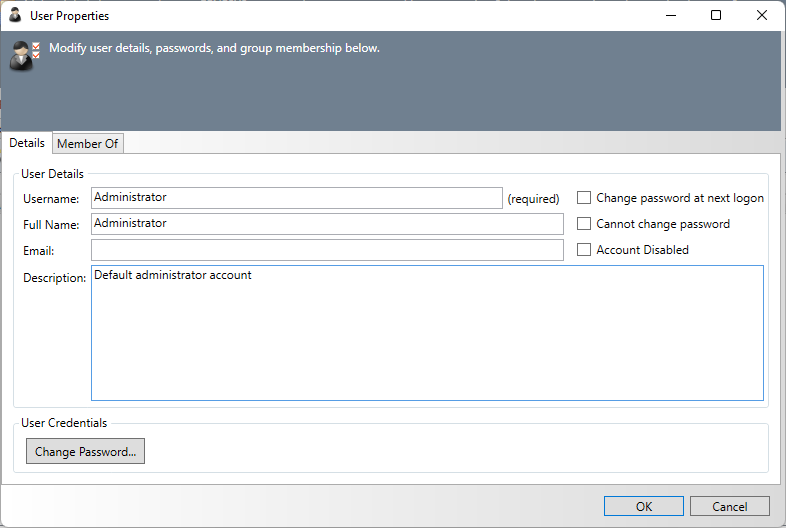
Commands
|
NOTE: |
What permissions are required to administer users? To create or modify user/group accounts, the user to be part of the Administrators group. Project administrators can grant users permission to access a project, but system administrators can create, delete, or otherwise change a user account. |