New User 
The New User command, accessed in Administrative Tools under the Users tab, enables a user of the Administrator group to create a new user.
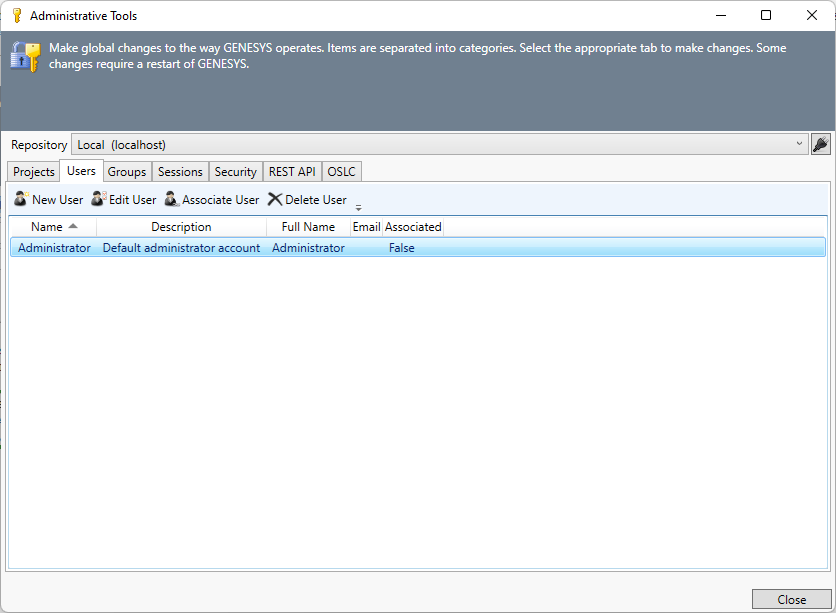
A window displays where users can enter a user name and password. User names must be unique and at least three characters long. Passwords must be between 5 and 16 characters long and cannot match the user name.
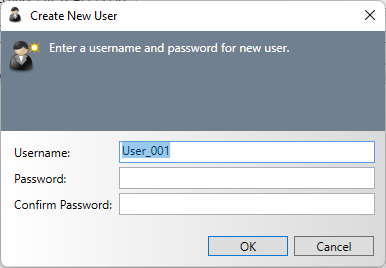
A user is automatically assigned a unique ID upon creation. Deleting a user account and then creating a new user with the same name will result in a different unique ID. This prevents a new user from assuming the permissions assigned to an earlier user.
|
NOTE: |
What permissions are required to create a user? To create a user, you must be part of the Administrators group. Project Administrators can grant users permission to access a project, but System Administrator permission is required to create, delete, or otherwise change a user account. |