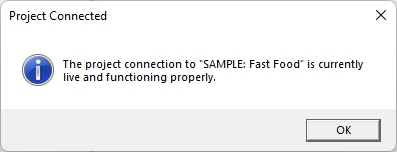Display Connection Status
The Display Connection Status command, accessed on the right-click context menu for a related project listed in Project Explorer, tests the current connectivity to a related project. It attempts to resolve the project based upon the repository name and the project ID. If successful, it displays a dialog indicating success (independent of whether the project is currently open or closed). If unsuccessful, it displays a message indicating this and recommending contacting the Project Administrator to check the connection properties.