New Entity 

The New Entity command, accessed in the diagram Toolbox, enables you to add a new function to a behavioral representation - an Activity diagram, an EFFBD, a Sequence diagram, an IDEFO diagram, or an N2 diagram. This command is available from the context menu, by dragging the Entity construct from the diagram Toolbox to the desired insertion point, or by double-clicking the New Entity construct in the Toolbox. Depending on your general diagram preference, GENESYS will either add a new entity with a default name to the diagram or prompt you to enter a name for the new entity.
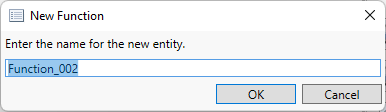
Activity Diagrams and EFFBDs
Activity diagrams and EFFBDs present the richest representation of a function's decomposition, displaying all constructs and the corresponding structure. When adding new entities on these representations, you have precise control of where the entities are inserted. If you insert via drag-drop (dragging the New Entity construct from the diagram Toolbox), GENESYS will perform the insertion based upon where you release the mouse to drop. The insertion point is indicated by target emphasis on the diagram. Note that dropping on the diagram background will insert at the end of the main branch.


If you add a new entity by using the menu command, GENESYS will insert the entities based upon your current selection. If a node or construct is selected, GENESYS will insert before the selected object. If a branch is selected, GENESYS will insert at the end of the branch. If nothing is selected, GENESYS will insert at the end of the main branch.
|
NOTE: |
When defining your logic and inserting new entities (entities that have not yet been created in your system model), the fastest approach is to drag the New Node construct from the diagram Toolbox onto the diagram at the desired insertion point. Based upon your general diagram user preferences, GENESYS will either prompt you for a new entity name or auto-assign one (you can force GENESYS to prompt you by holding down the CTRL key). This can accelerate model development and enable you to move at think-speed, much like standing at a white board and sketching your system while having GENESYS build the model behind the scenes. |
Sequence, IDEF0, and N2 Diagrams
Sequence, IDEF0, and N2 diagrams present a partial view of the underlying structure. As such, you do not have total clarity of the underlying structure when performing inserts. However, inserting entities on these diagrams is still possible and valuable. When inserting using these representations, GENESYS will insert the entities based upon specific nodes. If you drop on a lifeline in a sequence diagram, GENESYS will insert the entity before the following node. If you insert by using the ribbon commands, GENESYS will insert before the selected object. If nothing is selected, GENESYS will insert at the end of the main branch.