Properties
The Properties item in the project explorer allows you to manage the project properties directly from the project explorer. While the property sheet displayed here is the same as the project property sheet in the administrative tools, only the administrative tools allows you full access to project-level commands such as enabling/disabling versioning and audit logging.
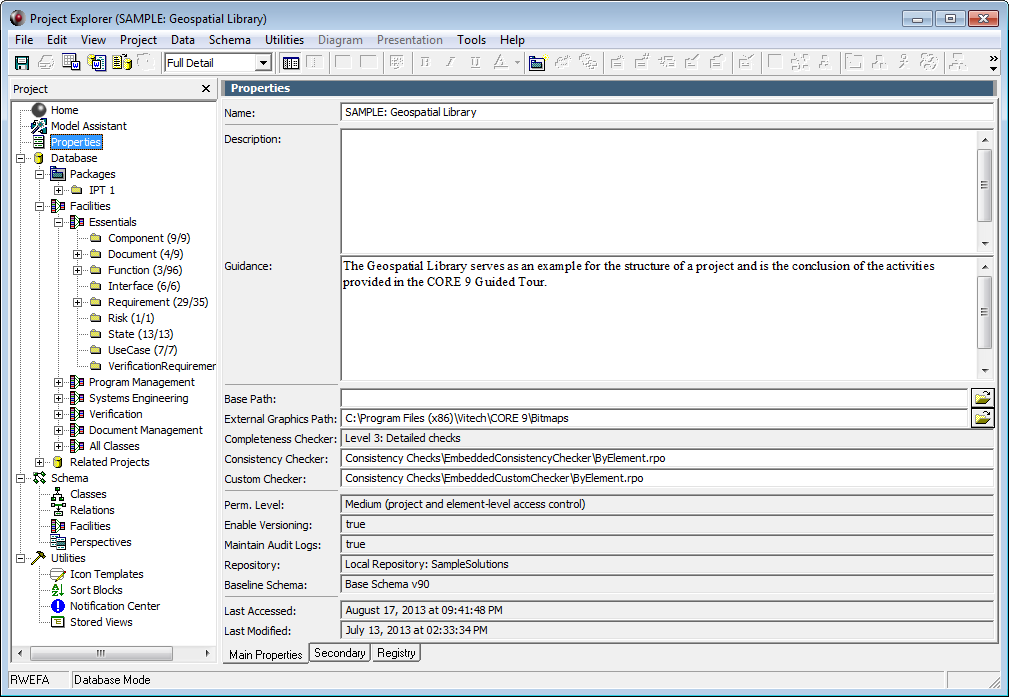
The project property sheet provides access to the following project parameters (spread across primary and secondary tabs in order to better focus on the key aspects of the project definition):
- Primary tab
-
- Name - the name of the selected project. The name of a project is its unique identifier within a given repository. (It is possible to have projects with the same name in both a local and a remote repository.)
- Description - basic overview of the project.
- Guidance - basic instructions, conventions, etc., for project team members.
- Base Path - root path for any relative external references in the project. When an external file is referenced, you can provide either an absolute file path or a path relative to the project’s base path.
- External Graphics Path - root path for any external graphic files used to represent elements in the project. When an external graphic is referenced, you can provide either an absolute file path or a path relative to the project’s graphics path.
- Completeness Checker - current rule set utilized when identifying missing attributes and relationships of note. A project administrator can change this via the Select Completeness Checker command.
- Consistency Checker - path of the consistency checker script (relative to the main reports path specified in the file locations section of the user preferences) used to identify inconsistencies in the model.
- Custom Checker - path of the custom checker script (relative to the main reports path specified in the file locations section of the user preferences) used to identify project- or organization-specific diagnostic issues.
- Perm. Level - the granularity of access control governing this project. The permission level can be coarse (access control only at the project level), medium (access control at the project and element levels), or fine (access control at the project, element, and attribute levels). This property is set when the project is created and cannot be modified. To change permission levels, simply create a new project with the desired schema and import the existing data into the new project.
- Enable Versioning - a Boolean indicating whether or not to track versions of project data. Projects identify which attributes for a given class should be versioned. If versioning is enabled, as these attributes are changed during the development process, versions are automatically captured for tracking and comparison purposes.
- Maintain Audit Logs - a Boolean indicating whether or not audit logging is currently enabled for this project. When enabled, audit logging automatically maintains a basic textual log of all changes made to an element and stores this information in a read-only auditLog attribute in order to provide insight into the evolution of an element.
- Repository - name of the repository in which the project is located. When connected to a CORE Server, it is useful to know if you are working with a project stored in your local repository or a project located in the remote server repository. Note that if the project is located on a remote repository, you will also see the address of the CORE Server (either as a symbolic name or as an IP address).
- Baseline Schema - name of the schema being used by this project. This property is set when the project is created and cannot be modified. To migrate to a new baseline schema, simply create a new project with the desired schema and import the existing data into the new project.
- Last Accessed - date and time this project was last opened. This provides administrators greater insight into project access to determine when to archive projects offline.
- Last Modified - date and time any change was last made to this project. This provides administrators greater insight into which projects are “live” and being updated versus which projects are being used for reference purposes.
- Secondary Tab
-
- Unique ID - the unique ID assigned to this project. While the project name is what people frequently use to reference projects, the unique ID is the underlying identity in CORE.
- Organization Name - the name of the organization performing the systems engineering activity. This information is frequently referenced in diagram frames and report cover pages.
- Organization Address - the address of the organization performing the systems engineering activity. This information is frequently referenced on report cover pages.
- Customer Name - the name of the organization for whom the project is being performed. This information is frequently referenced in diagram frames and report cover pages.
- Customer Address - the address of the organization for whom the project is being performed. This information is frequently referenced on report cover pages.
- Creator - name of the user who created the project. This property is set when the project is created and cannot be modified.
- Created - date and time the project was created. This property is set when the project is created and cannot be modified.
From time to time, there is a desire to store additional information in a project. Some is utility information that can prove quite helpful in reporting and automation. Some is project information of record that just doesn’t belong in the standard fields. To support this information, each project contains a project registry (analogous to the Microsoft Windows® registry). Empty by default, this registry can be used to store values associated with custom keys for a project. Values can be any primitive value (date, time, timestamp, string, symbol, Boolean, integer, or float).
While values can only be written to the registry via scripting, they can be accessed via script or via the Registry tab on the project property sheet. Project administrators have the ability to clear any registry values.
 |
What permissions are required to change a project's properties?
To change any project properties requires administrator permission for the project.
|
