Project Properties 
Selecting the project name in Project Explorer opens the project property sheet on the right side of the window where you can edit the properties. This is the same as editing the project from Administrative Tools.
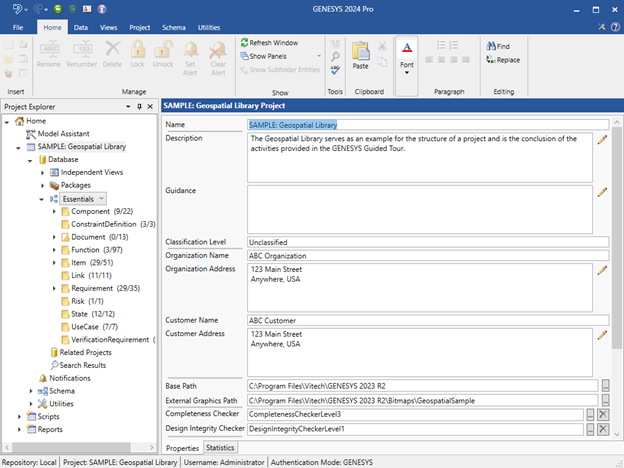
The project property sheet provides access to the following project parameters:
-
- Name - the name of the selected project. The name of a project is its unique identifier within a given repository.
- Description - basic overview of the project.
- Guidance - basic instructions, conventions, etc., for project team members.
- Classification Level - a designator, often defined by a government agency or potentially an individual enterprise, specifying the level of secrecy required of an artifact’s contents. In this case, the artifact is the MBSE project within GENESYS. Individuals accessing a model may need to hold a particular clearance rating corresponding to the designated Classification Level. As an example, the United States government classification system has four levels of classification: Unclassified, Confidential, Secret, and Top Secret. The “Classification Level” on the Project Properties sheet applies to a GENESYS project as a whole. NOTE: the Classification schema extension provides capabilities to apply classification designations on a entity-basis.
- Organization Name - the name of the organization performing the systems engineering activity. This information is frequently referenced in diagram frames and report cover pages.
- Organization Address - the address of the organization performing the systems engineering activity. This information is frequently referenced on report cover pages.
- Customer Name - the name of the organization for whom the project is being performed. This information is frequently referenced in diagram frames and report cover pages.
- Customer Address - the address of the organization for whom the project is being performed. This information is frequently referenced on report cover pages.
- Base Path - root path for any relative external references in the project. When an external file is referenced, you can provide either an absolute file path or a path relative to the projects base path.
- External Graphics Path - root path for any external graphic files used to represent entities in the project. When an external graphic is referenced, you can provide either an absolute file path or a path relative to the projects images path.
- Completeness Checker - completeness checker script utilized when identifying missing attributes and relationships of note. A project administrator can change this via the Completeness Checker command.
- Design Integrity Checker - design integrity checker script used to identify inconsistencies in the model. A project administrator can change this via the Design Integrity Checker command.
- Versioning Enabled - a boolean indicating whether or not to track versions of project data. Projects identify which attributes for a given class should be versioned. If versioning is enabled, as these attributes are changed during the development process, versions are automatically captured for tracking and comparison purposes.
- Audit Logging - a boolean indicating whether or not audit logging is currently enabled for this project. When enabled, audit logging automatically maintains a basic textual log of all changes made to an entity and stores this information in a read-only Audit Log property in order to provide insight into the evolution of an entity.
- Baseline Schema - name of the schema being used by this project. This property is set when the project is created and cannot be modified. To migrate to a new baseline schema, simply create a new project with the desired schema and import the existing data into the new project.
- Unique Entity Names - a boolean indicating if the project uses or does not use unique names for its entities. This property cannot be changed once a project is created. If the user would like to change this, they need to export the data, create a new project with the correct setting, and import the data into that setting (NOTE: moving from non-unique to unique names could produce conflicts upon import).
- Version - the version of this project.
- Created - user, date and time this project was last opened. This provides administrators greater insight into project access to determine when to archive projects offline.
- Modified - user, date, and time any change was last made to this project. This provides administrators greater insight into which projects are live and being updated versus which projects are being used for reference purposes.
- Owner - used to indicate the contact person with organizational project ownership responsibilities. This is not necessarily the GENESYS administrator of the project.
-
- ID - the unique ID assigned to this project. While the project name is what people frequently use to reference projects, the unique ID is the underlying identity in GENESYS.
|
NOTE: |
What permissions are required to change a project's properties? To change any project properties requires full permissions for the project. |