Export Package 
The Export Package command, accessed on the right-click context menu, will start with the selected package and export the package and subpackage(s) along with their contained entities into a GNSX file. This allows easy reuse of part of a design in another project. What is included in the export are all the attributes, properties, parameters, structures, and the relationships between the contained entities.
The first step is to create a file to hold the selected package contents.
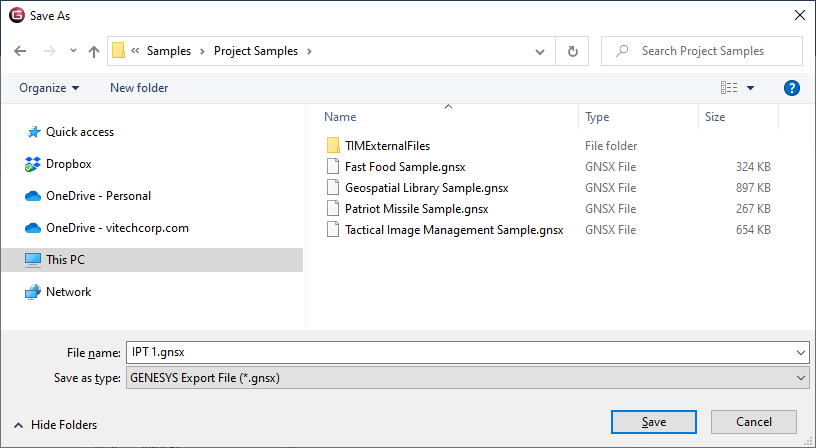
Then decide if you want to include context entities - those entities that are related to the entities contained in the selected package.
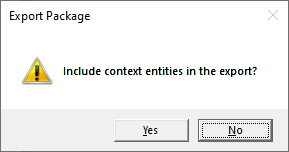
If only exporting the package and it's contents, only those relationship between the entities contained in the set will be exported. If exporting the package and the package context, then the entities one level out will be exported as well as the relationships between the entities and the context entities. Note that relationships between the context entities will not be exported.
|
NOTE: |
Entities that are in another project are not exported as part of the selected package. If there is a relationship between an entity in the current project and an entity in another project, the relationships is exported. |