Generating RDF Files with Viewpoints
GENESYS now supports generating Resource Description Framework (RDF) files with viewpoints. The generated RDF files are representations of the GENESYS data and can be processed by tools that use the RDF standard.
The RDF connector, CompressionTurtleWriter, is replacing the former RDF connector in GENESYS since it uses a fuller range of syntax compressions.
-
To access this feature, on the Utilities ribbon, select Generate RDF.
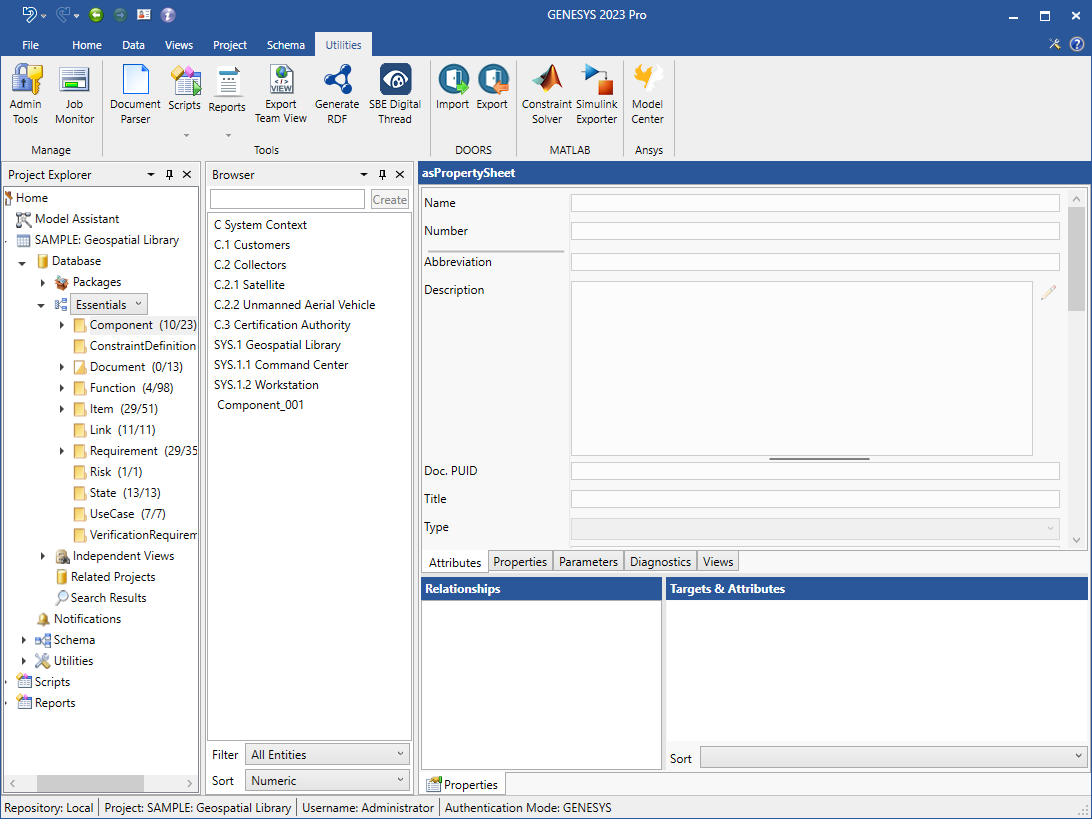
The Generate RDF Wizard displays.
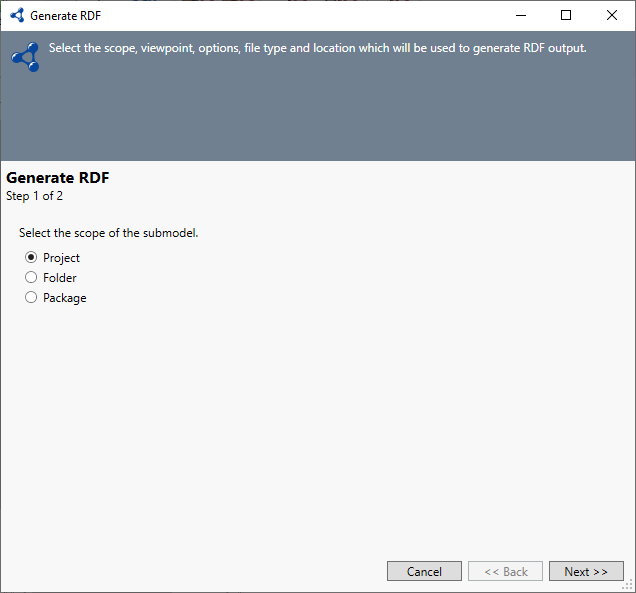
2. At the first window of the wizard, select the scope of the submodel. Options include: Project, Folder, or Package. Then click Next.
In our sample below, we are selecting Project.
If you select Folder or Package, the available folders or packages in the project appear on the window for you to select, as shown below:
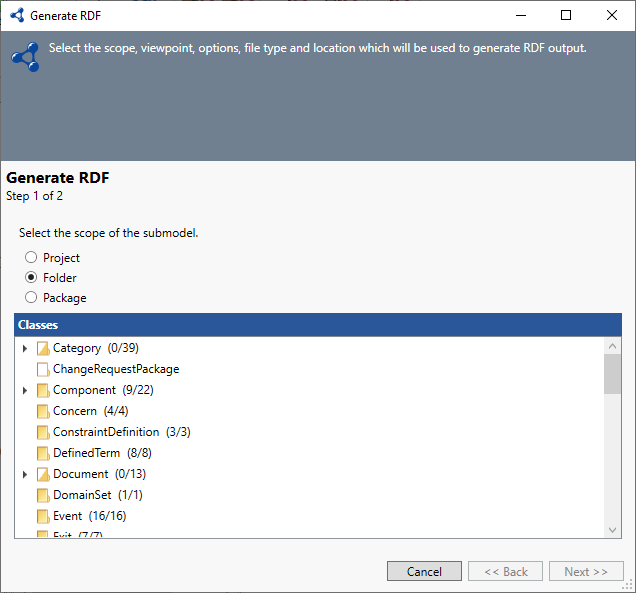
3. At the second wizard window, select a viewpoint.
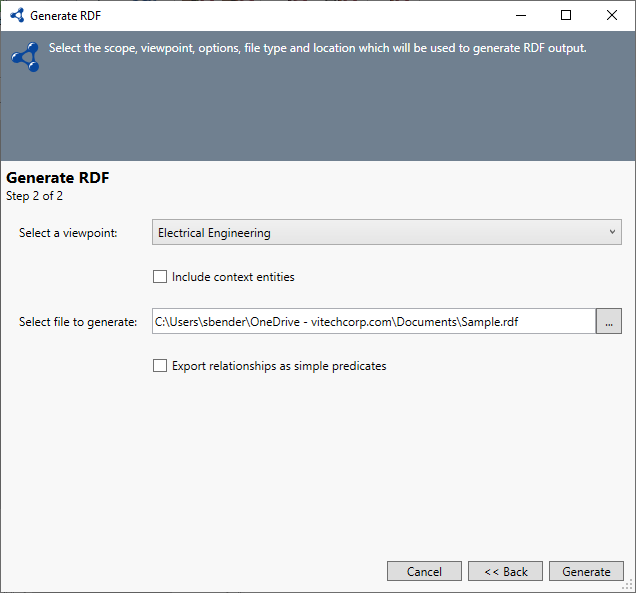
You have the option to select the box to include context entities.
4. Enter a name for the generated file, optionally browse to a location to store the file or accept the default location and select a file type.
|
NOTE: |
The generate RDF feature in GENESYS supports the two most popular file formats for generating RDF files: RDF (.rdf/xml) and terse RDF triple language (turtle) (.tll). |
You have the option to select the box to export relationships as simple predicates. This will simplify the representation.
|
CAUTION! |
When relationships are exported as simple predicates, the relationship attributes will not be included. |
5. Click Generate.
Access the generated file at the location specified in the window above.
Sample RDF and turtle files are shown below.

RDF FILE
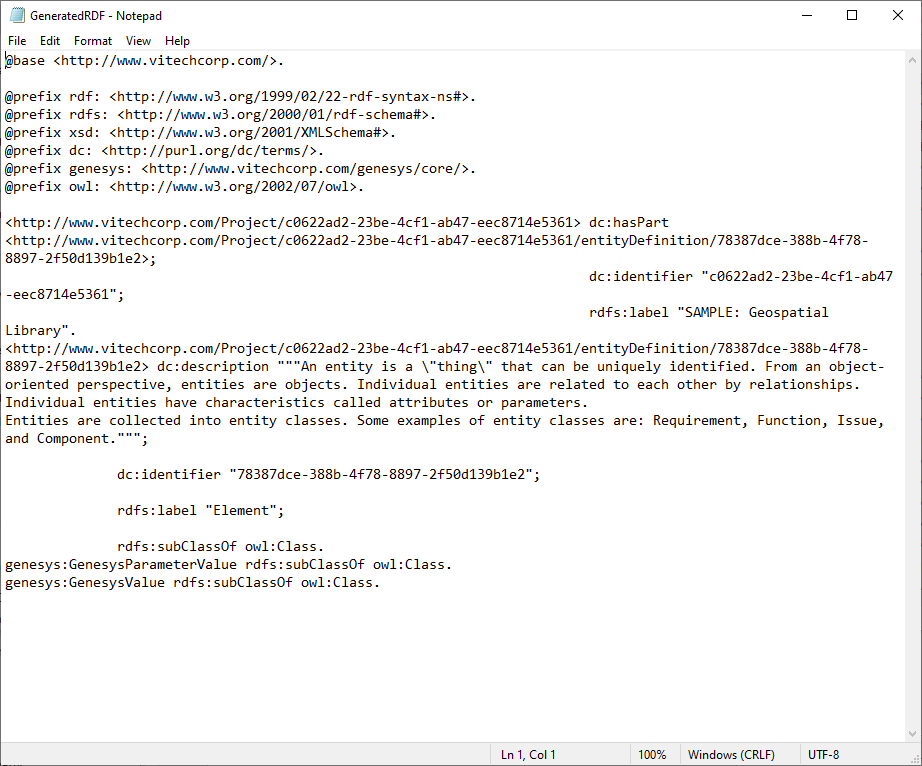
TURTLE FILE
The generated file contains the entities included in the viewpoint in alphabetical order by class name. Then entities, attributes, properties, and parameters will also be listed in alphabetical order under each class. Relationship information will also be included.
The generated file is encoded with the RDF standard.