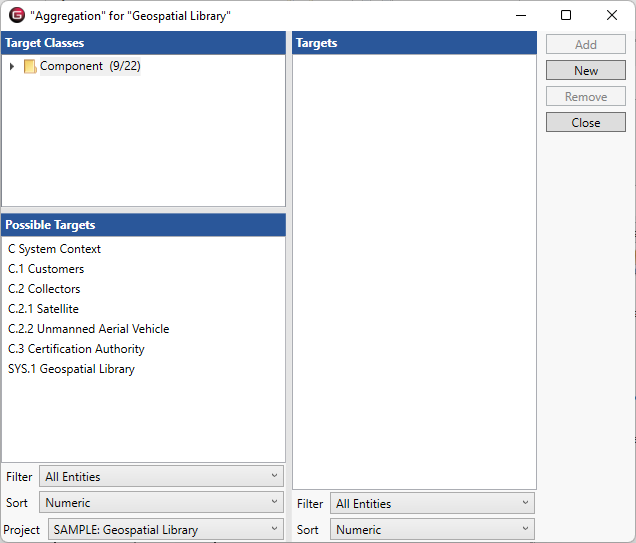Edit Class 
The Edit Class command, accessed in the diagram Toolbox, enables you to edit the related entity to the selected class (Component).
The first selection determines what kind of relation is being created:
-
Dependency. A dependency relationship exists between two entities if changes to the definition of one entity may cause changes to the other. Essentially, one entity requires, needs, or depends on the other for specification or implementation.
-
Association. An association is an abstract term that can represent any relationship between two classes. An association can be either bidirectional or unidirectional.
-
Aggregation. An aggregation shows the formation of a particular class as a result of one class being aggregated or built as a collection. For example, a course is an aggregation of students.
-
Composition. A composition is similar to the aggregation, with the difference being the emphasis on dependence. For example, a house is a composition of rooms. However, if the house ceased to exist, the rooms would no longer exist, as their existence is dependent on the existence of the house.
-
Generalization. A generalization relationship is a type of relationship that establishes an associated class as a child (subclass) of another by assuming inheritance of the functionalities of the parent (superclass). The child class is considered a specialization of the parent class. For example, a cat would be a specialization of an animal, where a cat is the child inheriting the functionality of the parent animal.
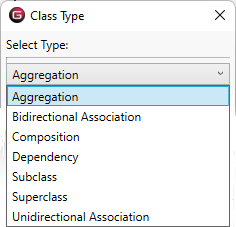
Select the targets you would like to edit. You will be presented with an edit targets dialog which will allow you add and remove entities. Below is an example of Aggregation targets dialog.