Timeline Increments
The Timeline Increments command on the Simulator tab opens a dialog allowing you to specify the timeline increments displayed at the top of the timeline. The defaults are defined in simulator settings in the user preferences. This command allows you to customize the settings for this specific timeline.
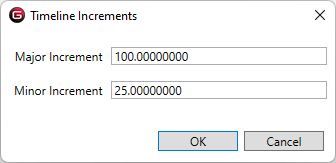
Major Tick Increment - controls the major units at which tick marks will be drawn on the time scale. Each major increment is labeled with the corresponding time.
Minor Tick Increment - controls the minor units at which tick marks will be drawn on the time scale. This setting also controls the width of the alternating vertical bands displayed on the timeline to help visually trace time vertically on the timeline.