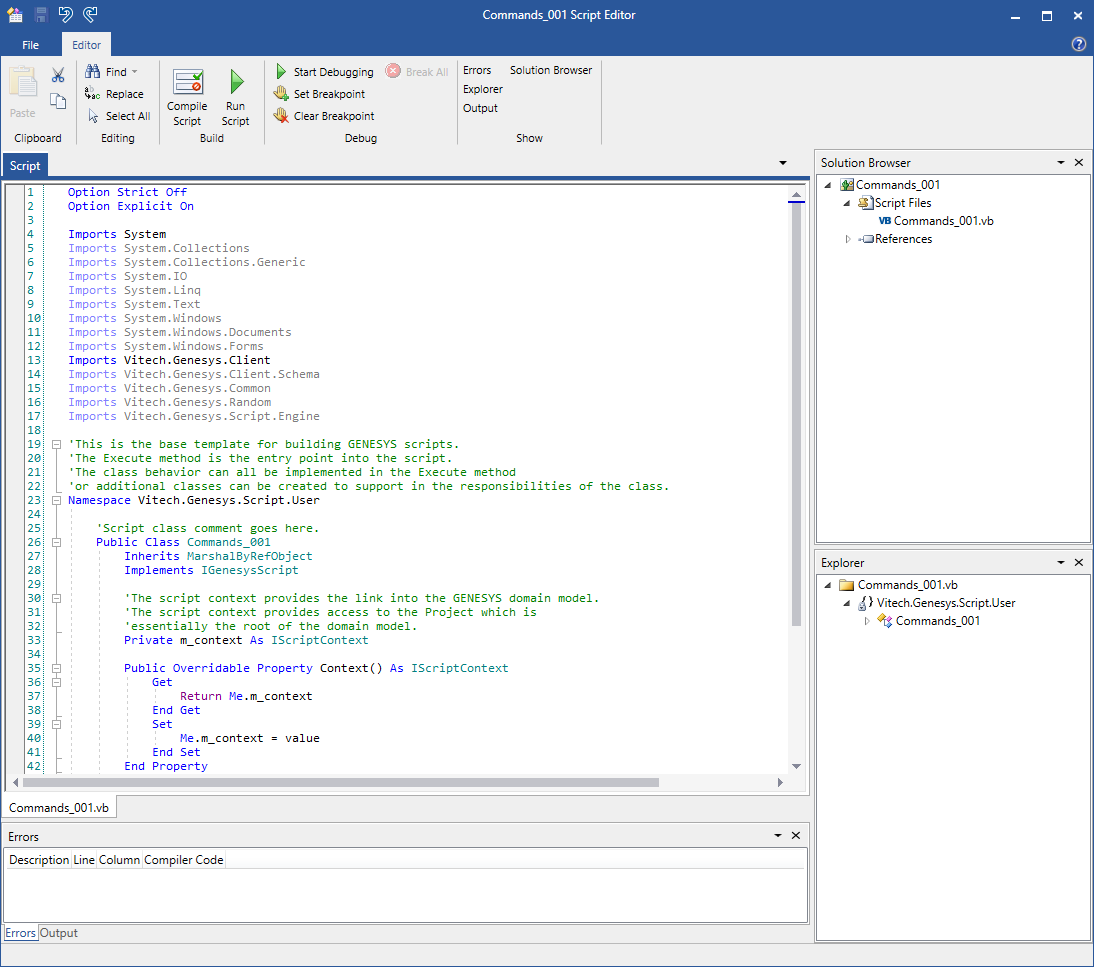New Script 
Access the New Script command on the right-click context menu, or on the Utilities ribbon under Scripts.
1. At the New Script dialog box that displays, enter a name for the new script. Script names should consist of alphanumeric characters and underscores and cannot contain spaces.
2. Select the script language from the Script Language drop-down list. Options include Visual Basic and C#. Selecting the script language here will override the default language selected in User Preferences.
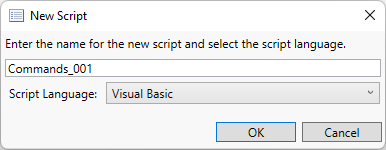
Alternatively, you can create a new script by entering a name for the script in the box at the top of the Browser pane and then clicking Create. In this case, the new script will be created with the default scripting language selected in User Preferences.
3. Click OK or double-click the script name and the Sript Editor window opens containing an empty script that you can edit.