Parent-Child Relation 
The Parent-Child Relation command, accessed on the right-click context menu when editing the schema under the Schema ribbon, allows you to specify the relation which links an entity in this class to its children. Parent-child relations (essentially composition) have special meaning in systems engineering. The target classes of the specified relation can either be of the same class (i.e., Requirement "incorporates" Requirement) or of different classes.
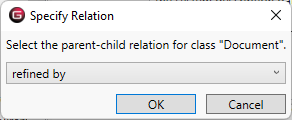
GENESYS prompts the user to specify the parent-child relation using the standard drop-down selection dialog shown below. The current parent-child relation (if any) is shown as the current selection. To select a new relation, click on the list and select the desired relation. Note that if no parent-child relation is desired, "(none)" the top item on the list can be selected.
Although the initial parent-child relation of a class is copied from its superclass when the subclass is created, subsequent specifications of the superclass parent-child relation will not affect the subclass. In this way, each class may maintain its individual parent-child relation.
For additional information, refer to Identifying Parent-Child Relationships with Up and Down Arrows.