New Class (Schema) 
The New Class command, accessed on the Schema ribbon or on the right-click context menu, defines a new class as a subclass of the selected class. You will be prompted to enter a name for the class, and then the class will be created.
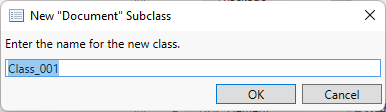
The new class inherits all attribute, parameter, and relation definitions from its superclass. The definition can then be extended through the addition of new attributes, parameters, relations, and target classes as desired. For example, creating a new subclass of Component named SoftwarePackage would allow you to segregate the software components in your system as well as extend the definition with attributes and parameters that are relevant only to software packages.
|
NOTE: |
By convention, classes are named using title case and do not include spaces. However, these are not requirements. Class names may begin with lowercase letters and may include spaces. The only hard requirement is that all classes within a project have unique names. However, it is recommended that the convention be observed and that aliases be used if spaces are desired. |