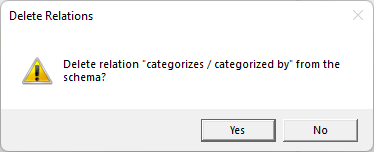Delete Relation 
The Delete Relation command, accessed on the right-click context menu when editing the schema under the Schema ribbon, removes the selected relation from the schema. When deleting the relation from the project, you will delete all corresponding relationships from the database. Once the database migration has completed, this action cannot be undone. If a relation pair is accidentally deleted, you can use the Cancel Schema Editing command to discard all schema changes and revert to the previous schema version.