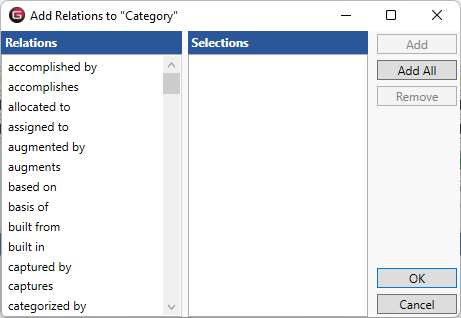Add Relation 
The Add Relation command, accessed on the right-click context menu when editing the schema, enables you to add one or more relations to the selected class (and all of its subclasses).
When adding relations to a class, GENESYS opens a multiple selection dialog allowing you to specify which relations to add. To add new relations, simply select the desired relations from the list on the right and click the Add button (or double-click the relation to add it directly). Relations inadvertently added to the selection list can be removed by highlighting the relation in the selection list and pressing the Remove button (or by double-clicking the relation).