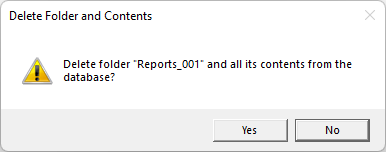Delete Folder and Reports 
The Delete Folder and Reports command, accessed on the right-click context menu, permanently removes the selected folder and the included reports from the project. Prior to deletion, GENESYS will prompt to ensure you wish to discard the folders and reports.