PUID Wizard 
The PUID (Project-Unique Identifier) Wizard, accessed on the Project ribbon, assists users in setting and clearing the Doc. PUID attribute for the user selected classes. The document PUID is often used as the identifier of record in formal specifications.
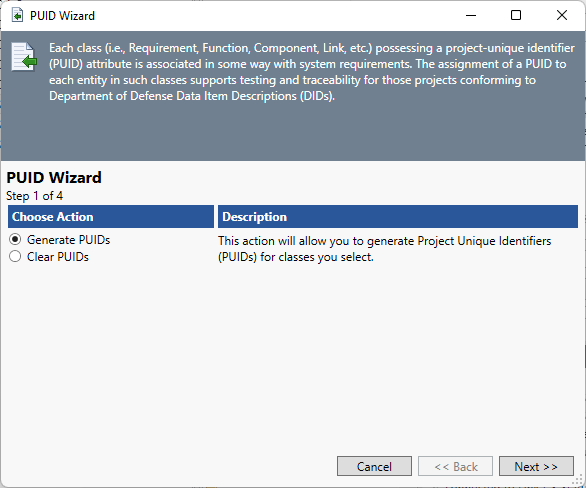
The first step allows you to specify if you are going to generate or clear the PUIDs.
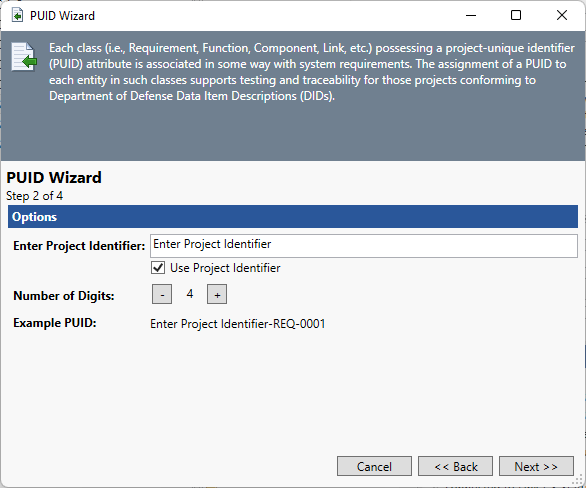
If choosing to generate PUIDs, the second page allows you to enter the specification for the number:
- the first part is a project identifier, if desired;
- the second part is the abbreviation for the class;
- the last part is a running number so that no two entities have the same number. You specify how many digits to use.
If the wizard ran on the project previously, this information will be filled in with the previous specification.
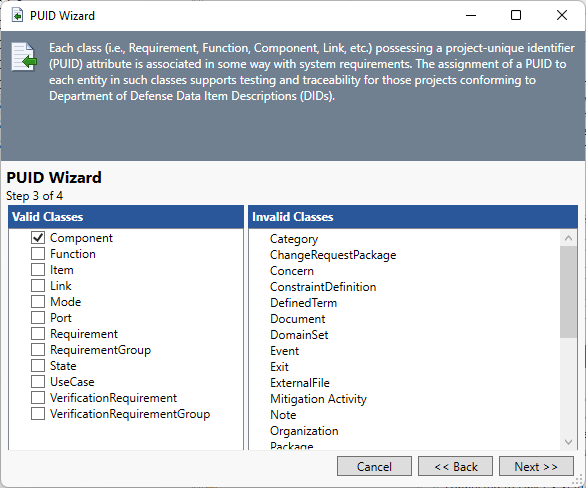
The third page allows you to select the classes you want to run the wizard against.
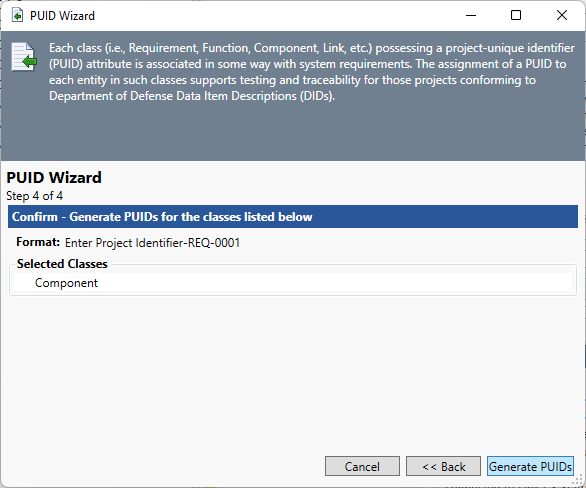
The final page is a confirmation page that allows you to see what is going to be run.
Click Generate PUIDs.
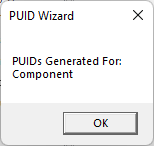
A final message displays informing you what actions occurred including any errors.
Clearing PUIDs is similar.
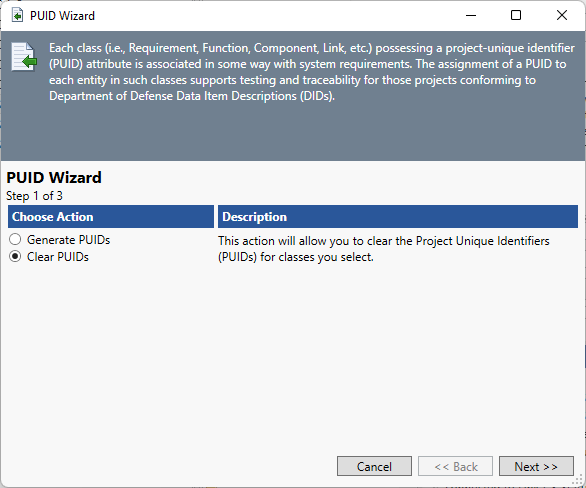
On the first page, select Clear PUIDs.
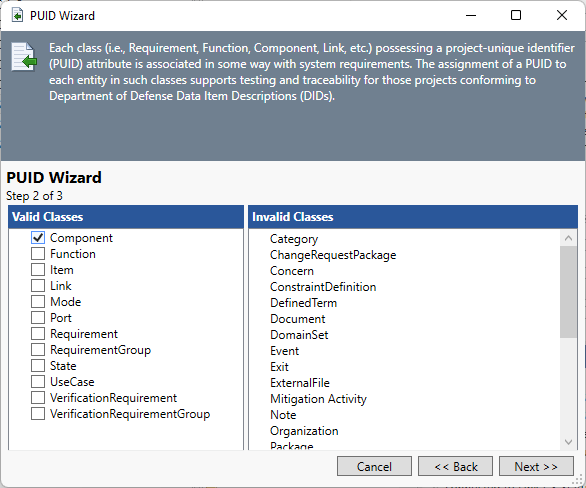
On the second page, select the class(es) that you want to clear the Doc PUID attribute.
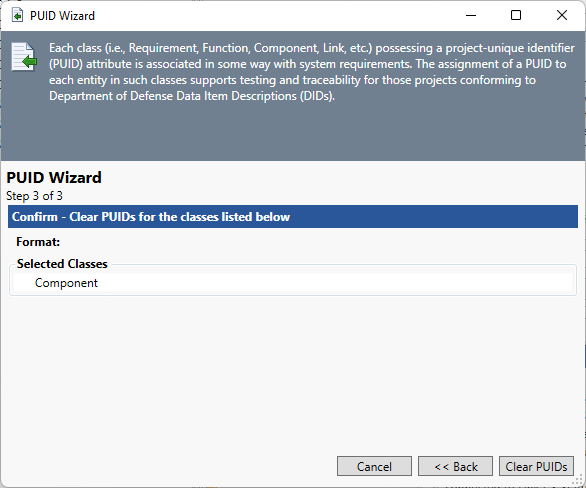
The final page lists what actions are going to be taken.
Click Clear PUIDs.
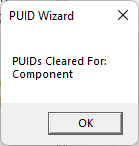
A final message displays with the actions taken including any errors.