New Project
The New Project command, accessible from the GENESYS Home page, in Administrative Tools under the Projects tab, or on the File menu, enables users to create a new project. Each project in GENESYS represents a separate namespace with its own schema, data, settings, and access control.
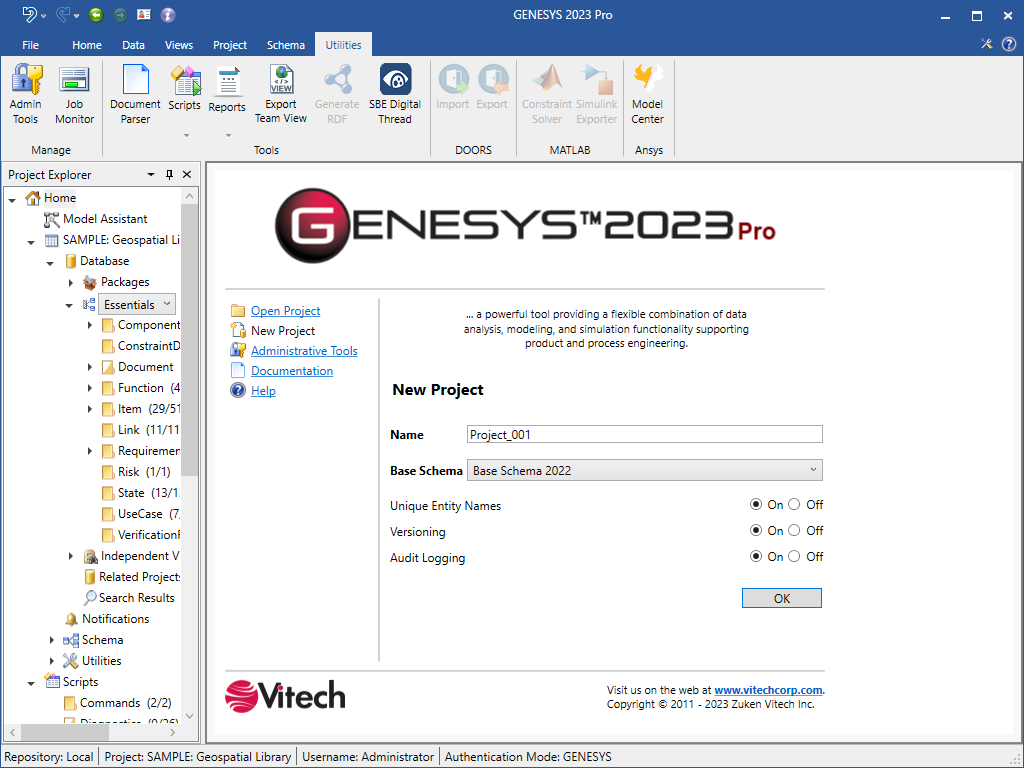
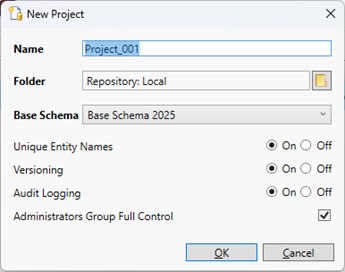
When creating a new project, you must specify:
- Name - the name for the new project. The project name uniquely identifies a project and must be unique within a repository. Though GENESYS maintains a unique ID for each project, GENESYS does enforce project name uniqueness to avoid user confusion.
-
Base Schema - the initial set of classes, relationships, attributes, and facilities. Vitech provides base schemas tailored for systems engineering efforts as well as Capability Architecture Development projects. In addition to the latest versions of theses schemas, previous baseline schemas are included for legacy support and project migration purposes. When creating a new project, you can select the schema that best matches the needs and purposes of the project. You can then extend the schema as desired.
-
Unique Entity Names - if unique entity names is on, new entity names are checked for uniqueness upon creation within the Class. Users may bypass the unique name validation and create entities with identical names by turning this option off. GENESYS uses the entity unique ID to uniquely identify entities regardless of this setting. This setting cannot be changed once a project is created.
-
Versioning - if versioning is on, as attribute values evolve throughout the life of a project, GENESYS will track the values over time for those attributes marked for tracking. This setting can be changed at any point during the life of a project.
-
Audit Logging - if audit logging is on, GENESYS maintain a basic textual log of all changes made to an entity and stores it in the entity's audit log attribute. This setting can be changed at any point during the life of a project.
-
Administrator Group Full Control - Provides the Administrators group full control permissions on new projects at the time of creation. This option is checked by default and helps streamline administrative processes for enterprise customers.
|
NOTE: |
What permissions are required to create a project? To create a project, you must be part of the Project Creation Group. Because of the utility of projects as independent workspaces to explore design alternatives and sandbox solutions, it may be desirable for each user to have the ability to create a new project. |