Migrate Schema 
The Migrate Schema command, accessed on the Project ribbon, migrates your current project baseline schema to the latest baseline schema from Vitech.
The process involves taking your data through an upgrade process which will migrate your data to the new schema. You will confirm the target schema and select the project being used post-migration.
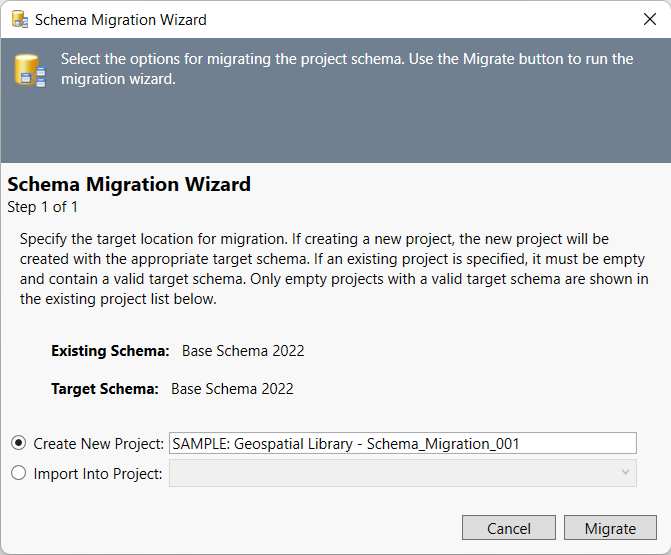
During this process any schema changes made to the baseline schema will be reflected in your project. This could include adding new classes, attributes, parameters, and relations or migrating an attribute or parameter to a new data type.
The schema changes you made to your project, as long as they are still applicable, will be added to the new baseline.
Any unexpected result will be logged in the conflict file which is accessible from the job monitor.