Transform (Entity) Class 
The Transform (Entity) Class command, accessed on the Data ribbon, changes the entity class for the selected entities. This retains the attribute values, parameters, and relation specifications that are appropriate for the new entity class and discards those attributes, parameters, and relations that are not defined for the new class. You will be prompted to select the new entity class.
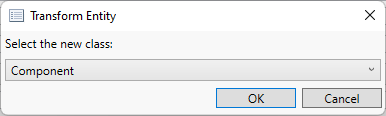
Before proceeding with the transformation, you will be given the option of specifying new names for the selected entities during the transformation process. If you elect to provide new names, you will be prompted to enter a name for each entity during the process. If not, the transformation will proceed with the existing names.
For example, if you defined a Function and then (as the design progresses) determine that the entity should really be a ProgramActivity, you can change the entity class via this command. Any attribute common to both classes (e.g., number, description) as well as any parameter and relation definition common to both classes will be maintained. All others will be removed.
|
NOTE: |
What permissions are required to transform an entity? To transform an entity, you must have full control permission for the entity. |