Renumber 
The Renumber Entity and Descendants command, accessed on the Home ribbon, enables you to automatically renumber an entity and all of its descendants.
For example, you can renumber a segment of a requirements tree, a functional tree, or a component tree (the descendants of an entity are those entities related hierarchically to the entity via its parent-child relation). Renumbering a requirement via this command will automatically renumber the requirement, all direct children found using the refined by relation (the parent-child relation for Requirements), all childrens children, and so on. If you simply want to renumber the requirement without renumbering descendants, you do so by editing the number on the requirement's property sheet.
When renumbering an entity, you are prompted to enter the new number to use when renumbering the descendants and the sort block you want to use to order the entities. The number defaults to the entity's current number but can be changed to any hierarchical number as the initial number in the hierarchical tree. The sort block defaults to the default single-class sort block that has been set for the project. Clicking OK will proceed with the renumber operation.
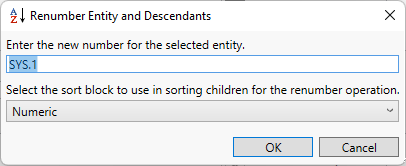
If the entity being renumbered has a structured decomposition (functions for example), the default sort block will be Follow Decomposition which will use the entity's structure to determine the order of the entities.
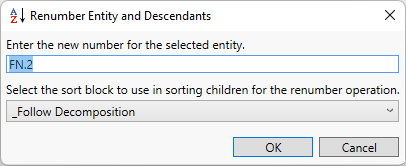
|
NOTE: |
When you renumber an entity, entering 0 for the new number will number the child entities 1, 2, 3, ... |
|
NOTE: |
What permissions are required to renumber an entity? Renumbering an entity involves updating the number for the entity and each of its descendants. To successfully complete the renumber action, you must have read permission for the entity you have selected. |