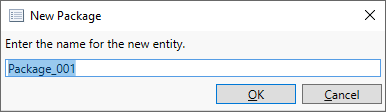New Package 

The New Package command, accessed on the Home ribbon or on the right-click context menu, defines a new package - either a new root package or a sub-package of the selected package - to help organize and navigate your repository. You will be prompted to enter a name for the package, and then the package will be created. Though GENESYS maintains a unique ID for each package, depending on project creation settings, GENESYS may enforce name uniqueness avoid user confusion.
In SysML, packages are fundamentally tools for model management. They are a type of container that can hold diagrams, entities, and other packages (creating a nested structure). GENESYS's Package class serves double-duty, acting as traditional entities and as special navigation and organization tools shown in the project list pane, enabling you to implement whatever packaging and navigation approaches are desired. Essentially, when you create a new package, you are simply creating a new entity in the Package class with GENESYS appropriately establishing the relationships to aid in navigation and organization.
Packages also allow you to open diagrams with just those entities that are in the project. The following diagrams have special package implementations:
|
NOTE: |
What permissions are required to create a package? To create a package within a project, you must have the Create Entity permission for the project. If you do not have this permission, contact your project administrator. |