Drag-Drop External Files
Dragging a file or set of files from Windows Explorer onto an entity in GENESYS enables you to set an image for the entity, or create new ExternalFile entities and then set relationships between the new ExternalFile entities and the entity where the files were dropped.
When a file is dragged from Windows Explorer onto an entity in GENESYS, either in a list of entities or on a node on a diagram, the following dialog appears:
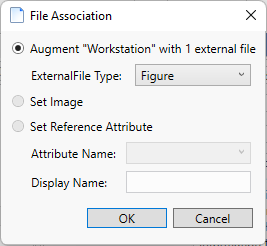
If the top option is selected, an ExternalFile entity will be created and a relationship will be created linking the new ExternalFile entity and the entity where the file was dropped using the augments / augmented by relation.
If a single file is dragged onto an entity, and the file is a graphic file (including BMP, DIP, PNG, JPG, JPE, JPEG, JFIF, GIF, TIFF, PNG), then you can use the second option to set the image for that entity to the graphic. This graphic is stored internal to GENESYS so a new entity is not created.
If the entity has a RefSpec attribute defined, then you can set the attribute to the external file.
If more than one file is dragged on top of the entity, the only option is to augment the entity with the files. If the file is not a graphic file, then you cannot use it for the image but can use either of the other options, as appropriate.
If the schema has been modified to remove the ExternalFile class or the augmented by / augments relation, an appropriate error displays.