Delete (Del) 
The Delete command, accessed on the right-click context menu, permanently removes the selected entities from the project. Prior to deletion, GENESYS will prompt to ensure you wish to discard the entity, its attributes, parameters, relationships, and associated structures. Once deleted, the entities can be restored by using the Undo command.
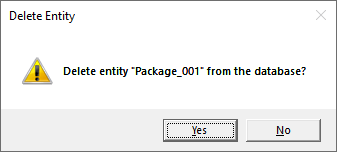
|
CAUTION! |
Remember that GENESYS's underlying model is integrated, and from this integrated model, GENESYS generates a rich interconnected system definition. Function ABC on one diagram is the same as Function ABC on another diagram. If you delete Function ABC, it is deleted from both diagrams, all relationships, and from the database. |
|
NOTE: |
What permissions are required to delete an entity? To delete an entity, you must have delete permission for the entity. |