Drag-Drop Relationship Targets Between Property Sheets of the Same Class Entities
GENESYS users can now drag-drop relationship targets between property sheets of the same class entities.
1. Open two entity property sheets from the same class.
2. Select the same relationship folder in both property sheets.
In the example below, we opened the Customers and Certification Authority entity property sheets from the same Component class. In both property sheets, we selected the performs relationship folder. We will drag-drop the Make Information Request perform function from the Targets & Attributes pane of the Customers property sheet onto the perform folder in the Relationships pane of the Certification Authority property sheet.
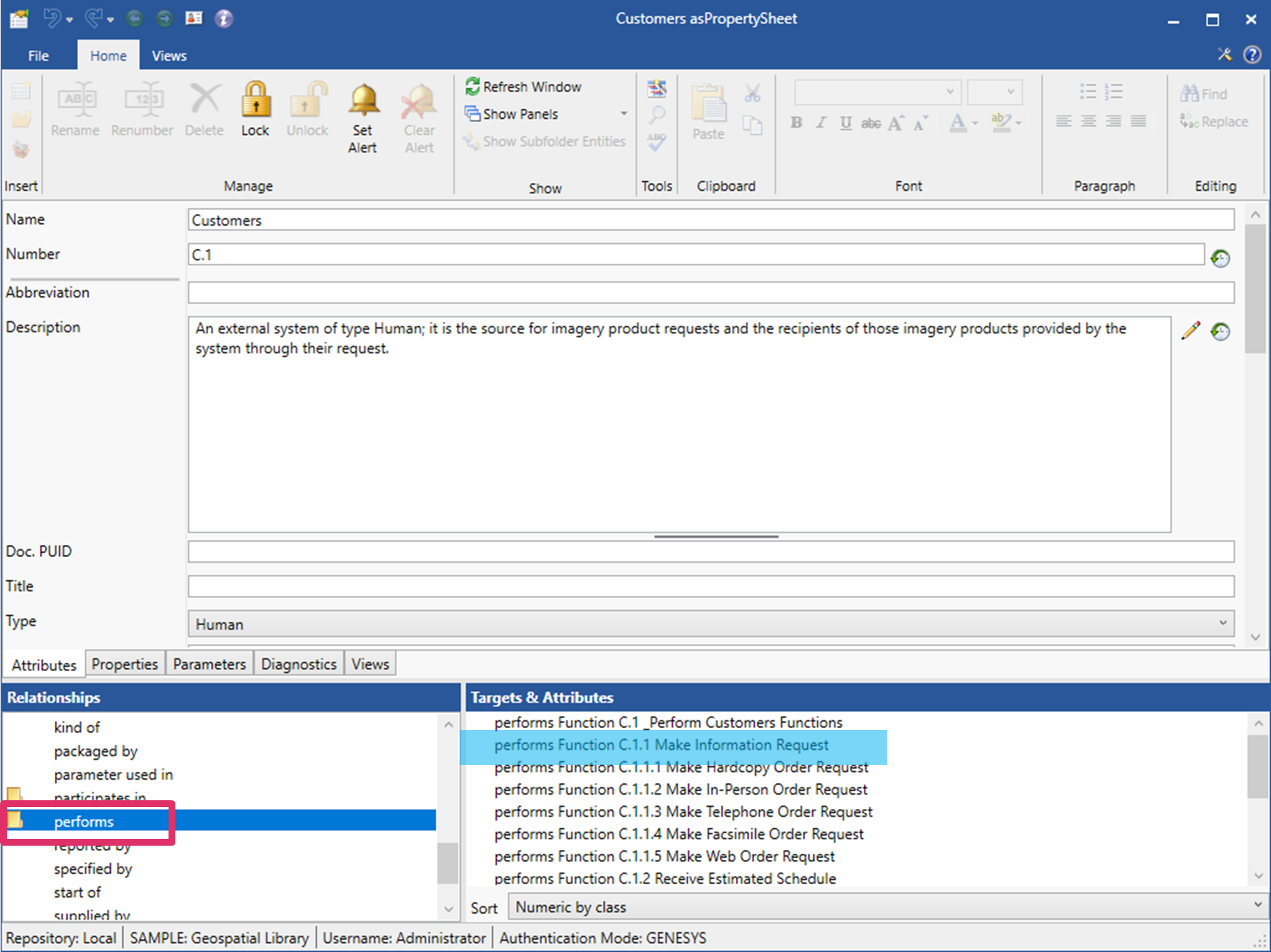
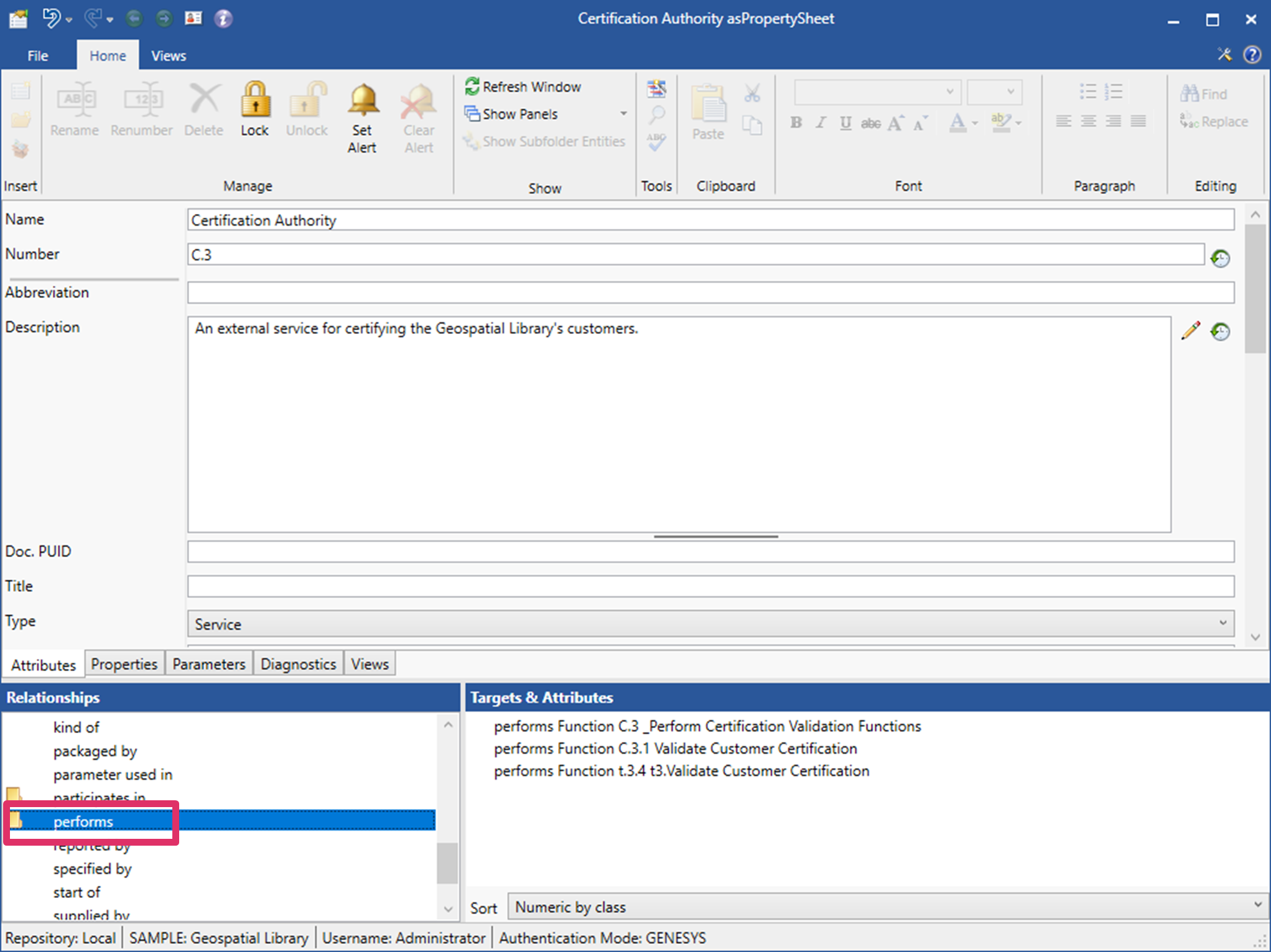
3. Drag-drop the relationship target Make Information Request from the origin Targets & Attributes pane onto the folder of the destination Relationships pane.
A window appears indicating that GENESYS is creating the new relationship.
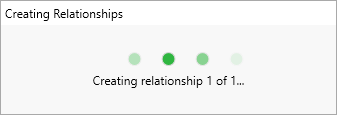
When GENESYS finishes processing, the new target relationship appears in the Targets & Attributes pane of the destination property sheet, as shown below.
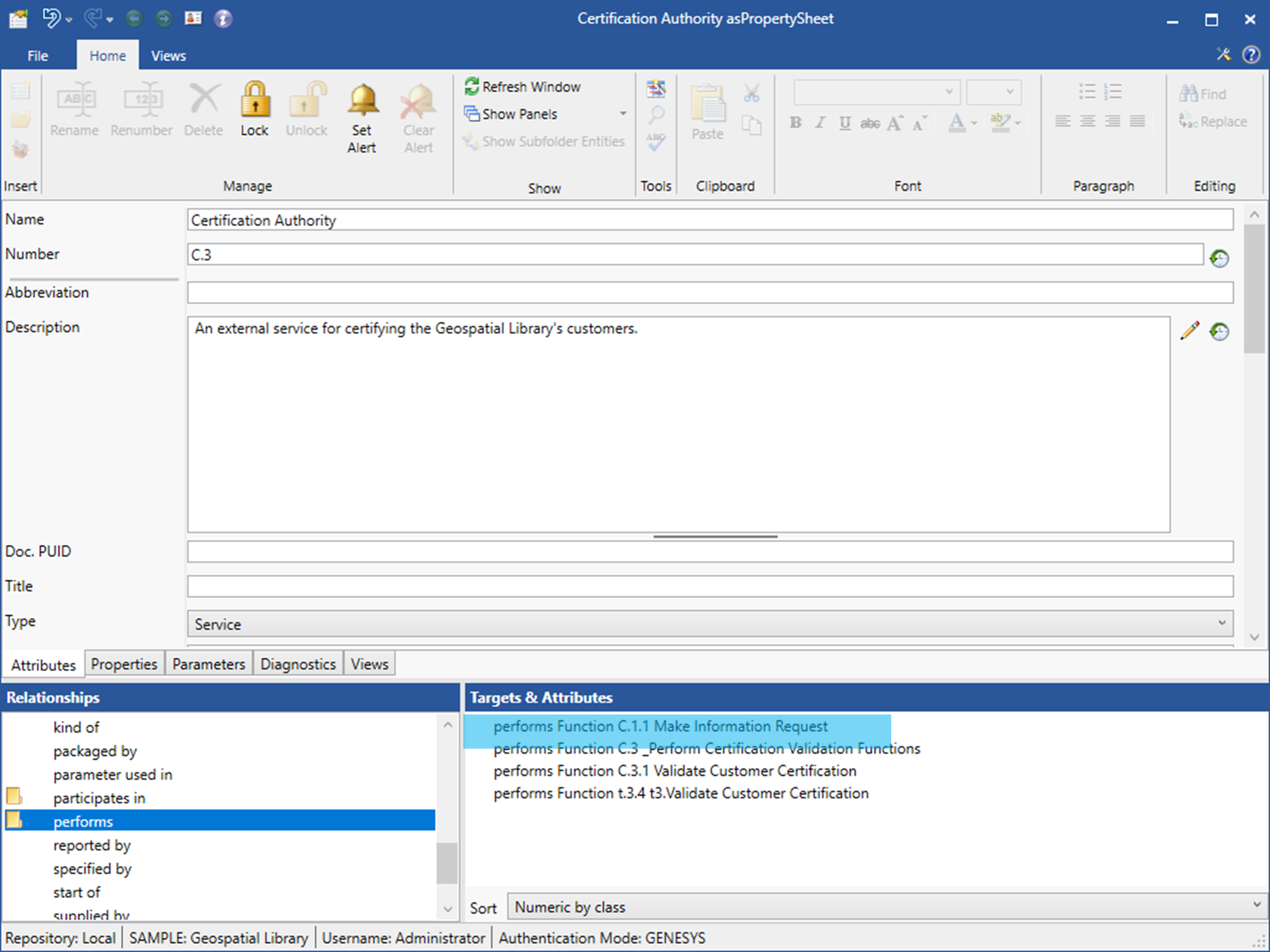
|
NOTE: |
The above example showing a simple drag-drop operation, copied the relationship target and added it to the target entity. Holding down the SELECT key while performing this operation will remove the target from the source entity, move it and add it to the target entity. |