New Port 
To add a new port entity for the target component, double-click or drag-drop the New Port item from the Insert Constructs tab of the diagram Toolbox.
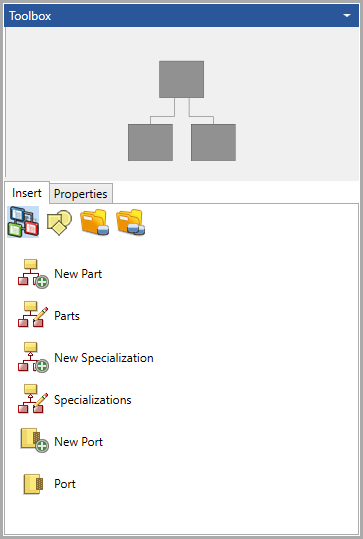
Depending on the general preference setting, GENESYS will either insert an item with a default name or prompt for a new name.
![]()
|
NOTE: |
To force GENESYS to prompt you to name the new entity, hold down the CTRL key. |