Insert Exit Node 
The Insert Exit Node command inserts an exit point on the diagram. This exit point corresponds to an exit condition for the entity on which the diagram has been opened and represents the mapping between internally represented exit behavior and the externally represented exit branches for a function. This command is available either from the Insert submenu of the right-click context menu or by dragging the Exit construct from the Insert tab of the diagram Toolbox to the desired insertion point.
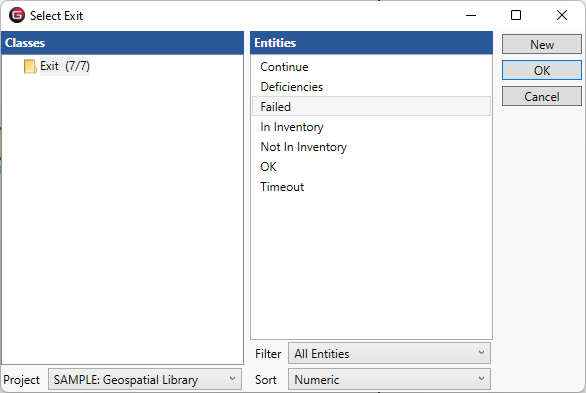
GENESYS will prompt you to select the existing exit of interest or create new entities of interest using the Insert Exit Node dialog.
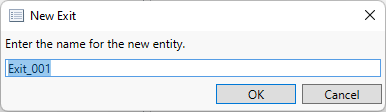
If you insert by using the ribbon commands, GENESYS will insert based upon your current selection. If a node or construct is selected, GENESYS will insert before the selected object. If a branch is selected, GENESYS will insert at the end of the branch. If nothing is selected, GENESYS will insert at the end of the main branch.
There should be at least one exit node in the function decomposition for each exit branch for the function. The name for the corresponding exit branch is shown below each exit node icon. When an exit node is encountered during simulation, the decomposition level is exited and the corresponding branch of the multi-exit function is followed.
For ease of use, GENESYS uses the standard insertion approaches for inserting exits. However, because exits represent the point at which you exit the decomposition logic, there are specific rules for where an exit can be inserted. Specifically, an exit must be inserted at the end of a branch (otherwise, the remaining branch logic would be orphaned). If you attempt to insert an exit at an invalid point, GENESYS will prompt you accordingly.
|
NOTE: |
Creating New Exits The Insert Exit Node dialog is populated with the list of exits defined for the parent function (specified using the exits by relationship). If you add a new exit that is not on the drop-down list, you will be modifying the parent function by adding the exit to the exits by relationship. This is handled automatically and maintains the consistency of the model. |