Default Multi-Class Sort Block 
GENESYS enables you to set two different default sort blocks - one for entities in a single class, one for entities spanning multiple classes - to best tailor the sorting and representation of lists of entities. These default sort blocks are selected by default when lists of entities are shown. You can then easily change the sort block for a given list by selecting from the set of sort blocks shown in the drop-down list at the bottom of the entity list.
Default Sort Block for Multi-Class Lists
Under the Utilities section on Project Explorer, access the Default Multi-Class Sort Block option on the right-click context menu in the sort block list. This command prompts you to select which sort block to use as the initial select for lists of entities that span multiple classes. Multi-class lists of entities include the relationship list on entity property sheets, the sort block used in hierarchy diagram, and package navigation.
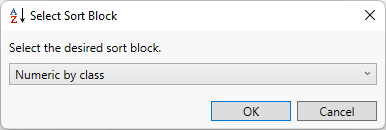
|
NOTE: |
When dealing with a list of entities that spans multiple classes, it's useful to include the class itself in the sort block representation. Even if you don't sort by the class, it will help distinguish entities of different types (components from functions, for example). This is particularly true if you use packages for navigating your system definition. |