Export 
The Export command, accessed under the File menu, allows you to generate a GNSX representation of your repository, your project, or a subset thereof. The export command allows you to create baselines, backups, interchange files, version upgrades, and much more. When exporting a repository, you can select one ore more Project Folders or individual projects to be exported.
Given the richness and power of GENESYS, the Export command includes a host of options allowing you to select the desired data.
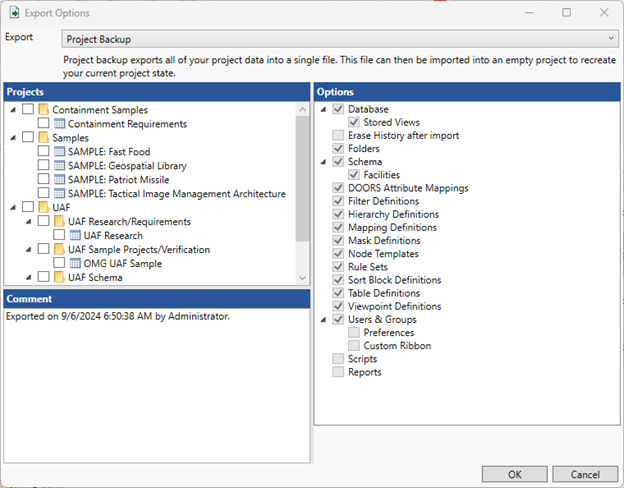
To help streamline and simplify your project operations, standard options have been bundled together to best support certain export cases. However, you have ultimate control.
Export
The Export drop-down presents the list of export scenarios supported. These scenarios represent a specific combination of options packaged to best support standard export cases. As an export is selected from the drop-down, the Options pane will shift to show the applicable settings for the export scenario. If the check boxes in the options pane are shaded, the options are informational only, informing you of what options are included in the scenario. If the check boxes in the pane are white, you may change the options presented.
- Project Backup - the default export scenario, project backup creates a full GNSX backup file containing the projects selected in the projects pane. This includes the complete schema definitions, the database, and utility information (folders, filters, hierarchy definitions, node templates, sort block definitions, table definitions, and DOORS Attribute Mappings) and the users and groups. When backing up or archiving a specific project, this is the best option.
- Project Baseline - creates a full export representation equivalent to Project Backup but proceeds to erase the merge history after the import is completed. This option is valuable when working with distributed team members who will be modifying the system definition in parallel without benefit of the GENESYS Server to enable collaboration. Distributed team members can then send their updates back to the project administrator or merge manager using the Project Database Changes export.
- Project Database Changes - includes only the subset of changes made since merge history was last erased. When working as part of a distributed team without benefit of a shared GENESYS repository, this allows you to export your work for merge back into the authoritative project repository.
- Project Template - beyond the project data itself, GENESYS projects have a rich framework - the schema meta-language, folders to help structure data, filters to display only the data of interest, hierarchy definitions to display hierarchies in diagrams and reports, node templates to customize diagram representations, sort block definitions to control the sort and display of entity lists, table definitions to define the import and export of data to other formats, and project preferences to control the presentation of project information. The project template export packages all of this framework into a single export file to serve as a starting point for future projects. Equivalently, you could import a project and erase the database, but this scenario allows you to share your framework without sharing your data.
- Project Schema - is equivalent to Project Template with the exception of folders (not included in project schema).
- Project Export with Obfuscation - This option retains the size and shape of the model contents including the entities, relationships, attributes and properties, but obfuscates all user-entered text in attributes. This facilitates sharing models with proprietary or classified information with outside organizations such as Zuken Vitech for the purposes of aiding in customer support issue resolution. Often, having access to the actual model in question aides in replicating bugs or other behavior experienced by customers.
- Users & Groups - includes only the user and group definitions, their properties, the individual user settings, and the custom ribbon commands. When distributed teams are working on a common project, the users & groups export allows them to share a common definition of accounts for access control purposes.
- Scripts - includes all the scripts from the repository.
- Reports - includes all of the reports from the repository.
- Full Repository Backup - includes all projects, project data, and users & groups in a single GNSX file. This format is most appropriate for backing up a repository or preparing to migrate to a new version of GENESYS.
- Advanced Options - if one of the predefined packages does not meet your needs, advanced options enable you to select the specific options desired.
Comment
The comment field allows the user to enter a descriptive comment to be placed at the top of the export file to help describe the file. By default, the comment string displays when the export occurred and who performed the export.
Once the export has been submitted, the Job Monitor will open to show you the status of the export process. You may close the job monitor and access it from the Home ribbon if desired.