Edit Group 
The Edit Group command, accessed in Administrative Tools under the Groups tab, opens a dialog where the System Administrator can edit properties for the selected group.
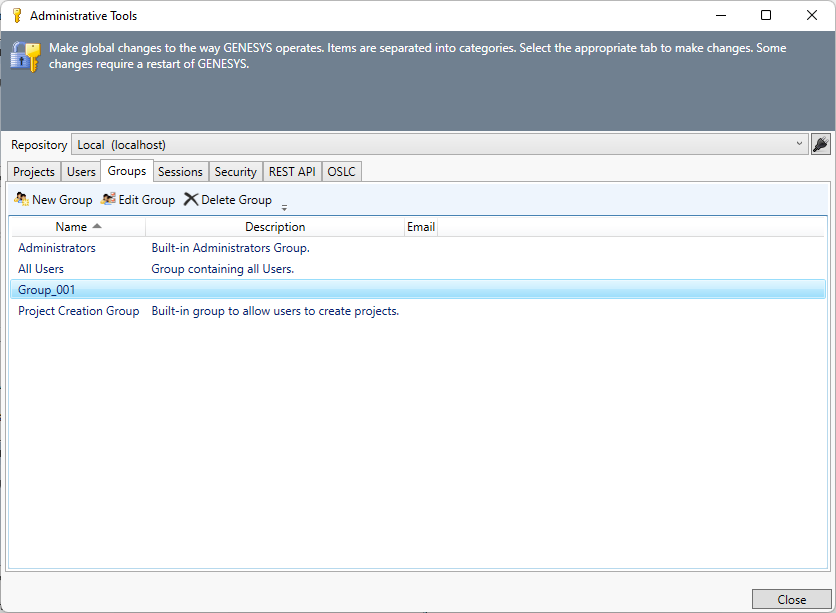
On the Details tab, System Administrators can edit the group name, email, and description.
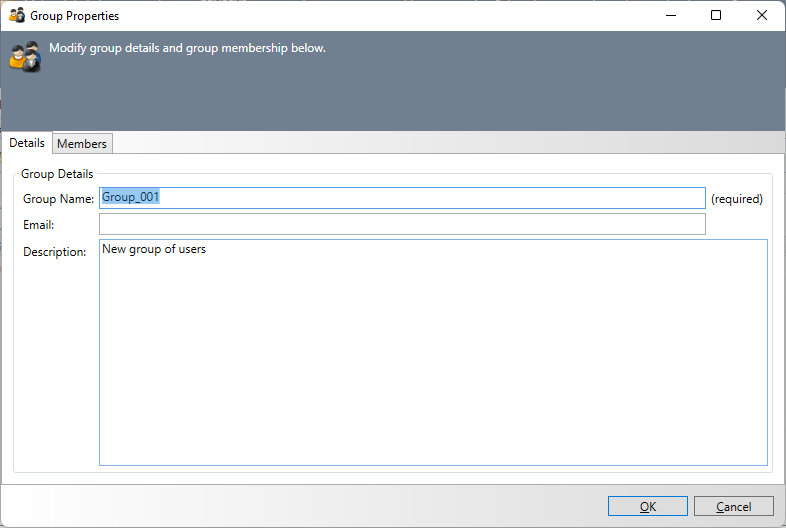
On the Members tab, System Administrators can add and remove members from the group.
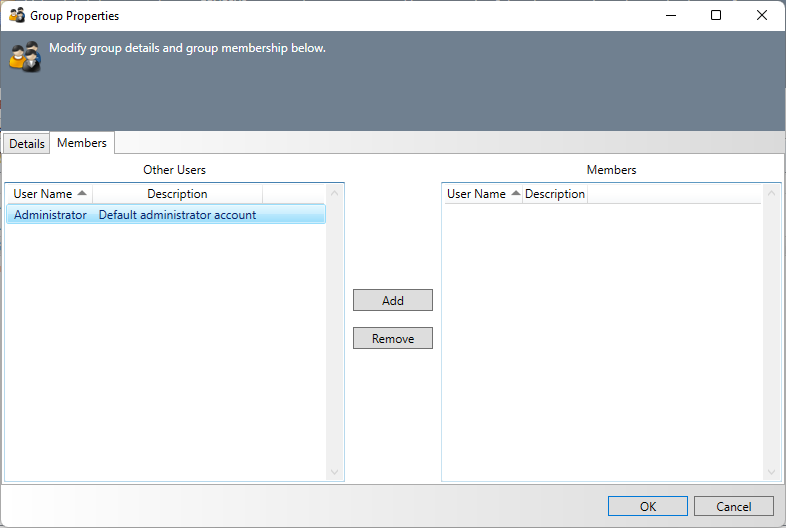
Current group members are listed in the Members list on the right side of the window. All other users are shown on the left side of the window.
To add a user to the group, select the user in the Other Users list on the left side of the window and then click Add. The user appears in the Members list on the right side of the window.
To remove a member from the group, select the user in the Members list on the right side of the window and then click Remove. The user disappears from the Members list.
When permissions are granted to a group either at the project, entity, or attribute level all members of the group receive these permissions.
|
NOTE: |
What privileges are required to set properties for a group? To set the properties for a group, you must have System Administrator privileges. Project Administrators can grant users permission to access a project, but System Administrator permission is required to create, delete, or edit a user account. |